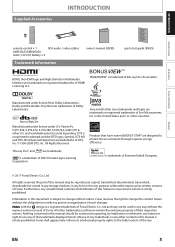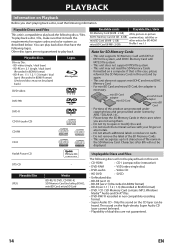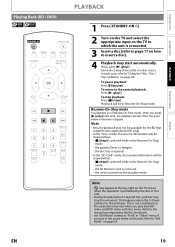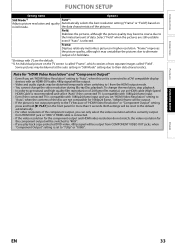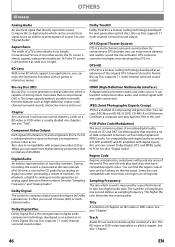Magnavox NB500MG1F Support Question
Find answers below for this question about Magnavox NB500MG1F - Blu-Ray Disc Player.Need a Magnavox NB500MG1F manual? We have 2 online manuals for this item!
Question posted by ndrwdnns on January 11th, 2011
Getting Firmware Updates For Nb500mg1f Bd Player?
I can't find your "firmware file download" file page on your website. I found the instructions for downloading firmware & installing it, but couldn't find link to let me do an actual download of an update for my NB500MG1F blu-ray player, serial # D28931908. The last 2 blu-rays from Netflix for 2006 & 2007 films were not accepted by the player. Please tell me what to do your site(what to click on,etc.) to start an actual firmware file download?
Current Answers
Related Magnavox NB500MG1F Manual Pages
Similar Questions
Nb500mg1f Firmware Update How Do I Do It?
(Posted by Deluxjim16 9 years ago)
Can't Get Firmware Update Onto Magnavox Nb500mg9 Blu Ray
(Posted by lidiet 9 years ago)
Need Firmware Update, Not Listed On Funai Website
(Posted by jmiraya 10 years ago)
What Does Magnavox Nb500mg1f Firmware Update Do
(Posted by 459chris 10 years ago)
Firmware Update
How can I update the firmware ofmy magnabox blue ray player model NG500MG1F C?
How can I update the firmware ofmy magnabox blue ray player model NG500MG1F C?
(Posted by padillacury 12 years ago)