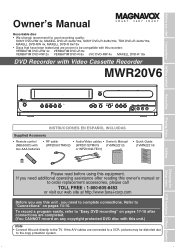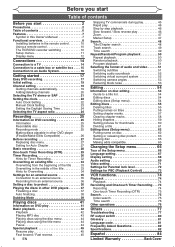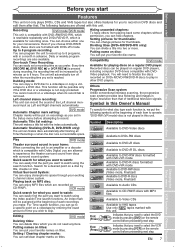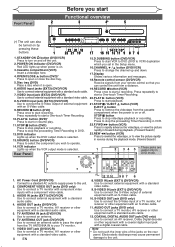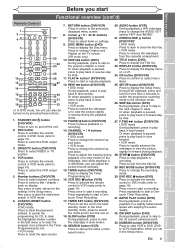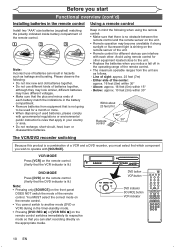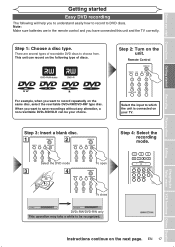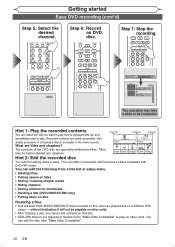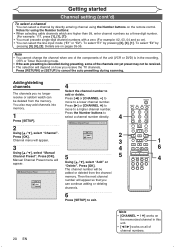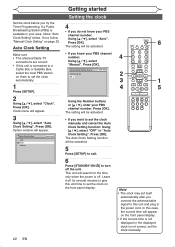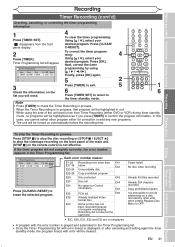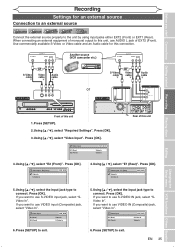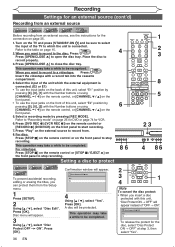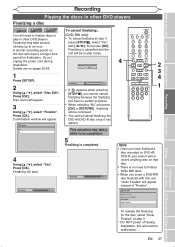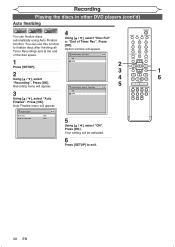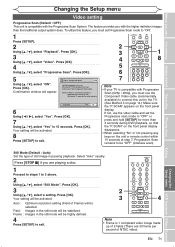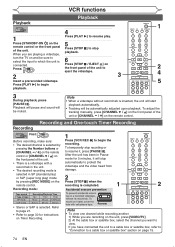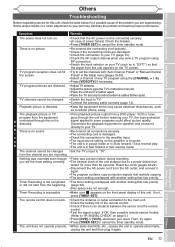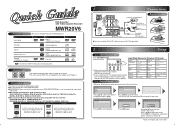Magnavox MWR20V6 Support Question
Find answers below for this question about Magnavox MWR20V6 - DVDr/ VCR Combo.Need a Magnavox MWR20V6 manual? We have 1 online manual for this item!
Question posted by cermacks on September 9th, 2011
Volume Control
I connected a 5 year old Magnavox MWR20V6 to my 20+ year old Magnavox TV. The audio is connected with a 2 plug RCA cable but I am unable to control the volume with my TV remote, it works OK when viewing cable programs, and I cant find a volume control on the VCR/DVD remote.
Any suggestions??
Don
Current Answers
Related Magnavox MWR20V6 Manual Pages
Similar Questions
Trouble Playing A Vhs Tape.
When I play a vhs tape in my Magnavox MWR20V6 DVDR/VCR the image is distorted or slanted from the up...
When I play a vhs tape in my Magnavox MWR20V6 DVDR/VCR the image is distorted or slanted from the up...
(Posted by uswoanj 3 years ago)
I Need The Codes For My Direct Tv Remote To Program It To My Magnavox Dvd Player
well i need codes to program my direct tv remote to my magnavox dvd player mdv2100
well i need codes to program my direct tv remote to my magnavox dvd player mdv2100
(Posted by joeybarnes420 7 years ago)
What Spots Do I Connect The Red/white Cable To On The Dvd Player?
I have a VIZIO TV that has the cable already connected. It has a red and a white connect both. The M...
I have a VIZIO TV that has the cable already connected. It has a red and a white connect both. The M...
(Posted by rsvanbeber 9 years ago)
Have 2 Of These Dvd/vcr Recorder/players, Both Have The Same Problem.
Machine #1:after one of the uses of vcr,tape ejected,both tape & dvd lights came on and power s...
Machine #1:after one of the uses of vcr,tape ejected,both tape & dvd lights came on and power s...
(Posted by Rdbaker68 9 years ago)
I Have A Magnavox Zv450mw8a Vcr To Dvd Recorder But The Remote Doesnt Work. How
(Posted by xraymisti 11 years ago)