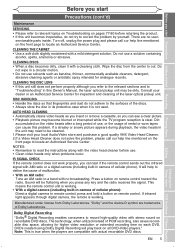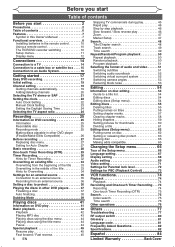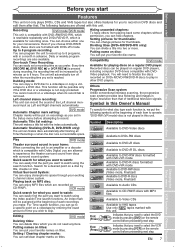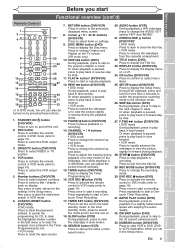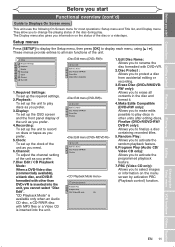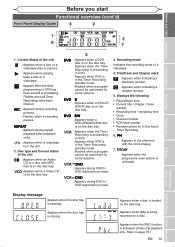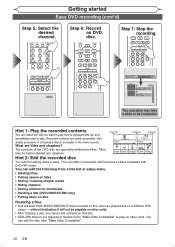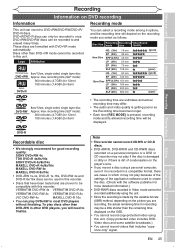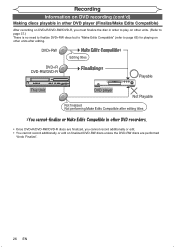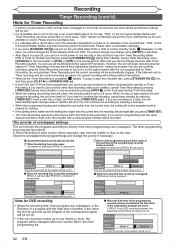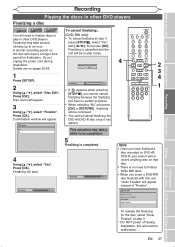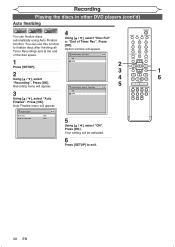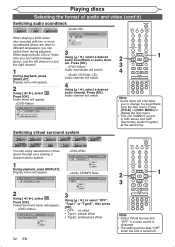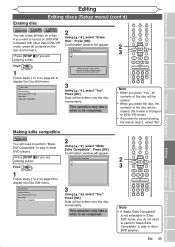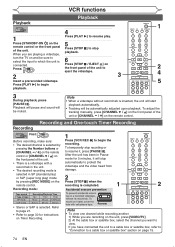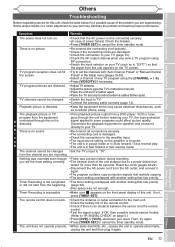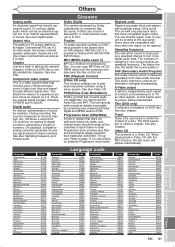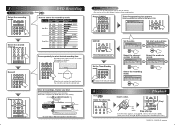Magnavox MWR20V6 Support Question
Find answers below for this question about Magnavox MWR20V6 - DVDr/ VCR Combo.Need a Magnavox MWR20V6 manual? We have 1 online manual for this item!
Question posted by uswoanj on January 15th, 2021
Trouble Playing A Vhs Tape.
When I play a vhs tape in my Magnavox MWR20V6 DVDR/VCR the image is distorted or slanted from the upper right to the lower left. The sound is fine.
Current Answers
Related Magnavox MWR20V6 Manual Pages
Similar Questions
Is There A Hack To Make Player Region Free? I Have Dvd Player / Vcr Dv220mw9
trying to play universal dvd purchased at Amazon and need to unlock region to play it. Is there a ha...
trying to play universal dvd purchased at Amazon and need to unlock region to play it. Is there a ha...
(Posted by Fleetwoodpatricia 8 years ago)
How Can I Set Magnavox Dvd Player To Play Region Two Dvds?
How do i set magnavox dvd player to play region two dvds
How do i set magnavox dvd player to play region two dvds
(Posted by lray83 9 years ago)
Why Is There No Picture But Power Button And Built In Dvd Player Light Comes On
(Posted by marthavoorhees 10 years ago)
Magnavox Dvd Recorder/vcr Combo Mwr 20v6
Am looking to to go to over the air tv. Is the Magnavox DVD Recorder/VCR Combo mwr 20v6 digital tv r...
Am looking to to go to over the air tv. Is the Magnavox DVD Recorder/VCR Combo mwr 20v6 digital tv r...
(Posted by woodenchips21 13 years ago)