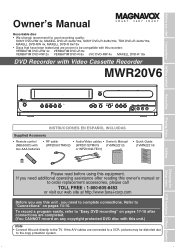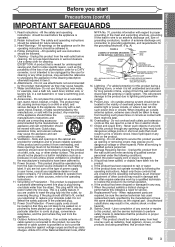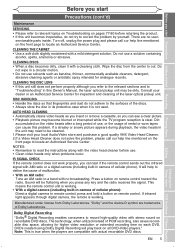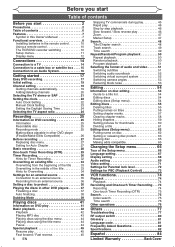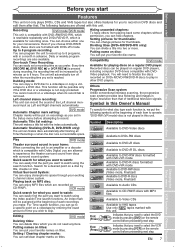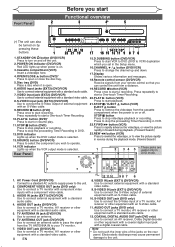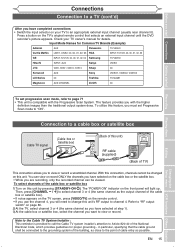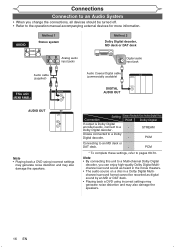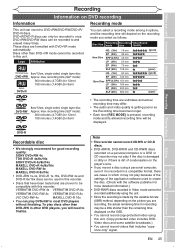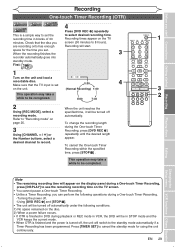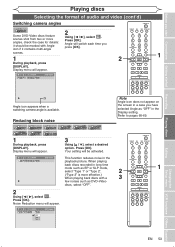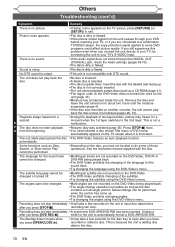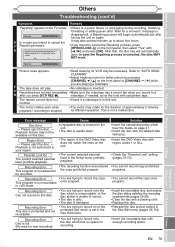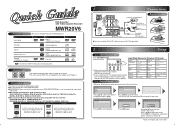Magnavox MWR20V6 Support Question
Find answers below for this question about Magnavox MWR20V6 - DVDr/ VCR Combo.Need a Magnavox MWR20V6 manual? We have 1 online manual for this item!
Question posted by randomphotoguy1313 on October 15th, 2010
Magnavox Mwr 20v6 Clicking Noise
Hi, I recently aquired a Magnavox MWR 20V6 DVD VCR recorder and when I turn it on, I get a clicking/grinding noise that seems to come from the right side of the VCR tray. it does this for about 2 seconds and then the unit shuts off. If I put a tape it, it plays for about 5 seconds, ejects the tape, makes the noise and shuts off. Any suggestions on how to fix this?
Current Answers
Related Magnavox MWR20V6 Manual Pages
Similar Questions
Trouble Playing A Vhs Tape.
When I play a vhs tape in my Magnavox MWR20V6 DVDR/VCR the image is distorted or slanted from the up...
When I play a vhs tape in my Magnavox MWR20V6 DVDR/VCR the image is distorted or slanted from the up...
(Posted by uswoanj 3 years ago)
Magnavox Dvd/vcr Combo Dvd Won't Read Eject
(Posted by stensdelapa 9 years ago)
Have 2 Of These Dvd/vcr Recorder/players, Both Have The Same Problem.
Machine #1:after one of the uses of vcr,tape ejected,both tape & dvd lights came on and power s...
Machine #1:after one of the uses of vcr,tape ejected,both tape & dvd lights came on and power s...
(Posted by Rdbaker68 9 years ago)
Playing Tape Makes Grinding/squeaking Noise And Picture Is Jittery. How To Fix?
(Posted by cabinetcooker 11 years ago)
Magnavox Dvd Recorder/vcr Combo Mwr 20v6
Am looking to to go to over the air tv. Is the Magnavox DVD Recorder/VCR Combo mwr 20v6 digital tv r...
Am looking to to go to over the air tv. Is the Magnavox DVD Recorder/VCR Combo mwr 20v6 digital tv r...
(Posted by woodenchips21 13 years ago)