Magnavox MWR20V6 Support Question
Find answers below for this question about Magnavox MWR20V6 - DVDr/ VCR Combo.Need a Magnavox MWR20V6 manual? We have 1 online manual for this item!
Current Answers
There are currently no answers that have been posted for this question.
Be the first to post an answer! Remember that you can earn up to 1,100 points for every answer you submit. The better the quality of your answer, the better chance it has to be accepted.
Be the first to post an answer! Remember that you can earn up to 1,100 points for every answer you submit. The better the quality of your answer, the better chance it has to be accepted.
Related Magnavox MWR20V6 Manual Pages
Owners Manual - Page 1
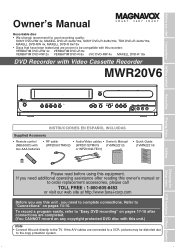
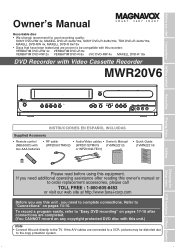
... system. If you need additional operating assistance after connections are connected to a VCR, pictures may be compatible with this recorder: VERBATIM DVD+RW 4x VERBATIM DVD+R 8x VERBATIM DVD-RW x VERBATIM DVD-R 8x JVC DVD-RW 4x MAXELL DVD-R 16x
DVD Recorder with Video Cassette Recorder
MWR20V6
POWER ON STANDBY-ON
REW
F.FWD STOP/EJECT PLAY
RECORD
IR
OPEN...
Owners Manual - Page 5
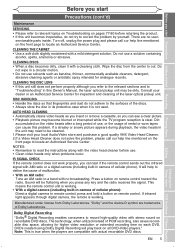
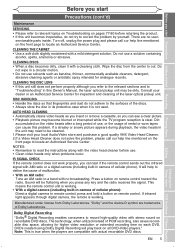
... sound on the video heads after a long period of the laser optical pickup unit. DVDs created using Dolby Digital Recording will help line mentioned on all DVD-Video players." The technology, when utilized instead of Dolby Laboratories. CLEANING THE DISC LENS • If... and to locate an Authorized Service Center. EN 5
Editing
Changing the Setup menu VCR functions Others Español
Owners Manual - Page 6
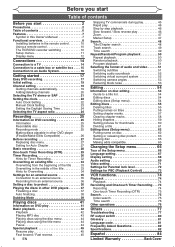
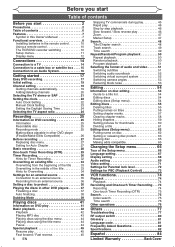
... Manual 7 Functional overview 8
Installing batteries in the remote control 10 Using a remote control 10 The VCR/DVD recorder switching 10 Setup menus 11 Display menu 12
Connections 14
Connection to a TV 14 Connection to a...36 Playing the discs in other DVD players 37 Finalizing a disc 37 Auto finalizing 38 Dubbing Mode 39
Playing discs 41
Information on DVD play 41 Basic playback 42
...
Owners Manual - Page 7
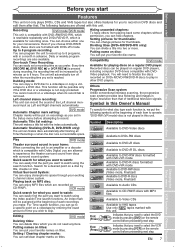
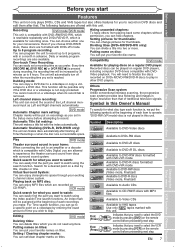
...:
You can enjoy MP3 files which you do not need to finalize the discs recorded on regular DVD players, including computer DVD drives compatible with surround sound system. To specify for what you ... Right channels automatically. Dubbing mode: You can copy a DVD disc to a videotape or copy a videotape to select the VCR mode by pressing [VCR] on a videotape when its record tab is reached. ...
Owners Manual - Page 11
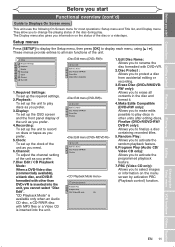
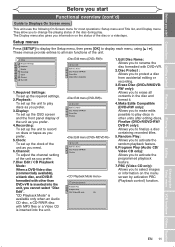
... Playback Mode: When a DVD-Video disc (commercially available), a blank disc, and DVD-R formatted with other units after editing discs. Finalize (DVD+R/DVD-RW/ DVD-R only): Allows you to finalize a disc containing recorded titles...by activation PBC (Playback control) function. Playing discs
Editing
Changing the Setup menu VCR functions Others Español
EN 11 Disc Edit
1 Edit Disc Name 2 ...
Owners Manual - Page 18
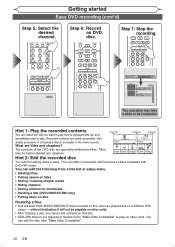
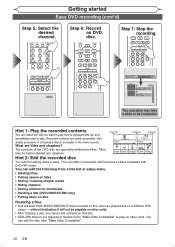
... play .
Titles may take a while to be played back on a different DVD
player - This unit offers convenient edit functiSotanrtsRetoc. You can edit the following from a...DVD recording (cont'd) VIDEO/TV VCR
DVD OPEN/CLOSE
.@/:
ABC
DEF
1
2
3
StepGHI6:
Record JKL
MNO
4
5
6
on a chapter in the menu screen. without finalization it will find editing discs is not required to finalize...
Owners Manual - Page 25
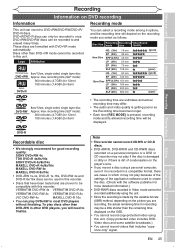
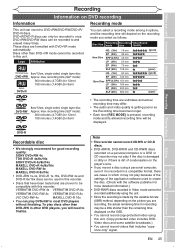
... is damaged or dirty or if there is dirt of the application software used in most DVD players
without finalizing. recording time (SLP mode):
360 minutes (4.7GB) (for 12cm) 108 minutes (1.4GB) (for more detailed information.)
• DVD-RW/R discs recorded in which it is pressed, recording mode and its allowed recording time will...
Owners Manual - Page 26
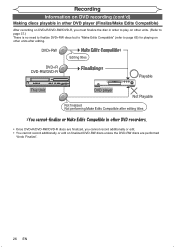
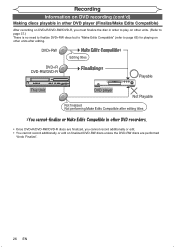
.../CLOSE
CHANNEL
D.DUBBING
VCR SOURCE DVD
STOP
PLAY RECORD
S-VIDEO
VIDEO
L AUDIO R
This Unit
DVD player
Playable Not Playable
Not finalized Not performing Make Edits Compatible after editing.
Recording
Information on DVD recording (cont'd)
Making discs playable in other DVD player (Finalize/Make Edits Compatible)
After recording on DVD+R/DVD-RW/DVD-R, you must finalize the disc in...
Owners Manual - Page 31
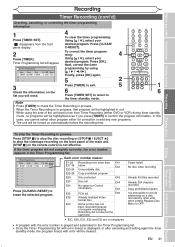
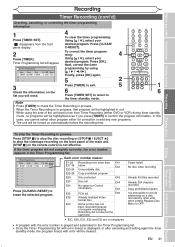
... desired program.
disappears from Timer Recording (either for Control
information
E45
PCA full
E46
Already finalized Video format disc
Some portion has not been recorded because of the unit that program will be cleared. VIDEO/TV VCR
DVD OPEN/CLOSE
.@/:
ABC
1
2
GHI
JKL
4
5
PQRS
7
CLEAR/C-RESET
TUV
8
SPACE
0
RETURN
DEF
3
MNO
6
WXYZ
9
TITLE...
Owners Manual - Page 37
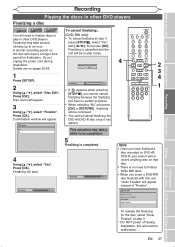
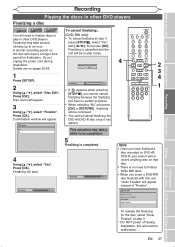
... a while to play in other DVD players. Press [OK]. Press [OK]. Yes No
Finalizing
5%
• If appears when pressing [STOP C], you want to finalize DVD+RW discs. • When you start .
Disc Edit
Edit Disc Name Disc Protect OFF ON Erase Disc Undo Finalize
Playing discs
Editing
Changing the Setup menu VCR functions Others Español...
Owners Manual - Page 38
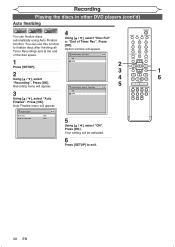
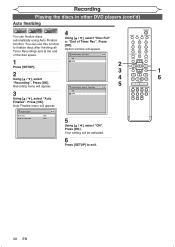
... [OK].
Press
[OK]. Recording
Playing the discs in other DVD players (cont'd)
Auto finalizing
DVD+R
+VR
DVD-
Auto Finalize - End of Timer Rec
OFF OFF
DVD
5
Using [K / L], select "ON". TIMER SET SLOW CM SKIP RAPID PLAY SEARCH AUDIO DUBBING
Auto Finalize
Disc Full End of Timer Rec
DVD
5
CHANNEL TIMER VCR REC DVD REC REC MODE
3
ON OFF
Using [K / L], select "Auto...
Owners Manual - Page 39


... window will appear. Recording menu will appear. Refer to DVD
duplication, the picture may be possible only if the DVD disc or the videotape is not a malfunction. Recording
Auto Chapter Auto Finalize Dubbing Mode Replace Disc Menu
DVD 10 minutes
VCR DVD OFF
STANDBY-ON
VIDEO/TV VCR
DVD OPEN/CLOSE
.@/:
ABC
1
2
GHI
JKL
4
5
PQRS
7
CLEAR/C-RESET
TUV...
Owners Manual - Page 41


... "PBC" appears on the screen and the display.
Stop Rec. DVD-VIDEO
DVD+RW
DVD+R
DVD+R Double Layer
DVD-RW (VIDEO mode, Finalized)
DVD-R (VIDEO mode, Finalized)
CD-DA (AUDIO CD)
VCD (VIDEO CD)
CD-RW ... 5
Playing discs
Editing
Changing the Setup menu VCR functions Others Español
EN 41 To play DVD discs with Region One (1).
A DVD labeled for the symbols below . Before you start...
Owners Manual - Page 42


...off.
42 EN
5 6
STANDBY-ON
VIDEO/TV VCR
DVD OPEN/CLOSE
.@/:
ABC
1
2
GHI
JKL
4
5
PQRS
7...Finalize
DVD+R 5 1:30:48 OFF Finalized
6
Using [K / L], select "Play". Press [OK]. Disc name (Default "No Disc Name")
2. Disc Type (DVD+RW/DVD+R/DVD-RW/ DVD-R)
3. "Not Needed" is not necessary.
• When DVD+R, DVD-RW or DVD-R disc is inserted: If "Finalize" is done, "Finalized...
Owners Manual - Page 43
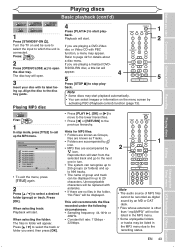
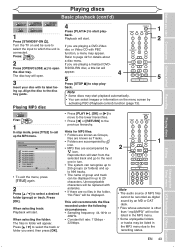
...finalized DVD- TIMER SET SLOW CM SKIP RAPID PLAY
ing up the MP3 menu. Note
SEARCH AUDIO DUBBING
• Some discs may start from the selected track and go to the next one in the MP3 menu due to the recording status.
Editing
Changing the Setup menu VCR...source of group and track can be displayed. STANDBY-ON
VIDEO/TV VCR
DVD OPEN/CLOSE
1
1
Press [STANDBY-ON ]. Refer to page ...
Owners Manual - Page 58
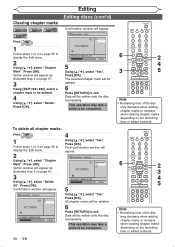
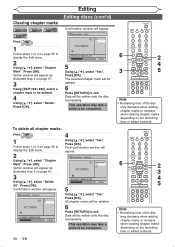
... [OK]. The selected chapter mark will appear as illustrated step 2 on page 55 to exit. Final confirmation window will appear. Data will be written onto the disc momentarily.
Press [OK]. This operation...marks depending on the recording time or edited contents.
6
STANDBY-ON
VIDEO/TV VCR
DVD OPEN/CLOSE
.@/:
ABC
1
2
GHI
JKL
4
5
PQRS
7
CLEAR/C-RESET
TUV
8
SPACE
0...
Owners Manual - Page 78
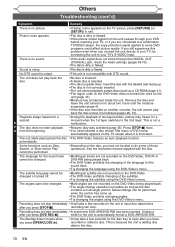
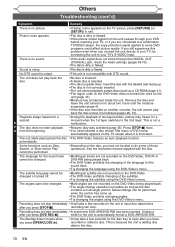
... TV screen when it is finalized (pages 26, 37). automatically.
Recording does not stop . It takes a
after you have inserted a disc whose Title menu or DVD menu automatically appears on for ...• Try changing the language using the DVD-Video's menu. The subtitle language cannot be performed when the portion has come through your VCR before
after you connect the unit directly to...
Owners Manual - Page 81
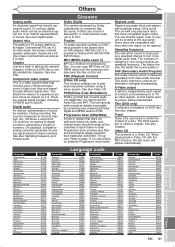
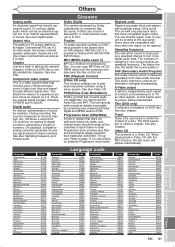
...through different signal lines.
widescreen models are several chapters, a title on DVD players. There are 16:9 (the screen is possible to its height. ...VCR functions Others Español
EN 81 Track
Audio CDs use tracks to experience picture colors as original as a book is split up to -digital converter, generating a stream of a TV screen relative to finalize DVD+R/DVD-RW/ DVD...
Owners Manual - Page 89
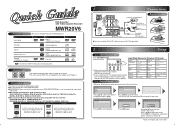
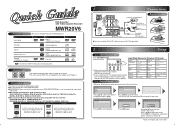
...DVD+R discs can be compatible with Video Cassette Recorder
MWR20V6
Playable discs
Disc DVD...channels in your desired TIMER VCR REC DVD REC REC PMODrEess [OK]...DVD-RW DVD-R
8cm/12cm, single-sided, single layer disc Approx. IThis unit formats discs with DVD+VR mode.
Logo
Disc
DVD-R (VIDEO mode, Finalized)
Logo
DVD+RW
CD-DA (AUDIO CD)
DVD+R
DVD+R Double Layer
DVD-RW (VIDEO mode, Finalized...
Owners Manual - Page 90
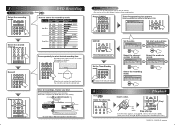
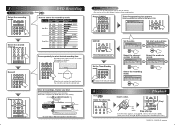
... be turned off automatically. After all recordings, finalize your disc! DVD+RW
Editing titles
DVD+R DVD-RW/DVD-R
POWER ON STANDBY-ON
REW
F.FWD STOP/EJECT PLAY
RECORD
IR
OPEN/CLOSE
CHANNEL
D.DUBBING
VCR SOURCE DVD
STOP
PLAY RECORD
S-VIDEO
VIDEO
L AUDIO R
This Unit
DVD player
Playable Not Playable
Not finalized Not performing Make Edits Compatible after recording. CHANNEL...
Similar Questions
Trouble Playing A Vhs Tape.
When I play a vhs tape in my Magnavox MWR20V6 DVDR/VCR the image is distorted or slanted from the up...
When I play a vhs tape in my Magnavox MWR20V6 DVDR/VCR the image is distorted or slanted from the up...
(Posted by uswoanj 3 years ago)
How To Hook Up Magnavox Zv427mg9 - Dvdr/ Vcr Combo
(Posted by jpgloste 9 years ago)
How To Sync Wireless Headphones To My Dvd Vcr Combo
(Posted by isail494 11 years ago)
Magnavox Zv420wm8 - Dvdr/vcr Combo
What type of DVD-r disc is best to record. I need and owners manual, can you send me a link to we...
What type of DVD-r disc is best to record. I need and owners manual, can you send me a link to we...
(Posted by pablomiramontes1 12 years ago)
Magnavox Dvd Recorder/vcr Combo Mwr 20v6
Am looking to to go to over the air tv. Is the Magnavox DVD Recorder/VCR Combo mwr 20v6 digital tv r...
Am looking to to go to over the air tv. Is the Magnavox DVD Recorder/VCR Combo mwr 20v6 digital tv r...
(Posted by woodenchips21 13 years ago)

