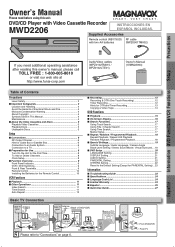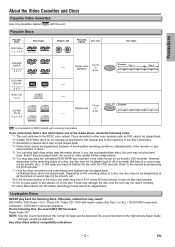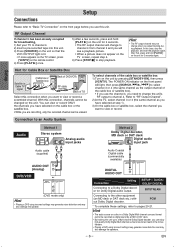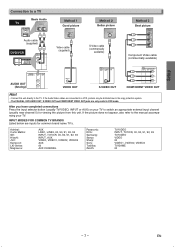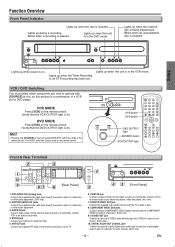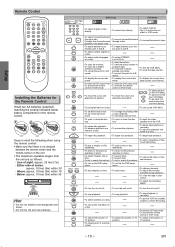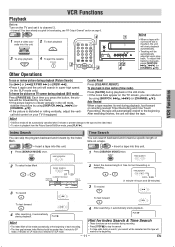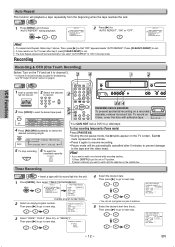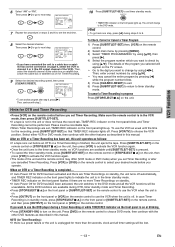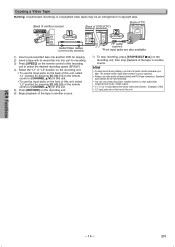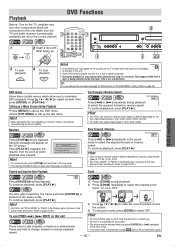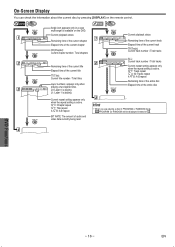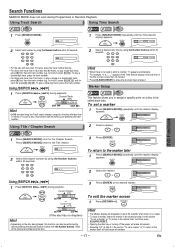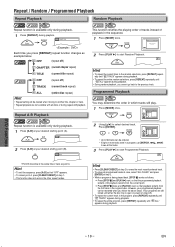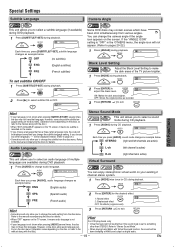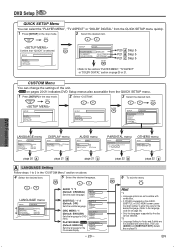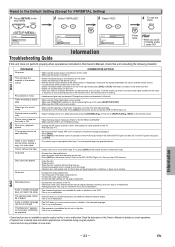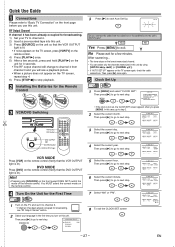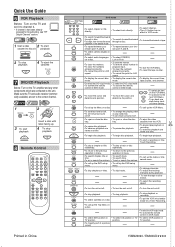Magnavox MWD2206 Support Question
Find answers below for this question about Magnavox MWD2206 - DVD/VCR.Need a Magnavox MWD2206 manual? We have 1 online manual for this item!
Question posted by rfeg on December 15th, 2014
Tape Won't Stay In Tray.
Current Answers
Answer #1: Posted by BusterDoogen on December 15th, 2014 3:17 PM
I hope this is helpful to you!
Please respond to my effort to provide you with the best possible solution by using the "Acceptable Solution" and/or the "Helpful" buttons when the answer has proven to be helpful. Please feel free to submit further info for your question, if a solution was not provided. I appreciate the opportunity to serve you!
Related Magnavox MWD2206 Manual Pages
Similar Questions
trying to play universal dvd purchased at Amazon and need to unlock region to play it. Is there a ha...
I want to record a tv program and need to set the timer for the vcr to record. How do I do this? Als...
A friend of mine gave me this dvd player and when I put the dvd in it thinks and then it shows a red...