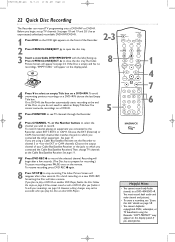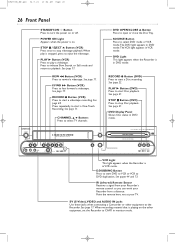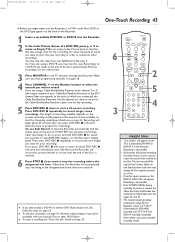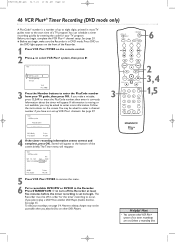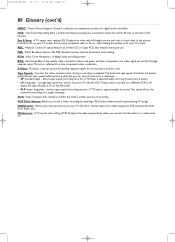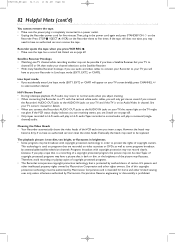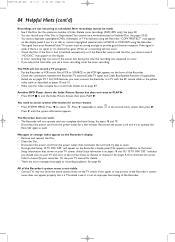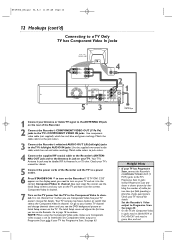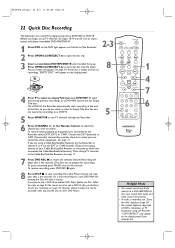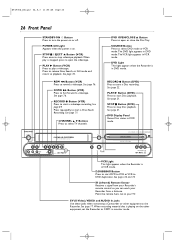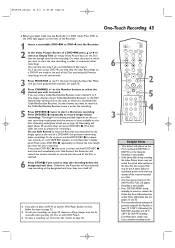Magnavox MRV700VR Support Question
Find answers below for this question about Magnavox MRV700VR - Dvd Recorder / Vcr.Need a Magnavox MRV700VR manual? We have 2 online manuals for this item!
Question posted by uncjkl on February 28th, 2011
Used Magnavox Mrv700 Progressive Scan Dvd+rw, Vcr Recorder
I bought a Magnavox MRV700 Progressive Scan DVD+RW, VCR Recorder off e-bay. My problem is that when I play the DVD, wavy zig-zag lines appear on the TV. They're not as noticable when there is a light background, but highly visible on a dark background. Also, the lines appear on the TV channels 2 and 3, but not on the other channels. The TV is a Phillips Magnavox SmartSeries, about 12 years old. Any suggestions?
Current Answers
Related Magnavox MRV700VR Manual Pages
Similar Questions
My Mrv700vr Keeps Cutting Off When I'm Try To Start A Very Tape Or A Dvd Disc
my MRV 700 VR keeps turning off when I go to start a tape or disc
my MRV 700 VR keeps turning off when I go to start a tape or disc
(Posted by michaelscearce197171 2 years ago)
How To Use Hdmi On Magnavox Dvd Recorder Instructions
(Posted by Noah2dlnew 9 years ago)
Dvd Recorded On Zv427mg9 Wont Play On Other Dvd Players
(Posted by hotmfranky 10 years ago)
Vhs Stutters/skips When Dubbing To Dvd
When I play a VHS tape it comes out fine while watching it on TV. When I go to dub it to DVD, the sh...
When I play a VHS tape it comes out fine while watching it on TV. When I go to dub it to DVD, the sh...
(Posted by denamy1 11 years ago)
How Do I Hook Up And Use Mrv700vr
i dont know anything about it but i got the vcr to play
i dont know anything about it but i got the vcr to play
(Posted by biddybamm 12 years ago)