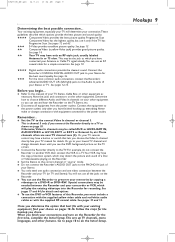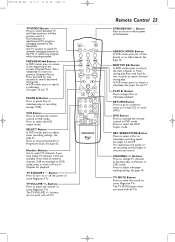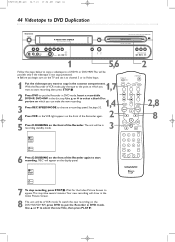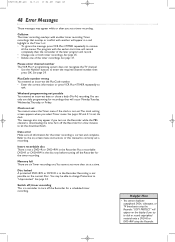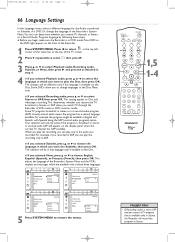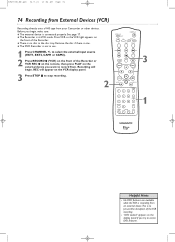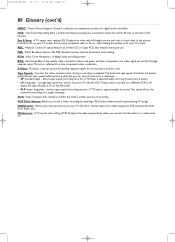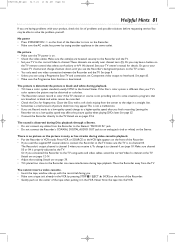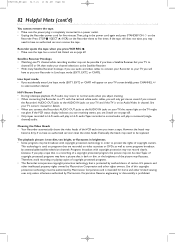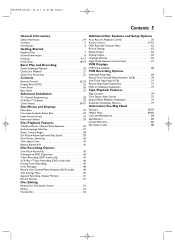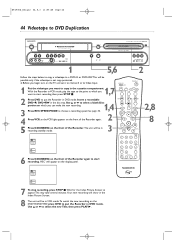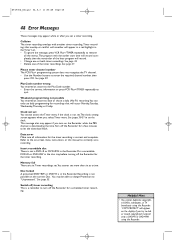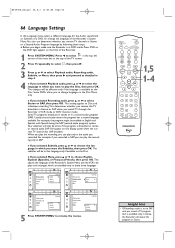Magnavox MRV700VR Support Question
Find answers below for this question about Magnavox MRV700VR - Dvd Recorder / Vcr.Need a Magnavox MRV700VR manual? We have 2 online manuals for this item!
Question posted by denamy1 on February 1st, 2013
Vhs Stutters/skips When Dubbing To Dvd
When I play a VHS tape it comes out fine while watching it on TV. When I go to dub it to DVD, the show starts to cut in and out almost like the tape was sticking but its not.
Current Answers
Related Magnavox MRV700VR Manual Pages
Similar Questions
My Mrv700vr Keeps Cutting Off When I'm Try To Start A Very Tape Or A Dvd Disc
my MRV 700 VR keeps turning off when I go to start a tape or disc
my MRV 700 VR keeps turning off when I go to start a tape or disc
(Posted by michaelscearce197171 2 years ago)
Dvd Reads Blocked C002. Dvd Will Not Open. What Does This Mean
(Posted by ldlovendahl 9 years ago)
Magnavox Dvd Recorder/vcr Combo Mwr 20v6
Am looking to to go to over the air tv. Is the Magnavox DVD Recorder/VCR Combo mwr 20v6 digital tv r...
Am looking to to go to over the air tv. Is the Magnavox DVD Recorder/VCR Combo mwr 20v6 digital tv r...
(Posted by woodenchips21 13 years ago)
Used Magnavox Mrv700 Progressive Scan Dvd+rw, Vcr Recorder
I bought a Magnavox MRV700 Progressive Scan DVD+RW, VCR Recorder off e-bay. My problem is that when ...
I bought a Magnavox MRV700 Progressive Scan DVD+RW, VCR Recorder off e-bay. My problem is that when ...
(Posted by uncjkl 13 years ago)
Magnavox Zv420mw8 Dvd/vcr Combo Stops And Shuts Off After Playing Vhs Tapes
The unit stops playing the VHS tape several seconds after it has started and the whole unit proceeds...
The unit stops playing the VHS tape several seconds after it has started and the whole unit proceeds...
(Posted by krystaldrohan 13 years ago)