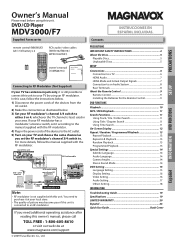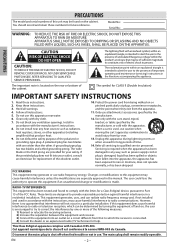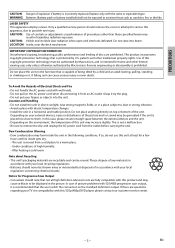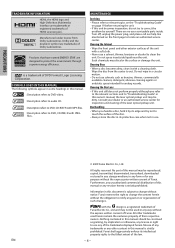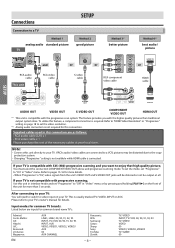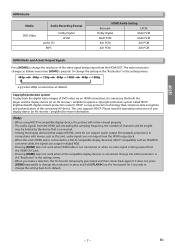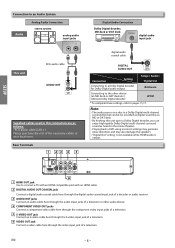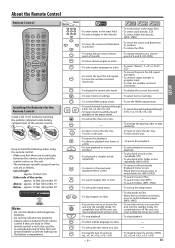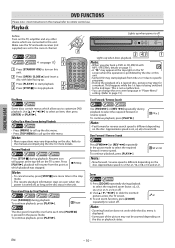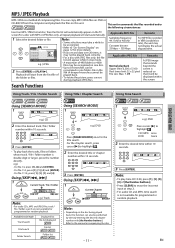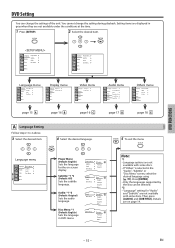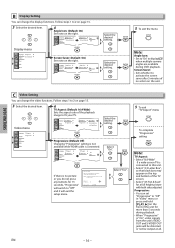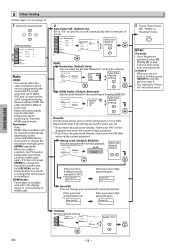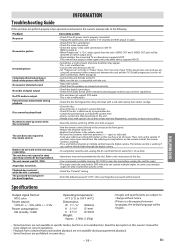Magnavox MDV3000 Support Question
Find answers below for this question about Magnavox MDV3000 - Magnavox.Need a Magnavox MDV3000 manual? We have 1 online manual for this item!
Question posted by OlenASisk on May 16th, 2012
How Do I Get A Manual To Operate My Mdv3000 Vcr?
I purchased this unit and I did not get a manual so that I can program the unit to my TV. Can you help?
Current Answers
Answer #1: Posted by addisk on May 16th, 2012 3:27 PM
directly on this site
http://download.m4c.magnavox.com/files/m/mdv3000_f7/mdv3000_f7_dfu_aen.pdf
Related Magnavox MDV3000 Manual Pages
Similar Questions
How Do I Hook Up My Magnavox Mdv3000 Dvd Player Up
(Posted by Bakroland 9 years ago)
What Year Was The Mdv3000 Magnavox Dvd Player Published?
(Posted by theresaprice118 10 years ago)
How To Turn A Magnavox Mdv3000 Dvd Player Into Multi Region
(Posted by hermabass 10 years ago)
How To Change The Region Code On My Magnavox Dv220mw9 Vcr/dvd Player
(Posted by tjtrules 11 years ago)
I'm Trying To Hook Up My
Vcr/dvd Player To My Cable Tv,i Need A 3 Didget M/cod
THE INSTALLATION PART OF MY CABLE ASK FOR A 3 DIDGET MANUFATURE'S CODE, I CAN'T SEEM TO FIND IN IN M...
THE INSTALLATION PART OF MY CABLE ASK FOR A 3 DIDGET MANUFATURE'S CODE, I CAN'T SEEM TO FIND IN IN M...
(Posted by fjfluegal 12 years ago)