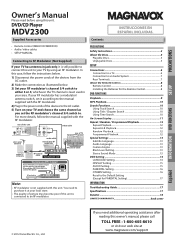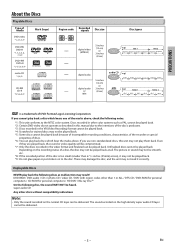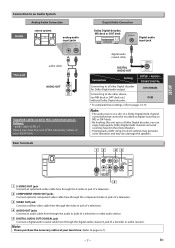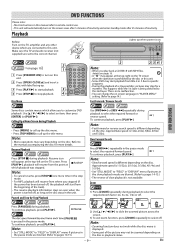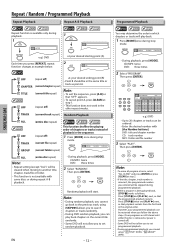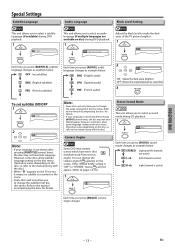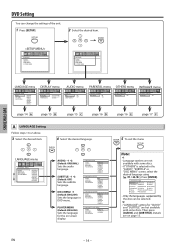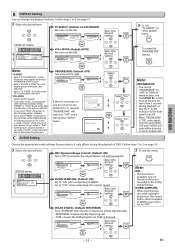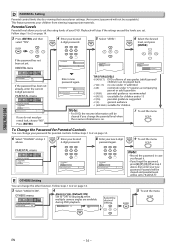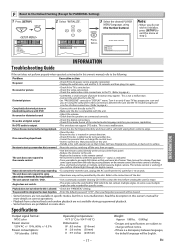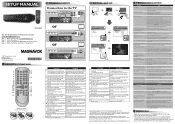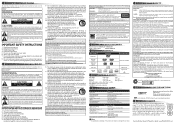Magnavox MDV2300 Support Question
Find answers below for this question about Magnavox MDV2300.Need a Magnavox MDV2300 manual? We have 2 online manuals for this item!
Current Answers
Related Magnavox MDV2300 Manual Pages
Similar Questions
Make My Dvd Player Region Free.
How do I make my Magnavox DVD player region free model #DP170MW8B?
How do I make my Magnavox DVD player region free model #DP170MW8B?
(Posted by vanehope86 8 years ago)
Is There A Hack To Make Player Region Free? I Have Dvd Player / Vcr Dv220mw9
trying to play universal dvd purchased at Amazon and need to unlock region to play it. Is there a ha...
trying to play universal dvd purchased at Amazon and need to unlock region to play it. Is there a ha...
(Posted by Fleetwoodpatricia 8 years ago)
Can I Make My Magnavox Mdv2300 Dvd Player All Region
(Posted by jpiemerl 10 years ago)
How To Make Magnavox Mdv2300 Dvd Player Region Free
(Posted by earthhklemm 10 years ago)