Magnavox MDR537H Support Question
Find answers below for this question about Magnavox MDR537H.Need a Magnavox MDR537H manual? We have 2 online manuals for this item!
Question posted by akiakai9 on June 11th, 2013
Power On But No Picture
no video output after power is on
Current Answers
There are currently no answers that have been posted for this question.
Be the first to post an answer! Remember that you can earn up to 1,100 points for every answer you submit. The better the quality of your answer, the better chance it has to be accepted.
Be the first to post an answer! Remember that you can earn up to 1,100 points for every answer you submit. The better the quality of your answer, the better chance it has to be accepted.
Related Magnavox MDR537H Manual Pages
Owners Manual - Page 3


...of high humidity. - Never use this 480p DVD recorder, please contact our customer service center....apparatus, due to the 'standard definition' output. Reverse engineering and disassembly are recyclable and...not be placed in a built-in the picture. Only a qualified service person should note that... do not use a gas duster on the power cord when disconnecting it . Note about Recycling ...
Owners Manual - Page 6


... Port 17 Connecting to a Cable / Satellite Box 19 Connecting to a TV without Audio / Video jacks 20 Digital Audio Connection 21
Basic Setup
BEFORE YOU START 22
Finding the Viewing Channel on your... Dubbing 58 DVC to HDD / DVD Dubbing 59 Selected Title Dubbing 61 One Title Dubbing (HDD to DVD only 63
PROTECTING A DISC 64
PLAYING THE DISCS ON OTHER DVD PLAYERS 65
Finalizing a Disc 65 Auto ...
Owners Manual - Page 8


... during recording, the recording time will be recorded on a DVD - All high definition (HD) pictures will detect it is no recordable disc in the remaining space...video camcorder) to complete the
recording -
Automatic title list making: The unit makes a title list with SLP mode).
HDD
320 GB hard disk(MDR533H): This unit is copy protection technology that both the player...
Owners Manual - Page 9


...recommended to finalize in the mode other DVD Players: Recorded discs can experience the theater surround sound from discs with JPEG files (KODAK Picture CD files included)
If you do not...cases, it is compatible with DVD-video playback. Setting / clearing chapter marks: You can enjoy clearer audio/video output when
connecting this unit.
Hiding chapters:
DVD
To keep others from a ...
Owners Manual - Page 10


... disc tray.
4. AOPEN/CLOSE button* Press to connect the S-Video output of External device with an RCA audio cable.
13. Infrared sensor window Receive signals from your Remote control so that you must unplug the AC power cord)
2. BPLAY button* Press to select the DVD mode.
7. FUNCTIONAL OVERVIEW
Front Panel
1
2
3*
4
5 6 7 8* 9 10
15
14 13...
Owners Manual - Page 11


... audio coaxial input jack with an RCA video cable.
4. COMPONENT VIDEO OUTPUT jacks Use to connect External device with a component video cable.
9. VIDEO IN jack (L1) Use to connect a TV monitor with component video inputs with an RCA video cable.
3. AC Power Cord • Connect to a standard AC outlet to supply power to this unit. • Unplug this cord...
Owners Manual - Page 15
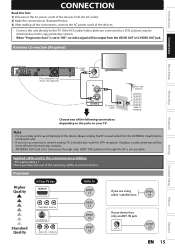
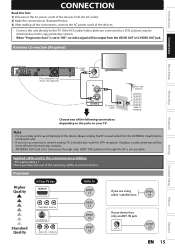
... connection is not possible. Introduction
CONNECTION
Read this first: 1) Disconnect the AC power cords of the devices from the ANTENNA IN jack before moving the unit.
• If you are connected to a VCR, pictures may be output from the VIDEO OUT or S-VIDEO OUT jack. IN
page 20
EN 15
Function Setup
Others
Españ...
Owners Manual - Page 17


...
Recording
CONNECTION
Connecting to a TV Using Component Video Out jacks
VIDEO OUT
L
R AUDIO OUT
AUDIO IN
RCA audio cable
L
R
Y (Green)
RCA component (Blue) video cable
COMPONENT VIDEO IN
(Green) Y
(Blue) PB /CB
(Red)
(Red)
PR
/CR
COMPONENT VIDEO OUTPUT
VIDEO VIDEO IN OUT
Y
L
L
ANTENNA
R IN
R
AUDIO IN (L1)
S-VIDEO AUDIO OUT
OUT S-VIDEO
COAXIAL
rear of this unit
ANT.
Owners Manual - Page 18


...video images of your TV. Please read the operating instructions of a DVD via an HDMI connection, it is connected to select the HDMI output...that is a copy protection technology that both the player and the display device (or an AV amplifier) support a ...connector; The output mode changes as this unit, audio signals are output in digital RGB.
• When a power failure occurs,...
Owners Manual - Page 19
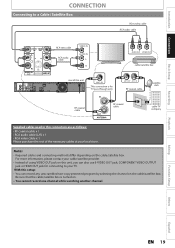
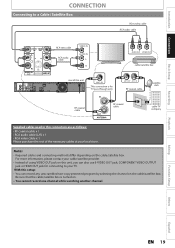
... company
• Required cables and connecting methods differ depending on this setup:
• You can also use S-VIDEO OUT jack, COMPONENT VIDEO OUTPUT jack or HDMI OUT jack for TV pass through only
R
L
AUDIO OUT VIDEO OUT
cable/satellite box
ANT.OUT ANT.
With this unit, you can record any unscrambled non-copy protected...
Owners Manual - Page 41
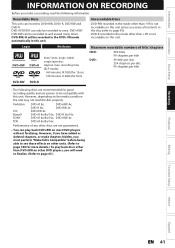
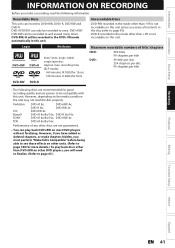
... in the mode other than +VR is not recordable on most DVD players without finalizing.
DVD+R/DVD-R can play back discs other than DVD+RW on other DVD players, you will be compatible with this unit. DVD-RW/-R will need to finalize. (Refer to page 99).
• DVD-R recorded in this unit. However, depending on this unit.
max. Verbatim...
Owners Manual - Page 42


...8226; All high definition pictures will depend on the recording... DVD-video, some satellite and cable broadcasts.) Please contact your precious videos...DVD+RW/+R, DVD-RW/-R and CD-RW/-R recorded on a personal computer or a DVD or CD recorder may not be played back if the disc is damaged or dirty or if there is condensation on the player...208 hrs
(best)
SP
417 hrs
MDR537H SPP
(1 TB)
LP
521 hrs ...
Owners Manual - Page 45
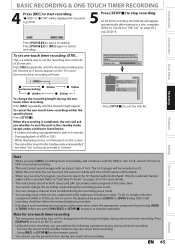
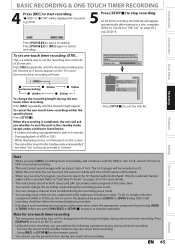
...TV Audio" on pages 36-37 for the playback by pressing [HDD] or [DVD] before playing back on other DVD players. EN 45
Español
Press [REC] repeatedly until the HDD or disc ...one -touch timer recording within the specified time: Press [STOP C].
Turning the power to the standby mode to stop recording. As for DVD recording, the title list will be blank. • When you record a TV...
Owners Manual - Page 65


...OFF
To release the finalizing for finalization.
A shorter recording period on other DVD players. Finalize disc? You cannot cancel or stop mode. Please wait until it...power cord during finalization, this unit,
"Undo Finalize" will appear instead of "Finalize". Introduction
Connections
Basic Setup
PLAYING THE DISCS ON OTHER DVD PLAYERS
Finalizing a Disc
You will need to finalize DVD...
Owners Manual - Page 66
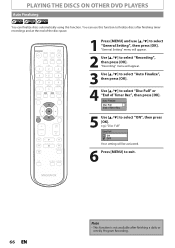
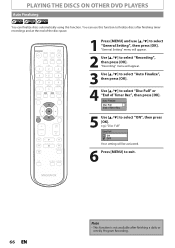
...", then press [OK]. e.g.) "Disc Full" Disc Full ON OFF Your setting will appear.
2 Use [K / L] to select "Recording", then press [OK]. PLAYING THE DISCS ON OTHER DVD PLAYERS
Auto Finalizing
You can use [K / L] to select "General Setting", then press [OK]. "Recording" menu will appear.
3 Use [K / L] to select "Auto Finalize", then press [OK].
4 Use...
Owners Manual - Page 119


... correctly. • Check the parental lock setting. (Refer to page 106.) • Playback of DVD is prohibited from 2 minutes before the programmed start time of the DVD cannot be changed only from the multi-angle.
• Some DVD players do not solve the problem, please call our customer support at 1-800-605-8610 or...
Owners Manual - Page 122
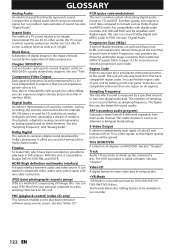
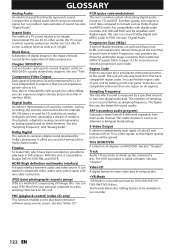
...most common system of chapters on , possible to play back discs that higher-quality picture will only play back interactive software using a menu screen. Progressive scan provides less ... S-Video Output It delivers independently each frame in one second defines as video signals, so that have been recorded on HDD/DVD.
GLOSSARY
Analog Audio An electrical signal that in DVD players....
Owners Manual - Page 123
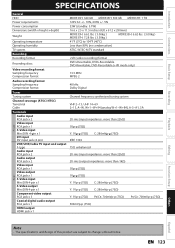
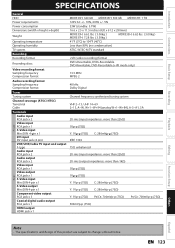
...pin) VHF/UHF/Cable TV input and output F-type Audio input RCA jack x 2 Audio output RCA jack x 2 Video input RCA jack x 1 Video output RCA jack x 1 S-Video input Mini DIN 4-pin x 1 S-Video output Mini DIN 4-pin x 1 Component video output RCA jack x 3 Coaxial digital audio output RCA jack x 1 HDMI output HDMI jack x 1
MDR533H: 320 GB MDR535H: 500 GB MDR537H: 1 TB
120V AC +/- 10%, 60Hz +/- 5%
33W...
Specifications - Page 1


MDR537H
HDD&DVD Recorder with Digital Tuner
1TB HDD&DVD Recorder with Digital Tuner
•Records up to 1252 hours of contents onto 1TB HDD •4-Way Dubbing (HDD->DVD, DVD->HDD, DV->HDD, DV->DVD) •Watch, Forward, Rewind or Freeze Live TV while Recording •1080p Up-Conversion •Maximum 36 programs per Month •HDMI Output •DV Input •S-Video Input/Output
Specifications - Page 2


.... MDR537H/F7 HDD&DVD Recorder with Digital Tuner
Product specifications
Video Playback • Playback Media: CD-R/CD-RW, DVD-R/-RW,
DVD+R/+RW, DVD-Video • Video disc playback system: NTSC
Audio Playback • Playback Media: Audio CD, CD-R/RW, DVD-R/-RW,
DVD+R/+RW, DVD • Compression format: Dolby Digital, PCM
Still Picture Playback • Playback Media: CD-R/RW, DVD+R/+RW, DVD...
Similar Questions
Is There A Hack To Make Player Region Free? I Have Dvd Player / Vcr Dv220mw9
trying to play universal dvd purchased at Amazon and need to unlock region to play it. Is there a ha...
trying to play universal dvd purchased at Amazon and need to unlock region to play it. Is there a ha...
(Posted by Fleetwoodpatricia 8 years ago)
Magnavox Dp100mw8b Dvd Player Wont Show Video On A Burnt Dvdf
(Posted by senLiba 9 years ago)
Where Can I Buy The Mdr537h/f7 In Canada?
Want to buy The MDR537H/F7 1Tb and i'm in Canada. can't find it anywhere. Walmart don't have them in...
Want to buy The MDR537H/F7 1Tb and i'm in Canada. can't find it anywhere. Walmart don't have them in...
(Posted by jguypaul 11 years ago)
I Have Large Grey Squares On Both Sides Of The Tv Picture And Cannot Get Rid Of
I have tried changing the video aspect ratio with no response
I have tried changing the video aspect ratio with no response
(Posted by ctlb 11 years ago)

