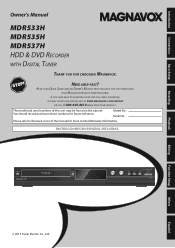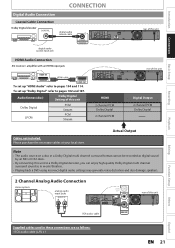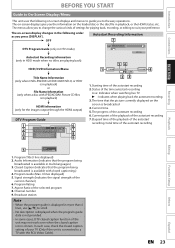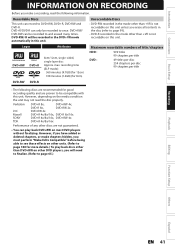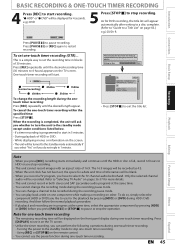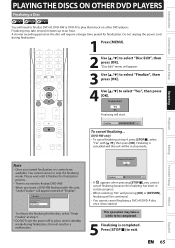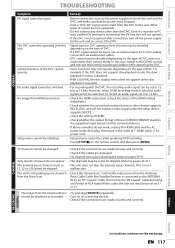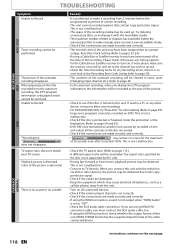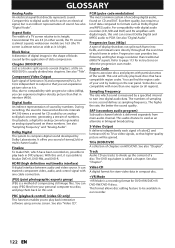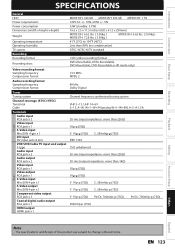Magnavox MDR533H Support Question
Find answers below for this question about Magnavox MDR533H.Need a Magnavox MDR533H manual? We have 1 online manual for this item!
Question posted by maxhendrickson on December 15th, 2012
Will The Mdr533h/f7 Tuner Work On Cable Channels Above 99?
The person who posted this question about this Magnavox product did not include a detailed explanation. Please use the "Request More Information" button to the right if more details would help you to answer this question.
Current Answers
Related Magnavox MDR533H Manual Pages
Similar Questions
Magnavox Mdr533h
part # for the dvd burner in a MAGNAVOX MDR533H
part # for the dvd burner in a MAGNAVOX MDR533H
(Posted by royawiglesworth 2 years ago)
Can I Program A Magnavox Dvd Remote To Work With A Hitachi Dvd Player
(Posted by phrsub 9 years ago)
Magnavox Hdd Dvd Recorder
is the magnavox 320 gb hdd dvd recorder compatible if you only have a digital antenna and no pay tv ...
is the magnavox 320 gb hdd dvd recorder compatible if you only have a digital antenna and no pay tv ...
(Posted by kadunford24 11 years ago)
How To Select A Cable Channel To Record On Vcr Dv220mw9
How do you select a cable channel to record on VCR tape if it is not the one you are watching?
How do you select a cable channel to record on VCR tape if it is not the one you are watching?
(Posted by lbaker20 12 years ago)