Magnavox MDR513H Support Question
Find answers below for this question about Magnavox MDR513H.Need a Magnavox MDR513H manual? We have 2 online manuals for this item!
Question posted by kymtuz on April 6th, 2012
How Can I Repeat All Titles In Playback Mode On My Magnavox Mdr513h/f7
I would like to use my device to have it repeat playback of all my titles right after another not just one storage title repeat itself over again. Thank you.
Current Answers
There are currently no answers that have been posted for this question.
Be the first to post an answer! Remember that you can earn up to 1,100 points for every answer you submit. The better the quality of your answer, the better chance it has to be accepted.
Be the first to post an answer! Remember that you can earn up to 1,100 points for every answer you submit. The better the quality of your answer, the better chance it has to be accepted.
Related Magnavox MDR513H Manual Pages
User manual, English (US) - Page 1


.../SUPPORT
OR CALL 1-800-605-8610 WHILE WITH YOUR PRODUCT. NEED HELP FAST?
Introduction
Connections
Basic Setup
Recording
Playback
Owner's Manual
MDR513H / F7 HDD & DVD PLAYER / RECORDER WITH DIGITAL TUNER
THANK YOU FOR CHOOSING MAGNAVOX. INSTRUCCIONES EN ESPAÑOL INCLUIDAS.
© 2010 Funai Electric Co., Ltd. Editing
Function Setup
Others
Español
READ YOUR QUICK...
User manual, English (US) - Page 6


...Using Audio / Video Jacks 16 Connecting to a TV Using the S-Video Out Jack . . . . 17 Connecting to a TV Using...35 Switching Analog Mode / Digital Mode 35 Channel ...Device 54 Recording from an External Device 55 Information on DV Dubbing 56 DVC to HDD / DVD Dubbing 57 Selected Title Dubbing 59 One Title Dubbing (HDD to DVD only 61 PROTECTING A DISC 62 PLAYING THE DISCS ON OTHER DVD PLAYERS...
User manual, English (US) - Page 9


... contents in the disc (refer to page 97). * DVD-R recorded in the mode other DVD players. Recording
Playback
Editing
Function Setup
Others
Español
EN 9
Hiding chapters:
DVD
To keep others from a title as you like.
Putting names on titles:
You can put your favorite disc name. Dividing titles:
You can delete a scene from playing back some chapters...
User manual, English (US) - Page 18
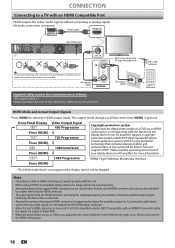
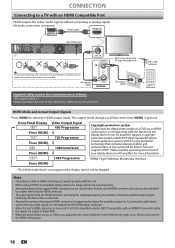
... mode ...DVD via the HDMI connector.
• The audio signals from the HDMI output connector.
• When this unit.
• When using an HDCP-incompatible display device, the image will be viewed properly.
• Among the devices that support HDMI, some devices can be controlled by another device...device that is copy protection technology that both the player and the display device...
User manual, English (US) - Page 24


... encoding system which varies the recording (storage) amount of data in use . : HDD
: DVD
MP3 Tag Information • First, ...use , a recording mode and possible recording time left on HDD / DVD may vary depending on the video.
4.
Indicates the current title number/total number of titles, the current chapter number/total number of chapters, and time lapse of the current title playback...
User manual, English (US) - Page 26
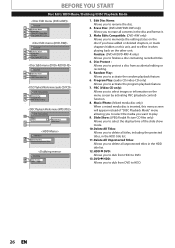
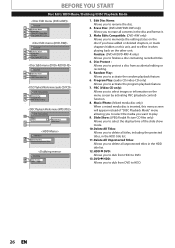
...
26
Random Play Program Play
37
PBC (Video CD only)
4
DISC Playback Mode
18 Music
Photo
Random Play
25
Slide Show
29
HDD Menu
110
Delete All Titles
121
Delete All Unprotected Titles
Dubbing
112
HDD DVD
123
DVD HDD
1. Make Edits Compatible: (DVD+RW only) Allows you to memorize the editing status on the disc if...
User manual, English (US) - Page 27


... SOURCE CLOSE
.@/:
ABC
DEF
GHI
JKL
MNO CHANNEL
PQRS
TUV
WXYZ
SPACE CLEAR
SETUP AUDIO REPEAT HDMI
DISC MENU
TITLE
OK
DISPLAY
RETURN
V.REPLAY V.SKIP
RAPID PLAY D.DUBBING
TIMER
HDD
DVD
REC MODE REC
HDD button DVD button
Basic Setup
Recording
Playback
Editing
Function Setup
How to Insert a Disc
1) Press [OPEN/CLOSE A] to open the disc...
User manual, English (US) - Page 35
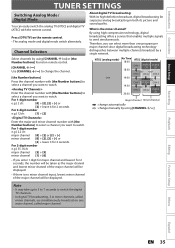
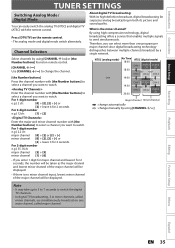
...buttons] to select a channel you want to watch. Channel Selection
Select channels by using high compression technology, digital broadcasting offers a service that enables multiple signals to send ...want to watch. Playback
Editing
Function Setup
Others
Español
EN 35 Introduction
Connections
Basic Setup
Recording
TUNER SETTINGS
Switching Analog Mode / Digital Mode
You can select ...
User manual, English (US) - Page 41
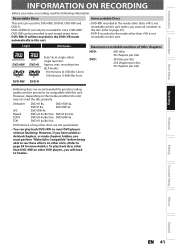
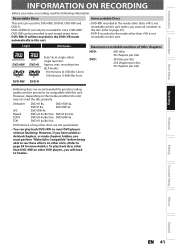
...title
DVD-RW DVD-R
• Following discs are recommended for good recording quality and are not guaranteed.
• You can record to DVD+RW, DVD+R, DVD-RW and DVD-R. DVD-RW/-R will need to finalize. max. Recording
Playback
Editing
Function Setup
Others
Español
EN 41 DVD+RW/ DVD-RW can only be recorded in the DVD+VR mode... back DVD+RW on most DVD players without finalizing...
User manual, English (US) - Page 44
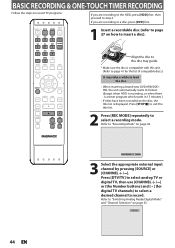
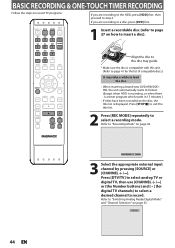
... displayed. CH 12
44 EN Press [STOP C] to exit the title list.
2 Press [REC MODE] repeatedly to record.
GHI
JKL
MNO CHANNEL
PQRS
TUV
WXYZ
SPACE CLEAR
SETUP AUDIO REPEAT HDMI
DISC MENU
TITLE
OK
DISPLAY
RETURN
V.REPLAY V.SKIP
RAPID PLAY D.DUBBING
TIMER
HDD
DVD
REC MODE REC
Align the disc to the disc tray guide.
* Make...
User manual, English (US) - Page 45
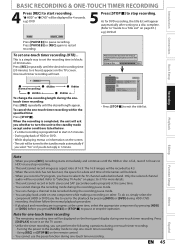
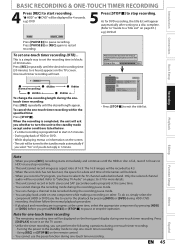
...mode. • You can play back a title on one component while making a recording on other DVD players...recording. As for the playback by pressing [HDD] or [DVD] before playing back on...repeatedly until the desired recording time (30 minutes to the standby mode automatically if you select "Yes" or if you do so, simply select the
component (HDD or DVD) you have to exit the title list.
Using...
User manual, English (US) - Page 63
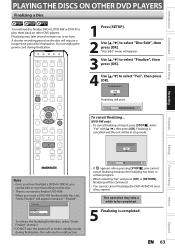
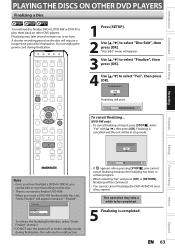
... REPEAT HDMI
DISC MENU
TITLE
OK
DISPLAY
RETURN
V.REPLAY V.SKIP
RAPID PLAY D.DUBBING
TIMER
HDD
DVD
REC MODE REC
Note
• Once you have finalized a DVD+R/ DVD-R,...start. PLAYING THE DISCS ON OTHER DVD PLAYERS
Finalizing a Disc
Introduction
Connections
Basic Setup
Recording
Playback
You will appear.
3 Use [K / L] to select "Finalize", then press [OK].
4 Use [K / L] to select "Yes...
User manual, English (US) - Page 64
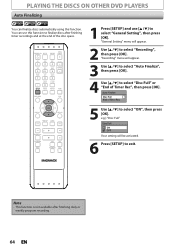
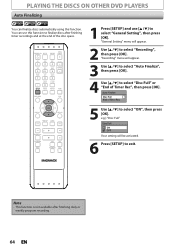
... DISCS ON OTHER DVD PLAYERS
Auto Finalizing
You can use [K / L] to select "General Setting", then press [OK]. OPEN/ STANDBY-ON DTV/TV SOURCE CLOSE
.@/:
ABC
DEF
GHI
JKL
MNO CHANNEL
PQRS
TUV
WXYZ
SPACE CLEAR
SETUP AUDIO REPEAT HDMI
DISC MENU
TITLE
OK
DISPLAY
RETURN
V.REPLAY V.SKIP
RAPID PLAY D.DUBBING
TIMER
HDD
DVD
REC MODE REC
1 Press...
User manual, English (US) - Page 68


...
DEF
GHI
JKL
MNO CHANNEL
PQRS
TUV
WXYZ
SPACE CLEAR
SETUP AUDIO REPEAT HDMI
DISC MENU
TITLE
OK
DISPLAY
RETURN
V.REPLAY V.SKIP
RAPID PLAY D.DUBBING
TIMER
HDD
DVD
REC MODE REC
Note
• Some discs may start playback automatically. • You can also start playback by pressing [PLAY B]
instead of compatible discs.)
It may take a while...
User manual, English (US) - Page 73


...use the special playback functions such as [E], [D] etc. Simultaneous Playback and Recording
1) During playback, press [PAUSE F].
To do so, press [TITLE] during recording and select a title you like to play back, and then press [PLAY B].
(You can also be played back during chasing playback. • You can play back step by step backward: Press [H] repeatedly...during chasing playback mode.
&#...
User manual, English (US) - Page 75


...the PBC setting will be switched to the standby mode automatically when you start .
1/ 5
1/ 5
0:01:00 / 1:23:45 +RW
Repeat Title
Title (HDD/DVD only): The current title will be played back repeatedly. For MP3, use [K / L] to select "Photo", then press [OK]. 3) Use [K / L] to select "Random Play", then press [OK]. Random playback will start random playback.
Note
• To cancel random...
User manual, English (US) - Page 83


...
MNO CHANNEL
PQRS
TUV
WXYZ
SPACE CLEAR
SETUP AUDIO REPEAT HDMI
DISC MENU
TITLE
2 Use [K / L / { / B] to select a desired title to delete, then press [OK].
HDD mode
Title List
Title 1 12:00AM (1:00:00) JAN/ 4/10
1
2
CH10 SP 3
4
5
6
OK
DISPLAY
RETURN
V.REPLAY V.SKIP
RAPID PLAY D.DUBBING
TIMER
HDD
DVD
REC MODE REC
1 / 1
DVD mode
1
SP(2Hr)
NOV/21/10 11:00AM CH12...
User manual, English (US) - Page 115
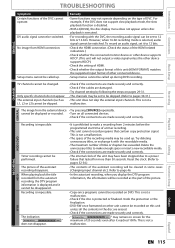
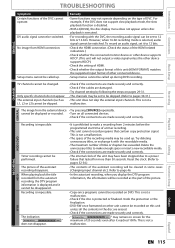
...The indication " Writing to be used up. This is not a ...DVD
Español
EN 115 " 100%
• It is executed.
• For recording with the recordable media. • The maximum number of this unit unless all connected devices.
• Check if the connections are made securely and correctly.
For example, if the DVC does not support slow playback mode, the slow playback...
User manual, English (US) - Page 116
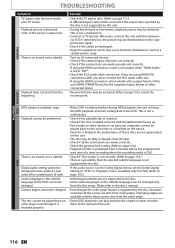
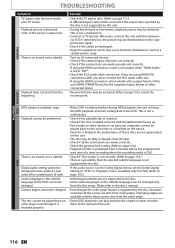
...
• Multilingual subtitles are made securely and correctly. • If using the HDMI connection, check whether the output format of the picture is...device.
Refer to page 72 to cancel the resume point. There is in the Dolby Digital format, set the Dolby Digital Setting to "PCM" in "Playback" menu. (available only for those scenes shot from the multi-angle.
• Some DVD players...
User manual, English (US) - Page 120


...DVD) Just as a book is split up the content of compressing files. See also "Title...use tracks to divide up into chapters. On playback, a digital-to-analog converter generates an analog signal based on HDD/DVD...the files on selective progressive scan mode. The numbers of sampling in ... signal that you to play back in DVD players. widescreen models are 4:3 (in bilingual broadcasting...
Similar Questions
Dvd-rw Recorded On Magnavox Mdr513h Will Not Play On Other Dvd Player
(Posted by Theroyi 10 years ago)
Magnavox Mdv2100/f7 Dvd Player Wont Play Burned Dvds
(Posted by aabpka 10 years ago)
Why Does My Magnavox Mbp5210/f7 Dvd Player Reload Netflix Mid Stream
I cant watch more than 10 or 15 minutes of a movie without the screen going blank while reload occur...
I cant watch more than 10 or 15 minutes of a movie without the screen going blank while reload occur...
(Posted by ericingraham 11 years ago)
Magnavox Mdr513h/f7 Hdd And Dvd Recorder With Digital Tuner.
will thsi hook up todtv h24-700 and record and playback tv shows?
will thsi hook up todtv h24-700 and record and playback tv shows?
(Posted by Anonymous-41452 12 years ago)

