Magnavox MBP5210 Support Question
Find answers below for this question about Magnavox MBP5210.Need a Magnavox MBP5210 manual? We have 2 online manuals for this item!
Question posted by gudebutton on March 18th, 2012
Loaded A Dvd And It Tells Me No Signal. New Player Only 30 Days Old.
The person who posted this question about this Magnavox product did not include a detailed explanation. Please use the "Request More Information" button to the right if more details would help you to answer this question.
Current Answers
There are currently no answers that have been posted for this question.
Be the first to post an answer! Remember that you can earn up to 1,100 points for every answer you submit. The better the quality of your answer, the better chance it has to be accepted.
Be the first to post an answer! Remember that you can earn up to 1,100 points for every answer you submit. The better the quality of your answer, the better chance it has to be accepted.
Related Magnavox MBP5210 Manual Pages
User manual, English (US) - Page 1


Owner's Manual
MBP5210
Blu-ray Disc™ / DVD Player with Built-in WiFi
© 2011 Funai Electric Co., Ltd.
User manual, English (US) - Page 2
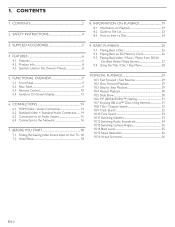
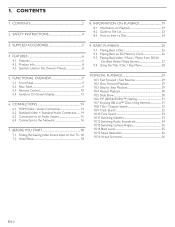
...
10.SPECIAL PLAYBACK 29
10.1 Fast Forward / Fast Reverse 29 10.2 Slow Forward Playback 29 10.3 Step by Step Playback 29 10.4 Repeat Playback 30 10.5 Slide Show 30 10.6 PiP (BONUSVIEW™) Setting 31 10.7 Enjoying BD-Live™ Discs Using Internet 31 10.8 Title / Chapter Search 32 10.9 Track Search...
User manual, English (US) - Page 4
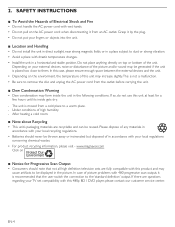
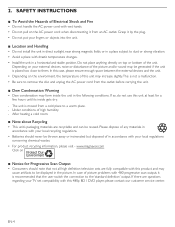
... AC outlet. Under conditions of the picture and/or sound may be thrown away or incinerated but disposed of picture problems with this 480p BD / DVD player, please contact our customer service center. In case of in the picture. In this unit at least for Progressive Scan Output
• Consumers should never...
User manual, English (US) - Page 6
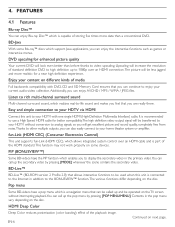
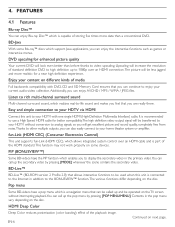
... Deep Color
Deep Color reduces posterization (color banding) effect of storing five times more realistic for a near high definition experience. DVD upscaling for better compatibility.The high definition video output signal will get excellent picture and sound quality, completely free from noise.Thanks to other multiple outputs, you can also easily connect...
User manual, English (US) - Page 7
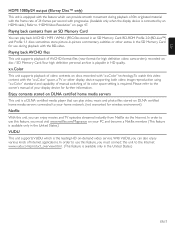
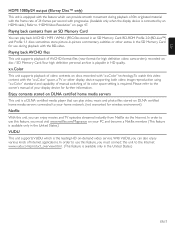
Playing back AVCHD files
This unit supports playback of AVCHD format files (new format for use during playback of film originated material with the frame rate ...-demand video service. Enjoy contents stored on DLNA certified home media servers
This unit is a DLNA certified media player that can play video, music and photo files stored on DLNA certified home media servers connected to use this ...
User manual, English (US) - Page 9


...SD card slot
DD Note
• Due to start. • Dims and flickers when IR remote signal is received.
7. .
Infrared sensor window 4. Ê STOP button 5. Æ PLAY button*
....
5.2 Rear Panel
1
2 3 45
1. STANDBY/ON indicator • Flashes while getting ready to new ENERGY STAR® requirements, this unit will automatically turn on the screen saver after 5 minutes of inactivity...
User manual, English (US) - Page 11


....
23. AUDIO button Press to select repeat mode.
22. Continued on the front panel dims and flickers when it receives the IR signal from the remote control. EN
12.
DVD: Press to launch VUDU.
25. When playback is in pause, press to the next chapter, track or file. EN-11 VUDU button...
User manual, English (US) - Page 12


...), or rechargeable (ni-cad, ni-mh, etc) batteries.
• Do not mix new and old batteries together.
• Do not use of batteries can interfere with governmental regulations or environmental...the center : approx. 16 feet (5 m) within 30°
Above
: approx. 16 feet (5 m) within 15°
Below
: approx. 10 feet (3 m) within 30°
30˚
30˚
EN-12 Line of sight
: approx. 23...
User manual, English (US) - Page 28
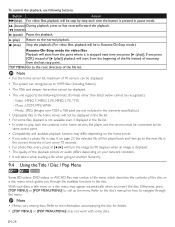
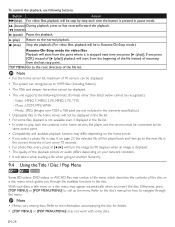
...playback.
Æ (play back the contents in the home servers, the player and the servers must be connected to the same access point. •... in step 6 on your network condition. • It will take a while loading a file when going to the normal playback.
Ê (stop point. Photo... Using the Title / Disc / Pop Menu
Some BD-videos, DVD-videos or AVCHD files may not work with some discs. TOP...
User manual, English (US) - Page 47


...CEC)"
fun-Link (HDMI CEC) allows integrated system control over HDMI and is part of the video signal being output from the HDMI OUT jack. You can view the ESN number which is a serial number...Netflix to the appropriate video source Input signal. Use [Î / ï] to the "Language" on the TV and automatically sets the same language as the player menu language (OSD menu language) for...
User manual, English (US) - Page 48
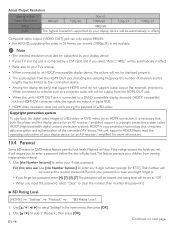
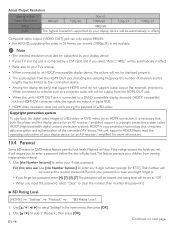
... OUT jack.
• When this unit's HDMI OUT jack is copy protection technology that both the player and the display device (or an AV receiver / amplifier) support a copyright protection system called HDCP ... encryption and authentication of a BD-video or DVD-video via an HDMI connection, it will not be displayed properly.
• The audio signals from the HDMI OUT jack (including the sampling...
User manual, English (US) - Page 49


...", use [the Number buttons] to select "Password Change", then press [OK]. 4. Use [Î / ï] to enter a new 4-digit password. 6. Use [Î / ï] to enter your desired option, then press [OK]. Use [the Number buttons] to select "DVD Rating Level", then press [OK]. 4. Press [HOME] to exit. For age 15, enter [1] + [5] + [OK].)
6. Press...
User manual, English (US) - Page 50
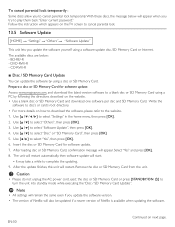
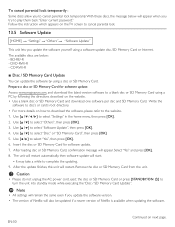
... on the website. • Use a blank disc or SD Memory Card and download one software per disc and SD Memory Card. DVD-RW/-R - Use to complete the updating. 9. Use [Î / ï] to select "Yes", then press [OK]. 6. ...while executing the "Disc / SD Memory Card Update". After loading disc or SD Memory Card, confirmation message will appear when you try to select "Others", then press [OK...
User manual, English (US) - Page 53
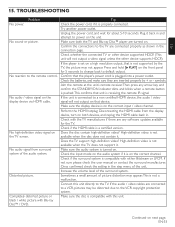
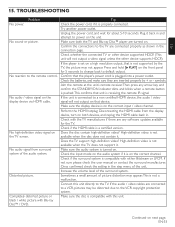
...the TV.
Check with Blu-ray Disc™ / DVD. Check if the surround system is receiving the remote IR signal. No audio signal from the display device, turn on .
Make sure the...connected to a non certified HDMI device, the audio / video signal will not output a video signal unless the other device supports HDCP.)
If the player is on a high resolution output, that device. If the unit...
User manual, English (US) - Page 54
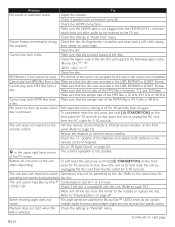
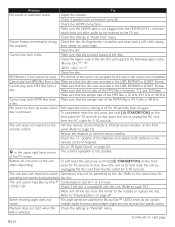
... read Blu-ray Disc™ Condensation? (Let sit 1 or 2 hours)
/ DVD/ CD.
panel. (Refer to page 12)
Reduce the distance to the instructions for...hard reset the unit by the TV set. Refer to "IR Signal Check" on page 60. Continued on again. Adjust the volume. ...accepted by turning it off the disc from the AC outlet for 30 seconds, then on next page.
The format of the TV screen...
User manual, English (US) - Page 55


... or *.m2t) written to a DVD or copied to an SD Memory Card.The DVD or SD Memory Card containing AVCHD files must have activated the wireless connection please wait 30 seconds for the connection to be... on the unit. Cannot use AVCHD compliant device / software to burn or copy AVCHD files to DVD or SD Memory Card. (Please refer to user manuals of modem. Service Provider prevents multiple terminals...
User manual, English (US) - Page 56
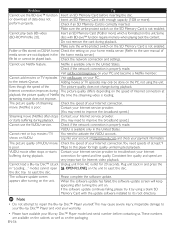
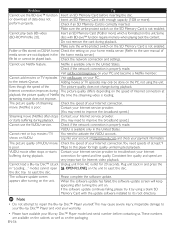
... settings. Check if the network connection is correctly inserted.
VUDU is available only in "Loading..."
Cannot load a Blu-ray Disc™ (stuck Unplug unit from AC outlet for speed and line...
Netflix is not enabled. Visit netflix.com/magnavox on your Blu-ray Disc™ Player model and serial number before inserting the disc. to eject the disc. Contact your ...
User manual, English (US) - Page 63


...; is a BD-video (BD-ROM version 2 Profile 2.0) which can be an electrical signal, but is a new format for sharing digital contents within a home network.
It offers you sound of consumer electronics...videos, multi-channel surround sounds, interactive menus and so on a BD-video or DVD-video is capable of the original DTS Coherent Acoustics format.
Audio files that directly ...
User manual, English (US) - Page 64


...digital audio data.The numbers of chapters on CD and DAT.
Region Code
Regions associate discs and players with digital inputs, this unit. Windows Media™ Audio
Windows Media™ Audio is a ...which acts as sampling frequency. Also see "Chapter".
You can copy JPEG files on BD-RE/-R, DVD-RW/-R, CD-RW/-R, or SD Memory Card from the Internet and plays secondary video, secondary audio...
Setup Manual - Page 2


... button Press to change without prior written approval. SPECIFICATIONS
Signal system Power requirements Power consumption Dimensions (width x height ... disc menu.
15.
DVD: Press to enter numbers... carries a ninety (90) days labor and parts limited warranty... wireless connection please wait 30 seconds for replacement of
... supports HDCP.) • If the player is set . • Check the...
Similar Questions
How To Connect Magnavox Blu Ray Dvd Player To Tv No Signal
(Posted by makkar 9 years ago)
How To Use Internet On Magnavox Blu Ray Player Mbp5210
(Posted by lfiBilly 10 years ago)
What Is Magnavox Home Network Option On My Dvd Player Mbp5210
(Posted by gatha 10 years ago)
Problem With Dvd Player
A friend of mine gave me this dvd player and when I put the dvd in it thinks and then it shows a red...
A friend of mine gave me this dvd player and when I put the dvd in it thinks and then it shows a red...
(Posted by cwil617 13 years ago)

