Magnavox MBP5130 Support Question
Find answers below for this question about Magnavox MBP5130.Need a Magnavox MBP5130 manual? We have 1 online manual for this item!
Question posted by irenatlalka on August 6th, 2011
Network Connection Wifi
hello, my mbp5130 passess wireless connection test but neflix, vudu or blockbuster cannot connect to the internet?
Current Answers
There are currently no answers that have been posted for this question.
Be the first to post an answer! Remember that you can earn up to 1,100 points for every answer you submit. The better the quality of your answer, the better chance it has to be accepted.
Be the first to post an answer! Remember that you can earn up to 1,100 points for every answer you submit. The better the quality of your answer, the better chance it has to be accepted.
Related Magnavox MBP5130 Manual Pages
User manual, English (US) - Page 4


... (AAA, 1.5V × 2) • Audio / video cables • Quick Start Guide • Wireless Network Connection Guide • VUDU sheet • Netflix Box-insert
© 2010 Funai Electric Co., Ltd. Information in this document is recommended...set compatibility with this 480p BD/DVD player, please contact our customer service center.
ENERGY STAR® is a registered trademark of the ...
User manual, English (US) - Page 5


... Using Internet Applications 29 FUNCTION SETUP 29 Quick 29 Custom 30
Language 30 Video 30 Audio 31 HDMI Audio Out Setting 32 Digital Out Setting 32 Speaker Setting (Available when you have HDMI cable connected to HDMI OUT jack 33 Parental 35
Others 36 fun-Link (HDMI CEC 38 Network Connection 39 Connection Test 39 Network Selection...
User manual, English (US) - Page 12
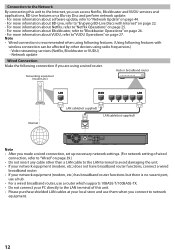
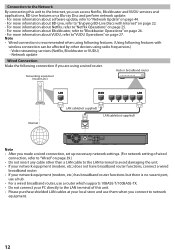
.... For more information about BD-Live, refer to "Enjoying BD-Live Discs with
wireless connection can access Netflix, Blockbuster and VUDU services and applications, BD-Live features on a Blu-ray Disc and perform network update. - Network update
Wired Connection Make the following features with Internet" on page 22. -
For more information about Netflix, refer to "Netflix Operations" on...
User manual, English (US) - Page 13
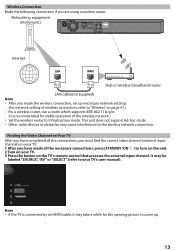
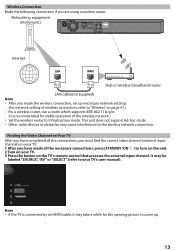
... the unit. 2 Turn on your TV's user manual). Wireless Connection Make the following connection if you have completed all the necessary connections, press [STANDBY/ON y ] to the wireless network connection. Networking equipment (modem,etc.)
COAXIAL
L
LAN
HDMIOUT
Wireless LAN
R
AUDIO OUT
VIDEO OUT
Internet
LAN
WAN
Hub or wireless broadband router
LAN cable(not supplied) Note •...
User manual, English (US) - Page 16


..." screen will disappear under
the conditions listed below cannot be recognized. - when the setup menu is connected. 3. Use [K/L] to which the unit is called up. • If the "Media Select" ...Quick
Mode Select HDMI Audio Out HDMI Video Resolution Player Menu Network Selection
Disc HDMI Multi(Normal) Auto English Wired
4. Playing Back (BD / DVD/ Disc with your computer. Playback may not ...
User manual, English (US) - Page 22


...player or disc IDs may be sent to the content provider when playing back a disc with BD-Live function. • If you save game score histories.
22 Note • The secondary audio will not be displayed on this communication. • While connecting... 3
Note • If "Angle Icon" setting is connected to the Internet. (For network connection, refer to page 39.) Examples of the TV screen.
...
User manual, English (US) - Page 25


....
2. 3 Press [RETURN] to exit. • You can also set up the necessary network connection settings. • Refer to select "yes - Refer to step 2 in your account. &#...become a Netflix member.
Connect this unit to the Internet.
• Refer to "Connection to page 9. • Netflix welcome screen will appear. • For the first time only, "Network Service
Disclaimer" screen will...
User manual, English (US) - Page 26


...TV Episodes
After you set up the necessary network connection settings. • Refer to watch movies and TV episodes streamed instantly from Blockbuster via the Internet, you can rent or purchase movies / TV episodes and watch movies and TV episodes streamed instantly from Blockbuster via the Internet. For Blockbuster, visit
www.blockbuster.com/magnavox 2. Press [BLUE] while opening...
User manual, English (US) - Page 27


... My Favorites" in "Renting or Purchasing
Movies / TV Episodes" on page 26. 2.
Note • If you can enjoy VUDU HD ondemand movies / TV episodes and Internet applications. - Before Activating VUDU
Follow the following procedure before watching VUDU movies. 1. Set up the necessary network connection settings. • Refer to select a desired title, then press [OK].
4. Activating...
User manual, English (US) - Page 36


...
CEC)
Off*
Sets whether to
page 38. Network:
Select this when you use Netflix / Blockbuster / VUDU feature.
36
to " Custom" on the TV screen. SD Card: Select this when you play back a disc. Others
Others
Angle Icon
On
fun-Link (HDMI CEC) Off
Mode Select
Disc
Network Connection
Software Update
• To select the setting...
User manual, English (US) - Page 37
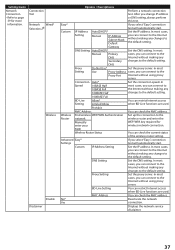
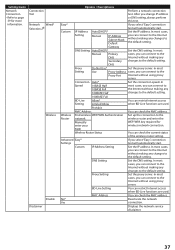
...
cases, you can restrict Internet access
when BD-Live functions are used . DNS
Proxy
Do Not Use*
Set the proxy server.
Wireless Find wireless WEP/WPA Authentication Set up the connection to page 39 for wireless network connection.
Displays the network service
disclaimer.
37 Setting items
Network Connection • Refer to the
Router network
wireless router and enter the...
User manual, English (US) - Page 38


...
Network No* Update Yes You can also be connected. When the connected fun...channel can update the software version by connecting this unit is turned on, the TV also is selected in "Player Menu" in the setup menu.
...Internet. fun-Link (HDMI CEC)
fun-Link (HDMI CEC) allows integrated system control over HDMI and is set for the TV and automatically sets the same language as the player...
User manual, English (US) - Page 39


... press [OK]. 3. In following settings
initially. (In most cases, you follow the procedure below.
1. DNS Setting
Auto(DHCP)
- In "Network Connection" menu, use BD-Live, Netflix / Blockbuster / VUDU or network update function using the Internet without making any other network device(e.g. Press [OK] again to
select "Connection Test", then press [OK].
Proxy Setting
Do Not Use
-
User manual, English (US) - Page 40


..."Manual" :
If your Internet provider.
• If the DNS address is same as
instructed by your router does not have
DHCP server function, select
"Manual". PC connected via LAN cable) and ...IP Address
xxx . b) After you select "Manual", follow the following instruction to set the network setting to "Custom"(wired),
follow the following instructions to set either "Auto(DHCP)" or ...
User manual, English (US) - Page 41
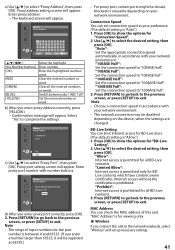
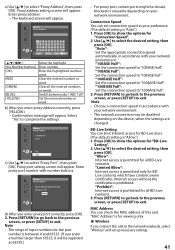
... Speed". 2. Enter proxy address. • The keyboard screen will appear. Note • Choose a connection speed in accordance with number buttons. "Allow": Internet access is prohibited. Press [OK] to the network wirelessly, select "Wireless" and set connection speed as 65535.)
• For proxy port, certain ports might be closed, blocked or unusable depending on the device...
User manual, English (US) - Page 42


... will appear. Others Find wireless network
Wireless router settings are incomplete. Note • For a wireless network with authentication setting, select the authentication setting, according to infrastructure mode. You must set the wireless router to the security type of the signal. • WEP/WPA key appears as asterisks on the confirmation screen. In "Network Connection" menu, use...
User manual, English (US) - Page 43


...abc de f gh i j k l mnopq r s t u v w x y z . - _ OK
Clear All Clear a/A/@ OK
• List of this unit will appear. 3. In "Network Connection" menu, use [K/L] to "Custom"(wireless), follow the following
pages. Custom (wireless) To set the network setting to "Easy"(wireless), follow the following the directions described on the site.
• Use a blank disc and download one software...
User manual, English (US) - Page 44


... update the software by connecting the unit to the Internet. 1. "Setup":
Resets the setup menu to the default. "Network Settings": Resets the network setting to the default. Initialize
Setup
Format SD Card
Erase Saved BD-ROM Data(Player )
Erase Saved BD-ROM Data(SD Card)
Network Settings
Netflix Deactivate
Vudu Deactivate
4. Press [SETUP] to VUDU. Note • Do...
User manual, English (US) - Page 46
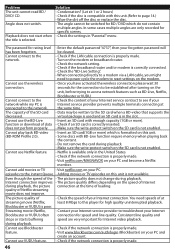
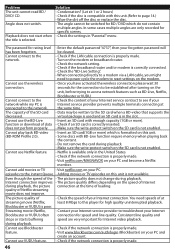
... activated the wireless connection please wait 30
seconds for Internet video playback. Once you might need speeds of at the time of loading. Netflix is selected.
Blockbuster or VUDU) is properly made . - Streaming movie (Netflix, - Contact your Internet service provider prevents multiple terminals connecting at the same time.
- Check if the network connection is poor...
User manual, English (US) - Page 49


... (Analog) (RCA jack x 2) Audio output (Digital) (RCA jack x 1) LAN terminal Wireless LAN
Terminals (Rear) 1 Vp-p (75Ω) Video: 480p, 720p, 1080i, 1080p, 1080p24...OR ANY OTHER DAMAGES ARISING OUT OF, OR IN CONNECTION WITH, ANY CONTENT (OR ANY INFORMATION CONTAINED THEREIN... other intellectual property rights.
NETWORK SERVICE DISCLAIMER
Network Service Disclaimer
Content and services...
Similar Questions
Is There A Hack To Make Player Region Free? I Have Dvd Player / Vcr Dv220mw9
trying to play universal dvd purchased at Amazon and need to unlock region to play it. Is there a ha...
trying to play universal dvd purchased at Amazon and need to unlock region to play it. Is there a ha...
(Posted by Fleetwoodpatricia 8 years ago)
Can I Program Dish Network Remote To Dvd Player Model Mdv2100
(Posted by jtwlory 10 years ago)

