Magnavox DV220MW9 Support Question
Find answers below for this question about Magnavox DV220MW9 - DVD/VCR.Need a Magnavox DV220MW9 manual? We have 2 online manuals for this item!
Question posted by jedend2 on January 20th, 2010
Why Won't Vcr In Magnavox Dv220mw9 Work W/ Converter Box & Tv ?
I can view a DVD, but tapes in VCR do not play. I cannot even setup the new VCR/DVD player. I used the setup in your manual on top of page 10.
Current Answers
There are currently no answers that have been posted for this question.
Be the first to post an answer! Remember that you can earn up to 1,100 points for every answer you submit. The better the quality of your answer, the better chance it has to be accepted.
Be the first to post an answer! Remember that you can earn up to 1,100 points for every answer you submit. The better the quality of your answer, the better chance it has to be accepted.
Related Magnavox DV220MW9 Manual Pages
User manual, English (US) - Page 4


... used in this manual is strictly prohibited. Information in any way without notice.
PPRREEPPARAATTIIOONN
Contents
PRECAUTIONS
Safety Instructions 2
PREPARATION
Supplied Accessories 4 About Cassette Tapes ...Connections 10 Connection to a TV 10 Connection to an Audio System 12 Initial Setups 13 Turning on Unit for the First Time 13 Clock Setting 13
BASIC OPERATIONS
For VCR ...
User manual, English (US) - Page 8
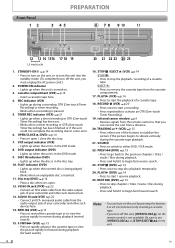
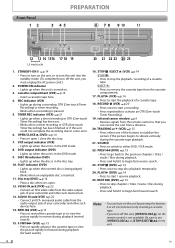
.... 23. STOP C / EJECT A (VCR) p.14 STOP C: • Press to use [OPEN/CLOSE A] or [STOP/EJECT C A] on the unit.
8
EN Be sure to stop disc playback temporarily. 24. PLAY B (DVD) p.14
• Press to view the picture rapidly in the DVD mode.
9. REW E (VCR) p.15 • Press to rewind the cassette tape or to start / resume...
User manual, English (US) - Page 9
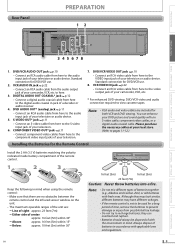
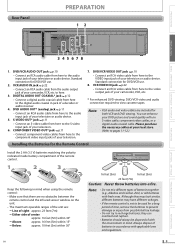
... the audio output jack of your camcorder, VCR, etc. Standard connection for DVD/VCR use .
2. Either side of sight: approx. 23 feet (7m) -
DVD/VCR AUDIO OUT jack p.10 • Connect an RCA audio cable from here to the audio input jack of your television or audio device. to view cassette tapes. DVD AUDIO OUT* (analog) jack p.11...
User manual, English (US) - Page 10
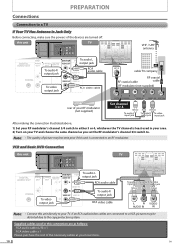
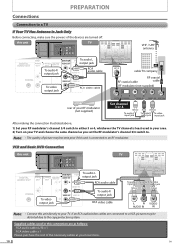
...
AUDIO IN
IN
Note: • Connect this unit is least used in this unit
DIGITAL AUDIO OUT
DVD AUDIO OUT
S-VIDEO OUT
COMPONENT VIDEO OUT
Y
DVD/VCR AUDIO OUT
L
VCR
L COAXIAL
R
AUDIO IN
CB
R
VIDEO OUT VIDEO IN CR
TV
VHF / UHF antenna
D
DIGITAL
A
AUDIO OUT
L COAXIAL
R
DVD/VCR VCR To audio L
AUDIO OUT
output jack
To audio R
output...
User manual, English (US) - Page 11
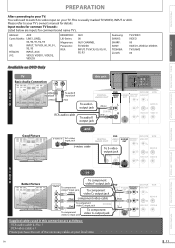
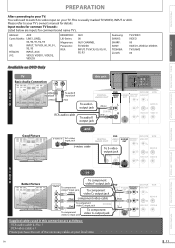
...TV's owner's manual for details.
Admiral:
AUX
Curtis Mathis: LINE1, LINE2, 00, 90, 91, 92, 93
GE:
INPUT, TV/VCR, 00, 90, 91,
92, 93
HITACHI:
INPUT, AUX
JVC:
VIDEO, VIDEO1, VIDEO2,
VIDEO3
KENWOOD: LXI-Series: Magnavox: Panasonic: RCA:
AUX 00 AUX CHANNEL TV/VIDEO INPUT, TV/VCR...Y output jack DVD
DVD/VCR VCR
DIGITAL
To comApUoDnIOenOtUT...used in this connection are inputs for common TV...
User manual, English (US) - Page 12
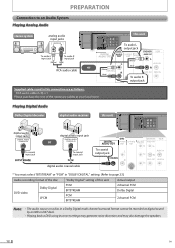
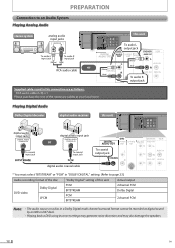
... coaxial input jack
PCM
digital audio coaxial cable
DVD DIGITAL AUDIO OUT OUT OUT
To coaxial
output jack
L
COAXIAL R
DVD/VCR
NT T
AUDIO OUT
Y
L
VCR
AUDIO IN
CB
R
VIDEO OUT VIDEO IN
... of this connection are as digital sound
by an MD or DAT deck.
• Playing back a DVD using incorrect settings may generate noise distortion and may also damage the speakers.
12
EN
PREPARATION...
User manual, English (US) - Page 13


...]. Clock Setting
VCR
Press first.
1 Press SETUP and use .
1 Be sure your TV's input is ...10 / --
AM/PM - -
3 Use / to select "LANGUAGE SELECT". Then press
to go to select "ENGLISH", "FRANCAIS" or "ESPAÑOL". Please note: most instructions in "Clock Setting" on this case, go to 3. • Clock setting will be lost after a power failure, or
this manual refer to remote control use...
User manual, English (US) - Page 14
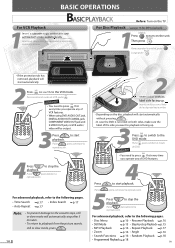
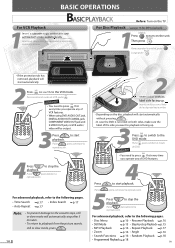
... search,
still or slow mode, press PLAY .
14
2
Insert a disc with its label side facing up .
3 DVD Press to switch to turn on the TV. Pulse PLAY para comenzar la reproducción.
5 Press STOP to stop after 5 minutes.
• To return to start playback.
For VCR Playback
1Insert a cassette tape so that the unit will start...
User manual, English (US) - Page 15


...: • For DVD, slow forward speed is 1(2x), 2(4x), 3(8x), 4(16x) and 5(32x).
• For VCR, press [g] again so the unit will search at higher-speed. (in the still mode will eject the cassette tape.
15
OPTIONAL SETTINGS TROUBLESHOOTING
INFORMATION
Then, press [CLEAR] to reset the counter to the normal playback, press [PLAY B].
Using [PREV...
User manual, English (US) - Page 16


... angle if appears on the TV screen. Note: • Zoom function does not work while the disc
menu is turned off, as long as the disc stays in the file list.
Note: • Menu operations may not display the actual elapsed time. Then, press [PLAY B] or [OK].
2) Use [K / L] to customize DVD playback.
If the "ANGLE...
User manual, English (US) - Page 17


... set "ON" or "OFF". 4) Press [SETUP] to fast forwarding. 4) When the cassette tape has reached an index mark,
playback will start automatically. Time Search
DVD-Video
Audio CD
DVD
Press
first.
1) Press [SEARCH]. 2) Press [B] once to the beginning of the cassette tape.
for track 14, press [1], [4] and [OK]).
• To play back a triple-digit track, press...
User manual, English (US) - Page 20


....
This unit has no tuner system so it cannot receive TV broadcasts without external tuner or such devices. Note: • You...PLAY RECORD
OPEN/CLOSE
TRACKING
VCR SOU
REMEMBER VCR • You need to press first every time you operate any of the cassette
• During the recording in the pause mode, 5 C marks appear on page 22.
• You CANNOT dub a DVD to the cassette tape...
User manual, English (US) - Page 21
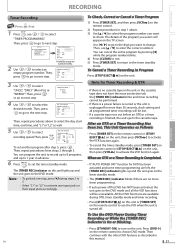
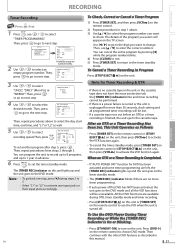
...
Timer Recording
VCR
VHS Press first.
1 SETUP Press , use the VCR when the unit is turned off for DVD has been ...manual. 21
OPTIONAL SETTINGS TROUBLESHOOTING
INFORMATION
All the DVD functions are no cassette tape in the unit or the cassette tape does not have the erase-protection tab, the [TIMER REC] indicator blinks and timer recording cannot be unavailable. To Use the DVD Player...
User manual, English (US) - Page 22
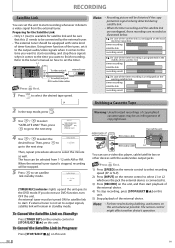
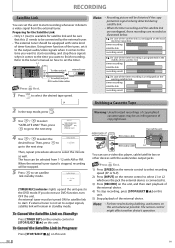
...manual... link
recording result
SP
Dubbing a Cassette Tape
2 SETUP In the stop recording, press [STOP/EJECT...Use / to select
"SATELLITE LINK".
L1
VCR
DIGITAL AUDIO OUT
DVD AUDIO OUT
S-VIDEO OUT
COMPONENT VIDEO OUT
Y
DVD/VCR AUDIO OUT
L
VCR...Using timer function of the unit
VIDEO
AUDIO
AUDIO OUT
or
L
RCA audio cable
L2
R
You can use a video disc player, cable/satellite box...
User manual, English (US) - Page 24
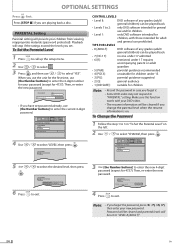
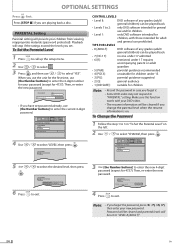
... password already, use and for children.
• Level 1:
only DVD software intended for children, with your new password.
To Change the Password
1 Follow the step 1 to exit. PASSWORD LEVEL CHANGE
PARENTAL_CHANGE
PASSWORD LEVEL CHANGE
5
/
OK
. Then, re-enter the new
password. PASSWORD LEVEL CHANGE
Enter new password
----
4 SETUP Press to 3 in case you are playing back a disc...
User manual, English (US) - Page 26
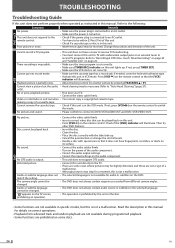
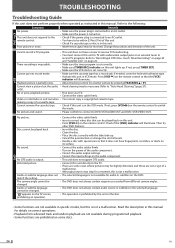
...tape has a record tab. No or poor, playback picture.
• Fine tune your TV. • Connect the video cable firmly.
If not, press [VCR ] on . Disc cannot be played back on this unit. • Press [DVD... from different camera angles.
• The DVD does not always contain audio source or subtitles in this manual.
Cannot remove the cassette tape. • Check if this unit is ...
User manual, English (US) - Page 27
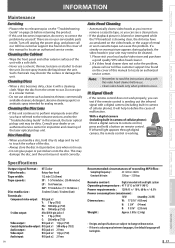
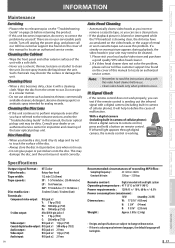
...176;C)
Power requirements : 120 V AC +/- 10 %, 60 Hz +/- 0.5 %
Power consumption ...TV broadcast is working. Please visit your dealer or an authorized service center for analog records.
Consult your local audio/video store and purchase a good quality VHS video head cleaner. 2. With a digital camera (including built-in use solvents such as you insert or remove a cassette tape...manual...
User manual, English (US) - Page 28
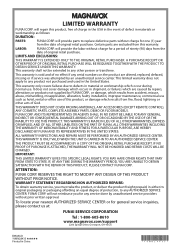
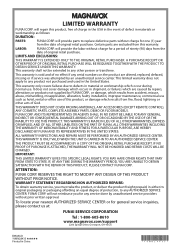
... inquiries, please contact us at:
FUNAI SERVICE CORPORATION
Tel : 1-800-605-8610
www.magnavox.com/support
2200 Spiegel Drive, Groveport, OH 43125
E8K6AUD 1VMN28433 Printed in the United States... or workmanship which results from the date of no effect if any product not purchased and used in China
ATTENTION:
FUNAI CORP. To locate your nearest AUTHORIZED SERVICE CENTER or for one ...
Quick Start Guide - Page 1


... TV CHANNEL
RF modulator DVD/VCR AUDIO OUT
L
DIGITAL AUDIO OUT
DVD AUDIO OUT
S-VIDEO OUT
COMPONENT VIDEO OUT
Y
DVD/VCR AUDIO OUT
L
VCR
L COAXIAL
R
AUDIO IN
CB
R
VIDEO OUT VIDEO IN CR
R
VIDEO OUT
ANT. Quick Start Guide
Accessories
DV220MW9
Owner's Manual
Audio / video cables
Quick Start Guide
Remote Control (NB677UD) with AA (1.5 V) battery × 2
Owner's Manual
Basic DVD...
Quick Start Guide - Page 2
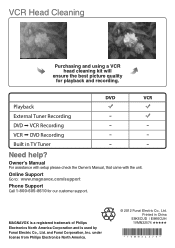
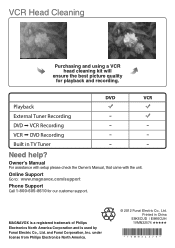
...
For assistance with setup please check the Owner's Manual, that came with the unit.
DVD
VCR
Playback
External Tuner Recording DVD VCR Recording VCR DVD Recording
Built in China
E8K6CUD / E8K6CUH 1VMN32574
* 1 VMN 3 2 5 7 4 *
Printed in TV Tuner
Need help?
MAGNAVOX is a registered trademark of Philips Electronics North America Corporation and is used by Funai...
Similar Questions
How Do I Convert Vhs To Dvd With Magnavox Dvd Player-vcr Dv220mw9
(Posted by seaNavi 10 years ago)
Record From Digital Tv With Converter Box To Dvd Recorder?
I have a digital ready tv, but use a digital converter box for over the air broadcasts, and I've tri...
I have a digital ready tv, but use a digital converter box for over the air broadcasts, and I've tri...
(Posted by suzmac1011 11 years ago)
How To Connect The Converter Box To Vcr/dvd And Tv?
Magnavox DV200MW8 DVD/VCR Combo
Magnavox DV200MW8 DVD/VCR Combo
(Posted by ewingate 12 years ago)

