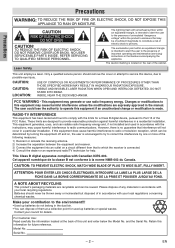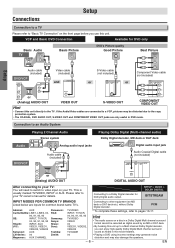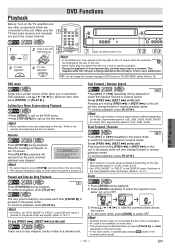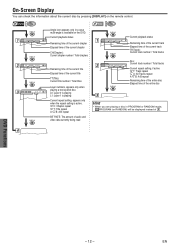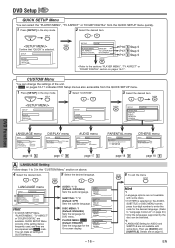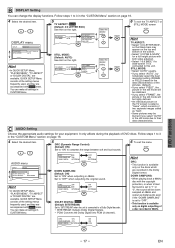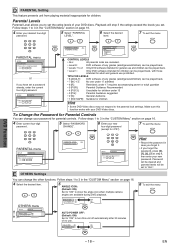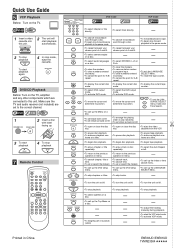Magnavox DV200MW8 Support Question
Find answers below for this question about Magnavox DV200MW8 - DVD/VCR Combo.Need a Magnavox DV200MW8 manual? We have 1 online manual for this item!
Question posted by SWay210647 on September 2nd, 2014
Dv200mw8 Dvd/cdplayer With Vcr
Empty disk tray will not eject useing manual or remote
Current Answers
Answer #1: Posted by TommyKervz on September 2nd, 2014 11:35 PM
Follow the instructions below
1. There is a small hole under the tray opener
2. Find a needle that can smoothly fit in that hole
3. Press and hold the open button
4. Insert the needle and push it hard and tray will open
Make sure there is a disc inside all the time or else it will not open
Or you will have to use a needle if there is no disc
1. There is a small hole under the tray opener
2. Find a needle that can smoothly fit in that hole
3. Press and hold the open button
4. Insert the needle and push it hard and tray will open
Make sure there is a disc inside all the time or else it will not open
Or you will have to use a needle if there is no disc
Related Magnavox DV200MW8 Manual Pages
Similar Questions
Magnavox Dvd Player Door Won't Open
(Posted by 90chWil 10 years ago)
Cant Det My Dvd Player To Pay Or Give Back The Dvd
cant det my dvd player to pay or give back the dvd
cant det my dvd player to pay or give back the dvd
(Posted by shaburst1 12 years ago)
Dvd Player Says No Disk But There Is A Disk In The Machine
Magnavox MDV455 dvd player
Magnavox MDV455 dvd player
(Posted by mdmprop 12 years ago)
Dvd Player Says No Disk
My Magnovox 7" Dual screen Portable DVD (MPD722D)player stopped working 3 months after I bought it. ...
My Magnovox 7" Dual screen Portable DVD (MPD722D)player stopped working 3 months after I bought it. ...
(Posted by msm7763 13 years ago)
Dvd Player
i have a vhs/dvd player. it will play vhs but will not play dvds. it keeps telling me playback featu...
i have a vhs/dvd player. it will play vhs but will not play dvds. it keeps telling me playback featu...
(Posted by kdlohman 13 years ago)