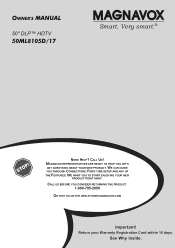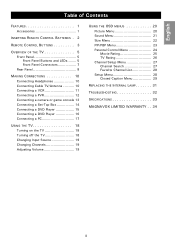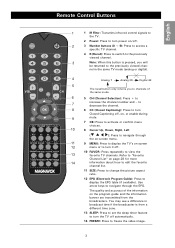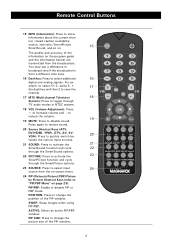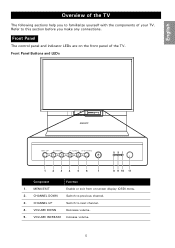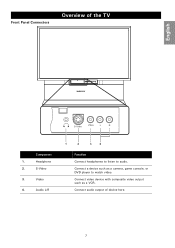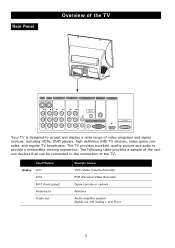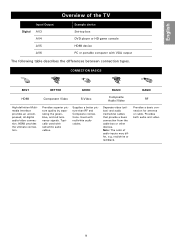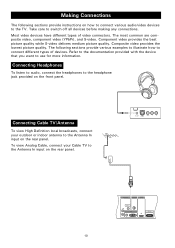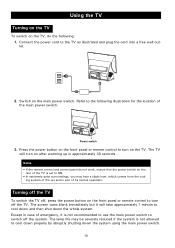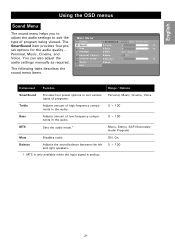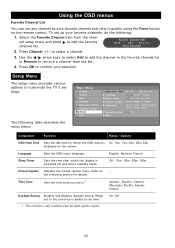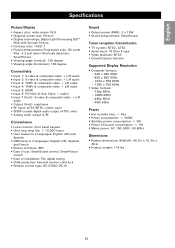Magnavox 50ML8105D Support Question
Find answers below for this question about Magnavox 50ML8105D - 50" Hd Dlp™ Projection Tv.Need a Magnavox 50ML8105D manual? We have 1 online manual for this item!
Question posted by cevans5569343 on March 22nd, 2011
My Tv Goes To 50 On Volume (max Volume) And The Front Control Panels Doesn't Wor
The person who posted this question about this Magnavox product did not include a detailed explanation. Please use the "Request More Information" button to the right if more details would help you to answer this question.
Current Answers
Related Magnavox 50ML8105D Manual Pages
Similar Questions
Tv Overheating!
I was wondering where the thermal fuse is I have the panels off on both sides but am not sure what t...
I was wondering where the thermal fuse is I have the panels off on both sides but am not sure what t...
(Posted by chrischeney82 10 years ago)
How Can I Get The Original Remote Control To This Tv
(Posted by Anonymous-41389 12 years ago)
How Can I Get The Original Remote Control To This Tv
(Posted by Anonymous-41386 12 years ago)
I Replaced The Bulb On My Magnavox 50' Dlp Hdtv 50ml8105d/17 Now I Have Nopower
I replaced the bulb on my magnavox 50" dlp hdtv 50ml8105d/17 now i have no power i had no issues wit...
I replaced the bulb on my magnavox 50" dlp hdtv 50ml8105d/17 now i have no power i had no issues wit...
(Posted by derrico325 13 years ago)
Tv Doesen't Turn
When I turn on the tv the blue light on the middle lower front comes on for about 10 seconde then bl...
When I turn on the tv the blue light on the middle lower front comes on for about 10 seconde then bl...
(Posted by davpot59 13 years ago)