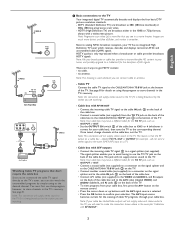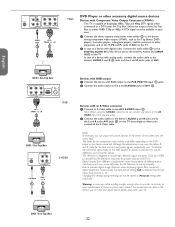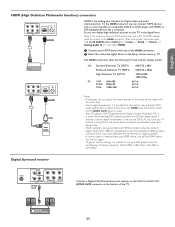Magnavox 50MF231D Support Question
Find answers below for this question about Magnavox 50MF231D - 50" Digital Widescreen Plasma Tv.Need a Magnavox 50MF231D manual? We have 3 online manuals for this item!
Question posted by dyrhntr on May 25th, 2011
This Tv Is Three Years Old, And How Much Is It Worth?
The person who posted this question about this Magnavox product did not include a detailed explanation. Please use the "Request More Information" button to the right if more details would help you to answer this question.
Current Answers
Answer #1: Posted by Tefik on May 26th, 2011 12:28 PM
Does it (and it's accessories) function completely, is it in mint condition, does it still have everything that came with it in the box, was it purchased overseas or second-hand, do you have pets and/or children (live-in or frequent visitor), do you know it's native depreciation rate, can I see it, operate it? Give me this data and I will give you an appraisal.
Related Magnavox 50MF231D Manual Pages
Similar Questions
My Magnavox Plasma Tv Turns Off Then Back On About Every 1/2 Hour
It seems like it's when a new tv show starts
It seems like it's when a new tv show starts
(Posted by kjwat 11 years ago)
Replacement: Flat Panal Tabletop Stand For A 50mf231d/37 Tv.
Where can i buy a replacement FLAT PANAL TABLETOP STANDthat goeswith this Magnavox 50MF231D/37- 50" ...
Where can i buy a replacement FLAT PANAL TABLETOP STANDthat goeswith this Magnavox 50MF231D/37- 50" ...
(Posted by n3usi59 11 years ago)
Location Of Volume /channel Control On Tv ?
Unable to find location on TV for volume/channel buttons
Unable to find location on TV for volume/channel buttons
(Posted by msoma1 11 years ago)
Sound Bar
How Do You Connect The Magnavox Tv To A Yamaha Sound Bar
how do you connect the Magnavox TV to a yamaha sound bar
how do you connect the Magnavox TV to a yamaha sound bar
(Posted by Anonymous-62092 11 years ago)
42mf 230a
The set is about 6 years old, it was working fine, now there is no picture and the is an "electric b...
The set is about 6 years old, it was working fine, now there is no picture and the is an "electric b...
(Posted by Anonymous-31876 12 years ago)