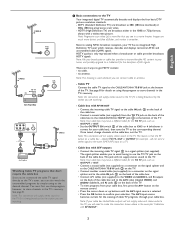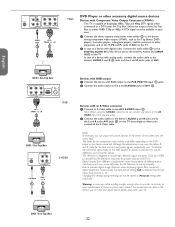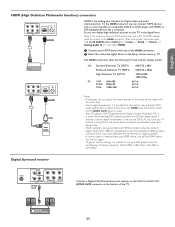Magnavox 50MF231D Support Question
Find answers below for this question about Magnavox 50MF231D - 50" Digital Widescreen Plasma Tv.Need a Magnavox 50MF231D manual? We have 3 online manuals for this item!
Question posted by juneshark on September 26th, 2011
Magnavox 37md359b/f7 Got Audio But No Picture Screen Changes From Blue To Green
The person who posted this question about this Magnavox product did not include a detailed explanation. Please use the "Request More Information" button to the right if more details would help you to answer this question.
Current Answers
Related Magnavox 50MF231D Manual Pages
Similar Questions
Channel Lock Reset Pin
(Posted by alcorntoby2 3 years ago)
Green Screen
My picture has been getting worse/ green with sparkling lights
My picture has been getting worse/ green with sparkling lights
(Posted by mikemconsoles 9 years ago)
Only The Picture In Picture Works. Otherwise The Screen Is All Blue.
(Posted by Anonymous-135772 9 years ago)
Television Troubleshooting
Our tv color settings may need to be changed because the color is off. I don't know if one of my chi...
Our tv color settings may need to be changed because the color is off. I don't know if one of my chi...
(Posted by mcamymc 12 years ago)
I Have A 42 Mf 230 A The Screen Flashed And I Lost My Picture .what Are My Opti
(Posted by MThompson131 14 years ago)