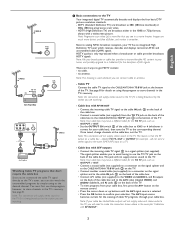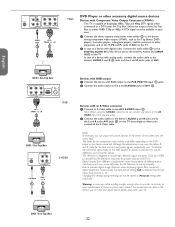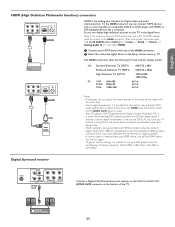Magnavox 50MF231D Support Question
Find answers below for this question about Magnavox 50MF231D - 50" Digital Widescreen Plasma Tv.Need a Magnavox 50MF231D manual? We have 3 online manuals for this item!
Question posted by fatboy145001 on April 22nd, 2012
Size Of Screws ??
what size is the screws to mount bracket to the tv to mount to wall lost orginals thanks for your help ! tom
Current Answers
Related Magnavox 50MF231D Manual Pages
Similar Questions
Can I Play Wii On 2008 Plasma Tv Without Damaging The Screen?
(Posted by hahn1 11 years ago)
My Magnavox Plasma Tv Turns Off Then Back On About Every 1/2 Hour
It seems like it's when a new tv show starts
It seems like it's when a new tv show starts
(Posted by kjwat 11 years ago)
Replacement: Flat Panal Tabletop Stand For A 50mf231d/37 Tv.
Where can i buy a replacement FLAT PANAL TABLETOP STANDthat goeswith this Magnavox 50MF231D/37- 50" ...
Where can i buy a replacement FLAT PANAL TABLETOP STANDthat goeswith this Magnavox 50MF231D/37- 50" ...
(Posted by n3usi59 11 years ago)
Mounting Screws For A 50mf231d
Where can the proper mounting screws for mountin a magnavox 50MF231D onto the original table top mou...
Where can the proper mounting screws for mountin a magnavox 50MF231D onto the original table top mou...
(Posted by chuckhubby 11 years ago)