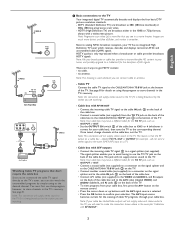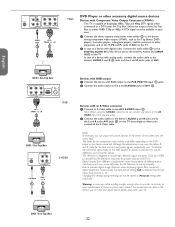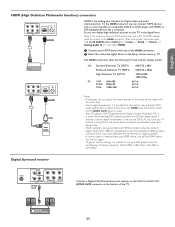Magnavox 50MF231D Support Question
Find answers below for this question about Magnavox 50MF231D - 50" Digital Widescreen Plasma Tv.Need a Magnavox 50MF231D manual? We have 3 online manuals for this item!
Current Answers
Related Magnavox 50MF231D Manual Pages
Similar Questions
Base Stand
My t.v. is no longer mounted on the wall and I cant find a stand anywhere. Any help wwith where I mi...
My t.v. is no longer mounted on the wall and I cant find a stand anywhere. Any help wwith where I mi...
(Posted by jamierachelle 10 years ago)
Can I Play Wii On 2008 Plasma Tv Without Damaging The Screen?
(Posted by hahn1 11 years ago)
My Magnavox Plasma Tv Turns Off Then Back On About Every 1/2 Hour
It seems like it's when a new tv show starts
It seems like it's when a new tv show starts
(Posted by kjwat 11 years ago)
Replacement: Flat Panal Tabletop Stand For A 50mf231d/37 Tv.
Where can i buy a replacement FLAT PANAL TABLETOP STANDthat goeswith this Magnavox 50MF231D/37- 50" ...
Where can i buy a replacement FLAT PANAL TABLETOP STANDthat goeswith this Magnavox 50MF231D/37- 50" ...
(Posted by n3usi59 11 years ago)
Is There A Base For Model 50mf231d/37
Someone gave us a magnovox 50MF231D/37 tV We want to know is this is a wall mount only? Did it ...
Someone gave us a magnovox 50MF231D/37 tV We want to know is this is a wall mount only? Did it ...
(Posted by reed4210 11 years ago)