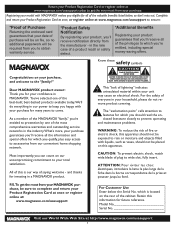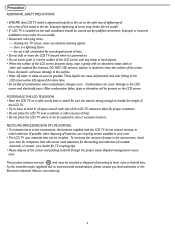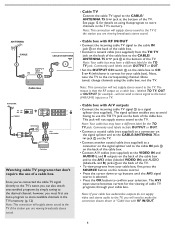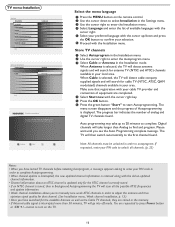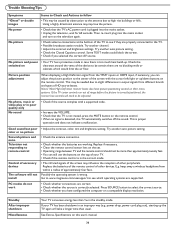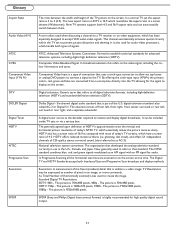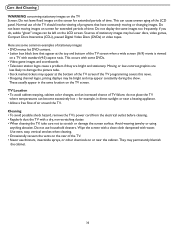Magnavox 47MF437B Support Question
Find answers below for this question about Magnavox 47MF437B - 1080p LCD HDTV.Need a Magnavox 47MF437B manual? We have 2 online manuals for this item!
Question posted by AEVanderheiden on September 19th, 2011
I Have A Magnavox 47 Inch Flatscreen Tv That Goes Black
I have a Magnavox 47 inch flatscreen tv (model 47MF437B/37) thats screen goes black after being on for less than an hour. The tv is still powered on and there is sound but no screen. It occurs also when I switch outputs (cable to videogame system). I can fix this temporarily by turning it off and back on but the fix only lasts for a few minutes. I have tried resetting AV to factory and leaving it unplugged for several hours but neither have worked.
Current Answers
Related Magnavox 47MF437B Manual Pages
Similar Questions
My Magnavox Model 19md358b/37 Turns On And Off By Itself
I have a magnavox model 19md358b/37 dvd/tv combo and as soon as i plug it on it turns on and off eve...
I have a magnavox model 19md358b/37 dvd/tv combo and as soon as i plug it on it turns on and off eve...
(Posted by Cassandrabee2016 8 years ago)
I Have A 47' Magnavox Tv 47mf437b37 1080p Lcd Hdtv . The Sound Doesnt Work
(Posted by kajawhy 12 years ago)
I Have Magnavox 47mf437b/37 Tv-green Light,no Sound Or Pic.what Is Wrong?
(Posted by Anonymous-21148 13 years ago)
My Magnavox 26mf605w Comes On For 20 Mins Then Goes Black But Still Has Sound
(Posted by Anonymous-15994 13 years ago)