Magnavox 42MF439B Support Question
Find answers below for this question about Magnavox 42MF439B - 42" LCD TV.Need a Magnavox 42MF439B manual? We have 3 online manuals for this item!
Current Answers
There are currently no answers that have been posted for this question.
Be the first to post an answer! Remember that you can earn up to 1,100 points for every answer you submit. The better the quality of your answer, the better chance it has to be accepted.
Be the first to post an answer! Remember that you can earn up to 1,100 points for every answer you submit. The better the quality of your answer, the better chance it has to be accepted.
Related Magnavox 42MF439B Manual Pages
User Manual - Page 4
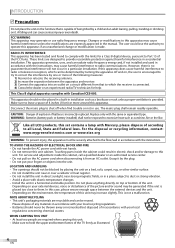
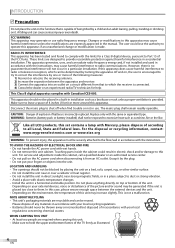
... if the unit is placed too close to all LCD products, this apparatus does cause harmful interference to correct the interference by turning the apparatus off when find trouble or not in ..., the user is encouraged to try to radio or television reception, which the receiver is connected. 4) Consult the dealer or an experienced radio/TV technician for a Class B digital device, pursuant to ...
User Manual - Page 5
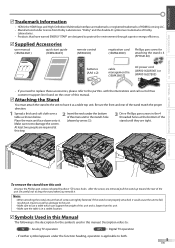
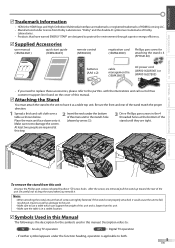
...side
To remove the stand from Dolby Laboratories. Description refers to:
TV : Analog TV operation
DTV : Digital TV operation
• If neither symbol appears under the function heading, operation... Phillips pan screws in injuries as well as shown below. INTRODUCTION PREPARATION WATCHING TV OPTIONAL SETTING TROUBLESHOOTING INFORMATION
5 Trademark Information
• HDMI, the HDMI logo ...
User Manual - Page 6
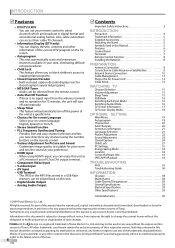
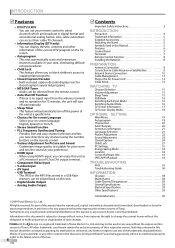
... Co., Ltd. INTRODUCTION
5 Features
• DTV/TV/CATV - This unit automatically scans and memorizes channels available...Adjustment for 15 minutes, the unit will automatically turn off the power of this manual is strictly ...access their respective owners. Information in this Manual 5 Features 6 Control Panel 7 Terminals 7 Remote Control Function 8 Installing the Batteries 8
PREPARATION...
User Manual - Page 7
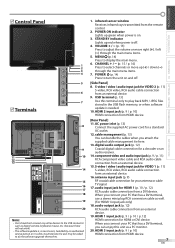
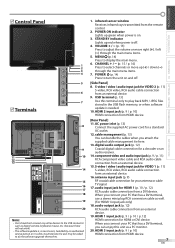
... HDMI device.
7
EN
INTRODUCTION PREPARATION WATCHING TV OPTIONAL SETTING TROUBLESHOOTING INFORMATION digital audio output jack...connection from an external device. 19. POWER y (p. 14)
Press to turn the unit on .
3. audio output jack (p. 12) RCA audio cable... (p. 10 / p. 12) RCA audio cable connection from a DVI device. 5 Control Panel
5 Terminals
1 2 3 4
5
6
7
S VIDEO
VIDEO L
AUD O R
...
User Manual - Page 8
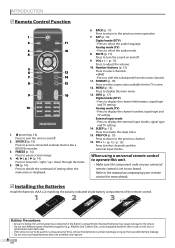
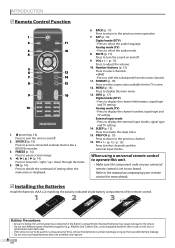
... (p. 14) Press to pause screen image.
4. SAP (p. 16) Digital mode (DTV) • Press to turn the unit on your remote
control for a long period of batteries together (e.g., Alkaline and Carbon-Zinc, or rechargeable ... of the remote control. OK (p. 14) Press to display the channel number, signal type and TV setting. Number buttons (p. 15) Press to select channels. • (dot) • Press ...
User Manual - Page 9
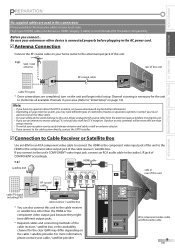
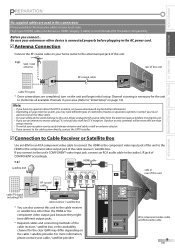
.../ satellite provider.
e.g.) VHF / UHF antenna
rear of this unit
RF coaxial cable or
cable TV signal
* Once connections are used in your area. (Refer to "Initial Setup" on page 14...unit and begin initial setup. INTRODUCTION PREPARATION WATCHING TV OPTIONAL SETTING TROUBLESHOOTING INFORMATION
PREPARATION
No supplied cables are completed, turn on your home outlet to the antenna input ...
User Manual - Page 11
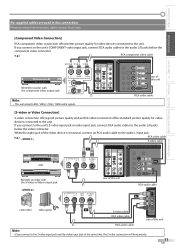
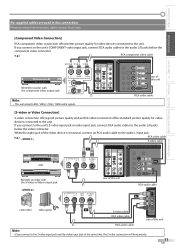
INTRODUCTION PREPARATION WATCHING TV OPTIONAL SETTING TROUBLESHOOTING INFORMATION
No supplied cables are used in this connection: Please purchase the necessary cables at the same time, the S-video connection will ...
User Manual - Page 13
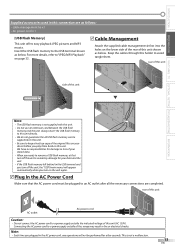
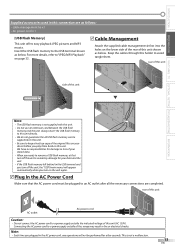
...is not supplied with this range may result in fire or electrical shocks. INTRODUCTION PREPARATION WATCHING TV OPTIONAL SETTING TROUBLESHOOTING INFORMATION
Supplied accessories used in this holder to avoid tangle them back on ...shown as below . Note:
• Each time you plugged in the USB terminal and you turn off the unit to "JPEG/MP3 Playback" on page 33.
5 Cable Management
Attach the ...
User Manual - Page 14


...change the location setting, refer to "Location" on the back panel of picture and sound quality you adjusted will not be executed for... you press [OK].
3 Use [Cursor K/L] to select "Antenna" for TV channels or "Cable" for setup display. f you are accessible by controls ...through a choice of picture and sound quality according to turn on the right side of the location setting will be ...
User Manual - Page 15
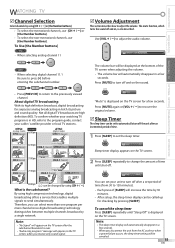
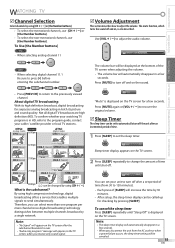
... the unit after a set the sleep timer.
To Use [the Number buttons]
TV
- Volume 30
DTV
-
Press [MUTE] to turn off and on the TV screen, when you can set your cable / satellite provider or local TV stations. Press [MUTE] again or [VOL + / -] to adjust the volume. You can select more than one program...
User Manual - Page 19


...Back Antenna Cable
Cab e
Or
ANT IN
• When aerial antenna is unplugged before turning off the unit by
the autoprogram. (Refer to "Add Channels" on page 20.)
...will appear only when the USB flash memory is scanning for each item. INTRODUCTION PREPARATION WATCHING TV OPTIONAL SETTING TROUBLESHOOTING INFORMATION
OPTIONAL SETTING
5 Main Menu
This section describes the overview of the ...
User Manual - Page 23


...constant loudness differential between channels and programs, providing a consistent audio level.
This function allows you turn off the unit.
1 Press [MENU] to display the main menu.
2 Use [Cursor ... SOUND SETUP FEATURES LANGUAGE
On
Off
Auto Volume Leve ing reduces volume differences between the TV commercials and the programs.
Use [Cursor K/L] to select the desired option, then press...
User Manual - Page 27


...been downloaded since. • The Canadian rating systems on CEA-766-A and the Canadian Radio-Television and Telecommunications Commission (CRTC) policy.
• When you select a rating and set it... you set the highest rating to "View", all ratings turn to "View" automatically.
• To block any inappropriate programs, set . With this TV are based on this function, you can be invisible.
...
User Manual - Page 35


... and run the initial setup. • Make sure to complete the channel scan before turning off the unit.
• Make sure autoprogram has been completed. (Refer to the ...-to maximum of the infrared sensor or turn on the unit.
• Many digital channels have alternate channel numbers. INTRODUCTION PREPARATION WATCHING TV OPTIONAL SETTING TROUBLESHOOTING INFORMATION
TROUBLESHOOTING
5 FAQ
...
User Manual - Page 36


... "Home" in "Location" (Refer to page 32). Picture OK, sound poor
You see "noise" or "trash" on .
• View other TV channels.
This may affect picture quality. • View other TV channels. Turn off the unit and wait 1 minute before calling for 1 minute to allow the unit to
reset itself.
• Press only...
User Manual - Page 37


... may appear as a fixed point of blue, green or red.
Note:
• The LCD panel is manufactured to insert advertisement. Read the description in this is not a malfunction.
No caption... time you used the particular
and the screen size changes. INTRODUCTION PREPARATION WATCHING TV OPTIONAL SETTING TROUBLESHOOTING INFORMATION
Symptom
Remedy
You switch to a different input and the...
User Manual - Page 38
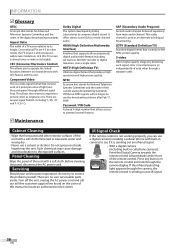
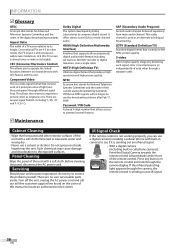
...for Advanced Television Systems Committee and the name of the digital broadcasting standards. SDTV (Standard Definition TV)
Standard digital format that is used as an alternate in other words, the TV screen is...alcohol. Off the air NTSC signals will no user serviceable parts inside.
Panel Cleaning
Wipe the panel of this unit. Turn off the unit, unplug the AC power cord and call our toll free...
User Manual - Page 39
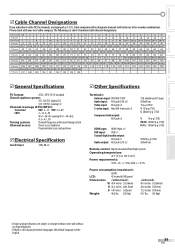
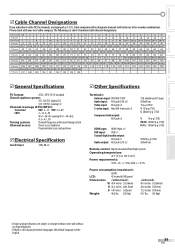
... W+74 W+75 W+76 W+77 W+78 W+79 W+80 W+81 W+82 W+83 W+84 W+85
TV Display 106 107 108 109 110 111 112 113 114 115 116 117 118 119 120 121 122...176;C) to 104°F (40°C)
Power requirements: 120V~ AC +/- 10%, 60Hz +/- 0.5%
Power consumption (maximum):
262W
LCD:
42 inches full HD panel
Dimensions:
W: 40.4 inches (1,026mm)
H: 26.2 inches (664.5mm)
D: 4.9 inches (122mm)
Weight:
48.6 lbs....
Product Spec Sheet - Page 1


42MF439B
42" class LCD HDTV with Digital Tuner
With its ultra sharp widescreen Full HD picture, rich color, HD media connectivity, Dolby Digital sound, integrated digital tuner and multiple AV input options, the 42MF439B is a superb TV for your home.
•LCD Full HD display, 1920x1080p •Dynamic Contrast gives enriched color performance •Integrated tuner decodes...
Product Spec Sheet - Page 2
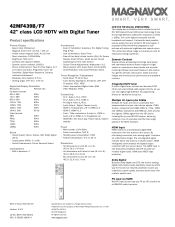
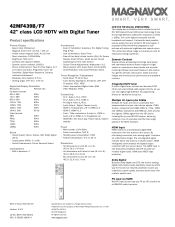
...up box. HDMI uses HDCP copy protection.
42MF439B/F7 42" class LCD HDTV with optimum brightness and superb colors.... F-type • Tuner bands: Hyperband, S-Channel, UHF, VHF • TV system: ATSC, NTSC • Cable: Unscrambled Digital Cable -QAM • ... Diagonal screen size: 42 inch / 106 cm • Visible screen diagonal (inch): 42.02 inch • Panel resolution: 1920x1080p •...
Similar Questions
Is There A Reset Button On My Magnavox 42mf521d - 42' Lcd Tv ?
(Posted by lanmarkent 10 years ago)
No High Definition
47' lcd flat panel magnavox works on regular channels but when switched to hd channels the tv loses ...
47' lcd flat panel magnavox works on regular channels but when switched to hd channels the tv loses ...
(Posted by dlbenshoof 11 years ago)
Tv Keeps Turning Off By Itself
tv turns off my itself. tried different outlet, Disconnected it from cable, still shuts off.
tv turns off my itself. tried different outlet, Disconnected it from cable, still shuts off.
(Posted by Anonymous-31150 12 years ago)
Why Does My Magnavox 42' Lcd Tv Shut Off And On But Power Switch Stays On?
(Posted by bern1130 13 years ago)
My 42 Inch Tv Works Good For 15 Min Then The Right Side Turns Red Whats Up
(Posted by Anonymous-18928 13 years ago)

