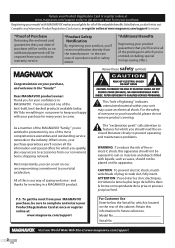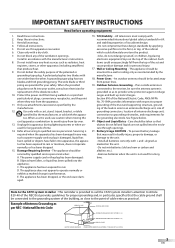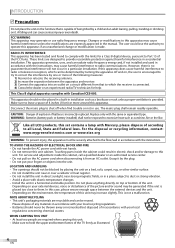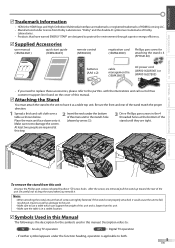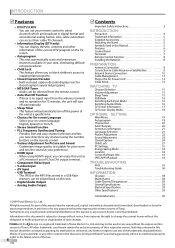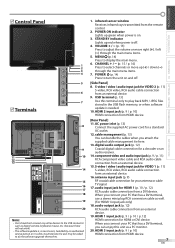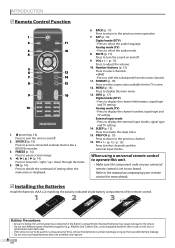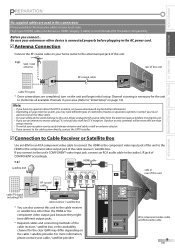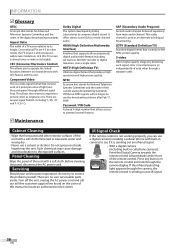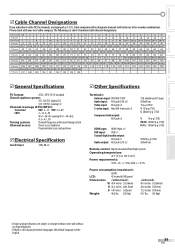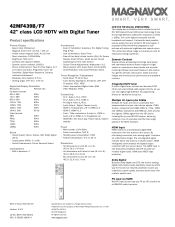Magnavox 42MF439B Support Question
Find answers below for this question about Magnavox 42MF439B - 42" LCD TV.Need a Magnavox 42MF439B manual? We have 3 online manuals for this item!
Question posted by yucha04 on December 25th, 2011
Magnavox Instruction Manual
do you have a manual for 42" HDTV?
Current Answers
Answer #1: Posted by dandaman1200 on December 28th, 2011 8:17 PM
You can get several manuals for the product here:http://www.helpowl.com/manuals/Magnavox/42MF439B/4
I hope this helps!
Related Magnavox 42MF439B Manual Pages
Similar Questions
No High Definition
47' lcd flat panel magnavox works on regular channels but when switched to hd channels the tv loses ...
47' lcd flat panel magnavox works on regular channels but when switched to hd channels the tv loses ...
(Posted by dlbenshoof 11 years ago)
Tv Stand How-to?!?!?
I just bought a Magnavox 40 inch lcd TV...For the stand that comes with it, should it also come with...
I just bought a Magnavox 40 inch lcd TV...For the stand that comes with it, should it also come with...
(Posted by markbutler532 11 years ago)
Can I Stream Netflix To A Magnavox Lcd Tv?
http://www.helpowl.com/post_question.php?listing=Magnavox
http://www.helpowl.com/post_question.php?listing=Magnavox
(Posted by temp69 12 years ago)
Ceramic Fuse # For Lcd Tv?
i would like to know information on the type f fuse i need to replace in a magnavox lcd tv model #32...
i would like to know information on the type f fuse i need to replace in a magnavox lcd tv model #32...
(Posted by bsutton609 12 years ago)
Magnavox 20mf 251w Lcd Tv Driver
Looking for a way to use my magnavox 20mf 251w LCD TV as a monitor for my PC. I need to know where t...
Looking for a way to use my magnavox 20mf 251w LCD TV as a monitor for my PC. I need to know where t...
(Posted by aok2 12 years ago)