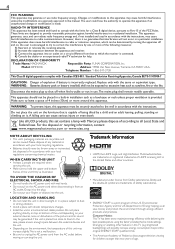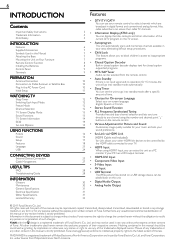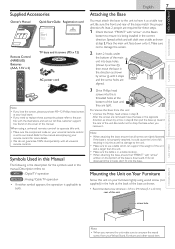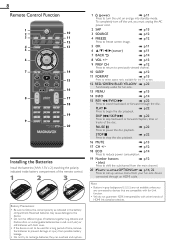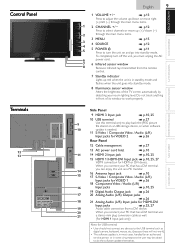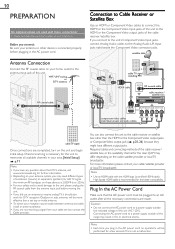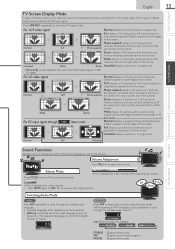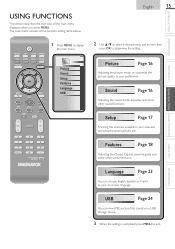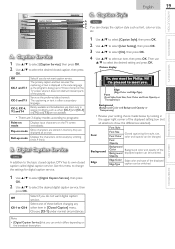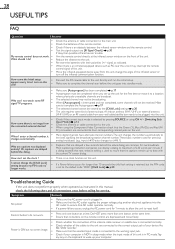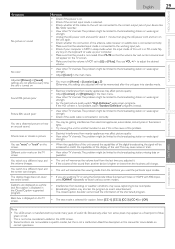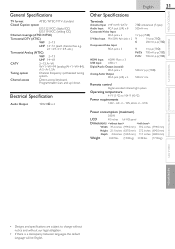Magnavox 40MF401B Support Question
Find answers below for this question about Magnavox 40MF401B.Need a Magnavox 40MF401B manual? We have 1 online manual for this item!
Question posted by dalefcm on April 21st, 2014
Bright Colors On Tv
Color on TV is bright orange & blue with lines
Current Answers
Related Magnavox 40MF401B Manual Pages
Similar Questions
How Do I Hook My Iphone Up To My Magnavox 40mf401b Tv
I want to hook up my iPhone to my 40mf401b tv. When I plug in my USB cable to the tv nothing happens...
I want to hook up my iPhone to my 40mf401b tv. When I plug in my USB cable to the tv nothing happens...
(Posted by Griffinjim88 10 years ago)
Is This Tv Internet Ready Or Capable?
I really dont know much about this tv
I really dont know much about this tv
(Posted by Kayla94950 10 years ago)
Magnavox 40mf401b Lcd Tv Turns Off On Its Own Even When Not In Sleep Mode
I set sleep mode to 'off' but the TV still turns off on its own. I end up waiting a few minutes and ...
I set sleep mode to 'off' but the TV still turns off on its own. I end up waiting a few minutes and ...
(Posted by crobby2 10 years ago)
Can I Hook Up Speakers To This Tv? (some Dvds Are Difficult To Hear.)
(Posted by fehgran 11 years ago)
Where Can I Order A Replacement Base For M Magnavox 46mf440b?
I purchased the TV from Target on sale because it had been a display unit. They told me that they ha...
I purchased the TV from Target on sale because it had been a display unit. They told me that they ha...
(Posted by nathanklong 12 years ago)