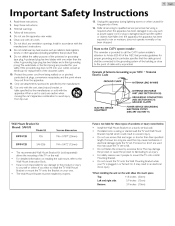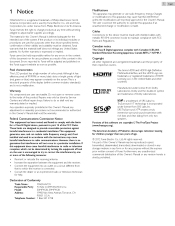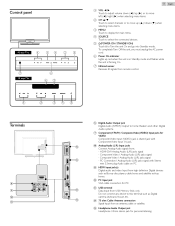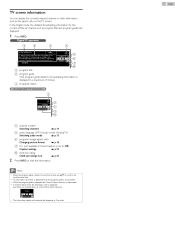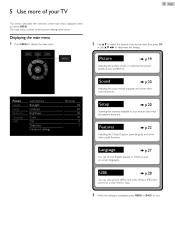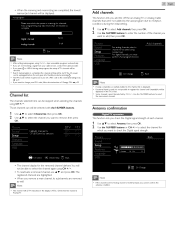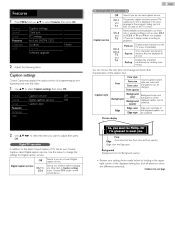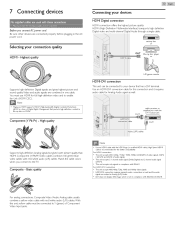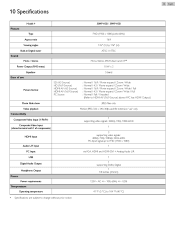Magnavox 39MF412B Support Question
Find answers below for this question about Magnavox 39MF412B.Need a Magnavox 39MF412B manual? We have 3 online manuals for this item!
Question posted by mrenton218 on July 5th, 2015
Portion Of Image Is Not Displayed
Current Answers
Answer #1: Posted by BusterDoogen on July 5th, 2015 9:15 AM
I hope this is helpful to you!
Please respond to my effort to provide you with the best possible solution by using the "Acceptable Solution" and/or the "Helpful" buttons when the answer has proven to be helpful. Please feel free to submit further info for your question, if a solution was not provided. I appreciate the opportunity to serve you!
Related Magnavox 39MF412B Manual Pages
Similar Questions
Recently I hooked up a laptop to use on my magnavox television. Eventually I did get a picture to sh...
My 42MF438B has developed a display problem. A plain lt. blue screen will show a circular rainbow pa...