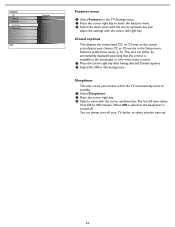Magnavox 37MF321D Support Question
Find answers below for this question about Magnavox 37MF321D - LCD TV - 720p.Need a Magnavox 37MF321D manual? We have 3 online manuals for this item!
Question posted by jrichardson52 on December 25th, 2011
My Tv Keeps Cutting Off And Turning Back On By Itself?
the tv will just turn off and in approximately 10 seconds it comes back on by itself.
it is a magnavox 37mf32id/37
Current Answers
Related Magnavox 37MF321D Manual Pages
Similar Questions
Manual For Tv Model 37mf321d/37
tv will not turn on. power cord ok, also, 11o volt ok
tv will not turn on. power cord ok, also, 11o volt ok
(Posted by Anonymous-144958 9 years ago)
Magnavox 37mf321d Lcd Tv 720p Tv Stand Where Can I Find One
(Posted by dennyrapplean 11 years ago)
Tv Will Not Turn On. Only The Stand By Light.please Help
Magnavox 37MD350B/F7
Magnavox 37MD350B/F7
(Posted by THETUXXMAN 11 years ago)
Tv Just Keeps Clicking
my tv just keeps clicking like it wants to turn on but it does not after several attempts it will tu...
my tv just keeps clicking like it wants to turn on but it does not after several attempts it will tu...
(Posted by Anonymous-44404 12 years ago)
My Tv Just Randomly Shut Off The Red Stand By Light Is On But The Tv Wont Go On
I was watching it, it shut off and has not turned back on since this morning the red stand by light ...
I was watching it, it shut off and has not turned back on since this morning the red stand by light ...
(Posted by neimadwu01 12 years ago)