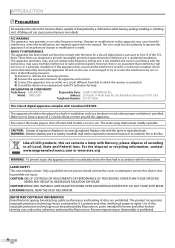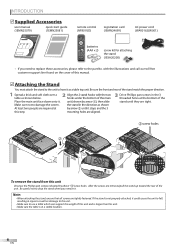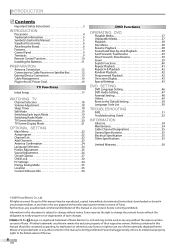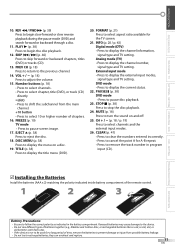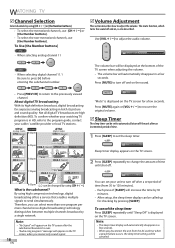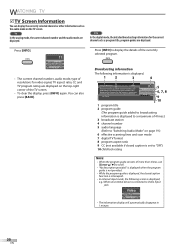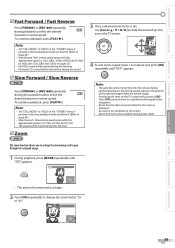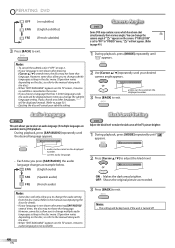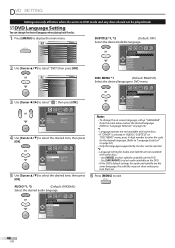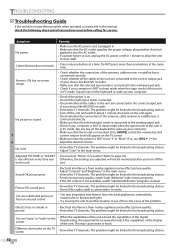Magnavox 37MD359B Support Question
Find answers below for this question about Magnavox 37MD359B - Magnavox.Need a Magnavox 37MD359B manual? We have 3 online manuals for this item!
Question posted by airborne6254 on May 15th, 2013
Screen Only Shows Color Screens
Was playing DVD, hit eject button and screen went to blank color screens. No other buttons work except power and volume
Current Answers
Related Magnavox 37MD359B Manual Pages
Similar Questions
Control Panel Not Working
The tv is a couple of years old but has always worked. The other night when I came home it was stuck...
The tv is a couple of years old but has always worked. The other night when I came home it was stuck...
(Posted by kjcard 8 years ago)
How To Get A Magnavox 37md359b/f7 To Stop Flashing Colors Without A Remote
(Posted by indikSlaing 9 years ago)
I Have A Magnavox 37md359b Has These Bars From Top To Bottom Of The Screen.
The bars vary in colors.width,and length. Sometimes they take up half of the screen.
The bars vary in colors.width,and length. Sometimes they take up half of the screen.
(Posted by mbedell 12 years ago)
Hooking A Wii Up And Changing From Tv To Wii And Stretching Screen Of 37md359b/f
We just got a TV from Rent a center but it did not come with a manula and we have no remote for it u...
We just got a TV from Rent a center but it did not come with a manula and we have no remote for it u...
(Posted by lunarinnocent 13 years ago)
Dvd Player Says Open....will Not Take Disc.
WHen I try to play a dvd. it says "open" and will not take my disc. It pushes it right back out with...
WHen I try to play a dvd. it says "open" and will not take my disc. It pushes it right back out with...
(Posted by johaase 13 years ago)