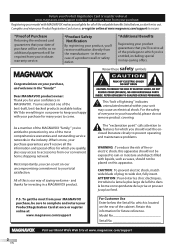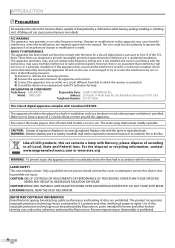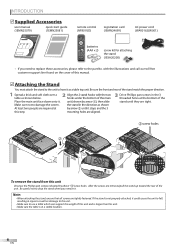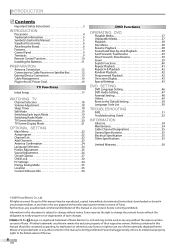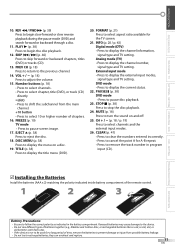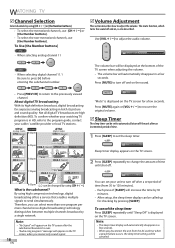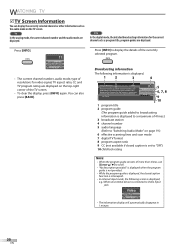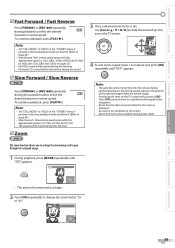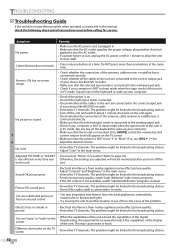Magnavox 37MD359B Support Question
Find answers below for this question about Magnavox 37MD359B - Magnavox.Need a Magnavox 37MD359B manual? We have 3 online manuals for this item!
Question posted by mbedell on September 14th, 2011
I Have A Magnavox 37md359b Has These Bars From Top To Bottom Of The Screen.
The bars vary in colors.width,and length. Sometimes they take up half of the screen.
Current Answers
Related Magnavox 37MD359B Manual Pages
Similar Questions
What Is The Tv/dvd Remote Control Code For Model # 37md359b/f7
What is the tv/dvd remote control code for model # 37MD359B/F7
What is the tv/dvd remote control code for model # 37MD359B/F7
(Posted by Anonymous-162586 6 years ago)
Display Problems
I have a 37" magnavox 37md359b/f7 I have replaced main board and the logic board still has no real p...
I have a 37" magnavox 37md359b/f7 I have replaced main board and the logic board still has no real p...
(Posted by mbedell 12 years ago)
Hooking A Wii Up And Changing From Tv To Wii And Stretching Screen Of 37md359b/f
We just got a TV from Rent a center but it did not come with a manula and we have no remote for it u...
We just got a TV from Rent a center but it did not come with a manula and we have no remote for it u...
(Posted by lunarinnocent 13 years ago)
Can't Get My Cable Channels Programmed Onto My Tv Model Number 37md359b/f7 Magna
(Posted by tex1lzw 13 years ago)
Magnavox 37md359b
connected to cable box with hdmi cable. have picture, no sound.
connected to cable box with hdmi cable. have picture, no sound.
(Posted by rjperron 13 years ago)