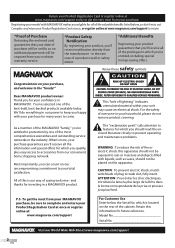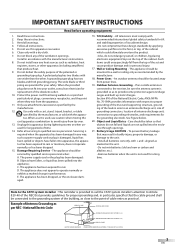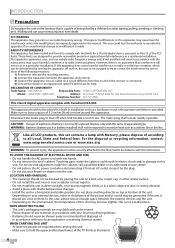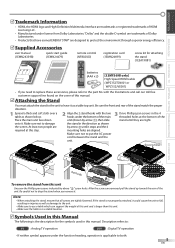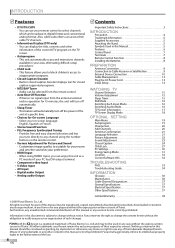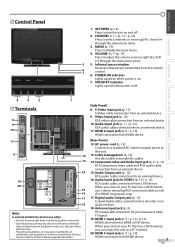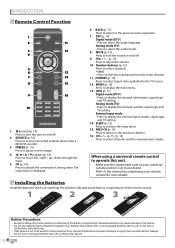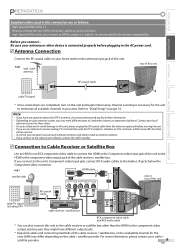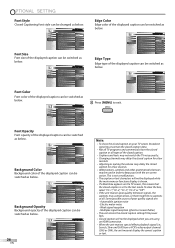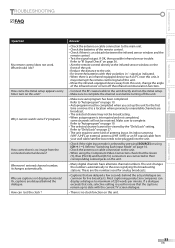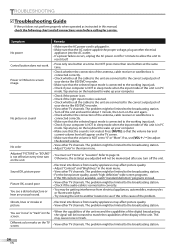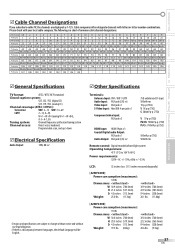Magnavox 32MF369B Support Question
Find answers below for this question about Magnavox 32MF369B - Magnavox.Need a Magnavox 32MF369B manual? We have 3 online manuals for this item!
Question posted by satellite447 on November 29th, 2015
Keyboard Controller Problem
tv control not work
Current Answers
Answer #1: Posted by waelsaidani1 on November 29th, 2015 12:43 PM
Hello follow this video guide to solve this problem: https://www.youtube.com/watch?v=xwzsNeoMSgk
Related Magnavox 32MF369B Manual Pages
Similar Questions
How Can I Fix The Volume Control? Sound Goes Up & Down All By It Self.
(Posted by celador1225 10 years ago)
Can I Hook Up Speakers To This Tv? (some Dvds Are Difficult To Hear.)
(Posted by fehgran 11 years ago)
How Fix The Problem Of Turning Off Alone?
Several time he turn oof alone. Only works for few minutes and turn off alone.
Several time he turn oof alone. Only works for few minutes and turn off alone.
(Posted by pikyway 11 years ago)
Where Can I Order A Replacement Base For M Magnavox 46mf440b?
I purchased the TV from Target on sale because it had been a display unit. They told me that they ha...
I purchased the TV from Target on sale because it had been a display unit. They told me that they ha...
(Posted by nathanklong 12 years ago)
No Pc
I am useing hdmi cable can't get pc to show on tv tbv mopdle # 32mf369b/f7
I am useing hdmi cable can't get pc to show on tv tbv mopdle # 32mf369b/f7
(Posted by jimmybarrows 12 years ago)