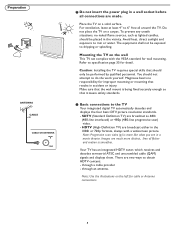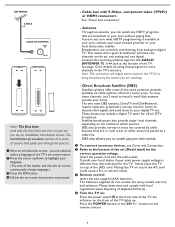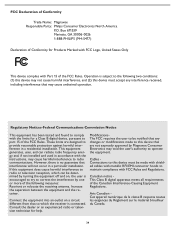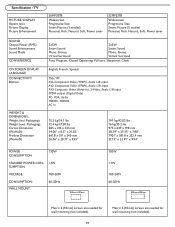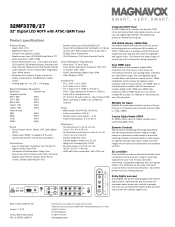Magnavox 32MF337B Support Question
Find answers below for this question about Magnavox 32MF337B - 32" LCD TV.Need a Magnavox 32MF337B manual? We have 2 online manuals for this item!
Question posted by leslie345 on January 2nd, 2012
I Have A Magnavox 32mf23id/37 Tv That Is Eminating A High Frequency Sound. Help
how can I eliminate this sound?
Current Answers
Related Magnavox 32MF337B Manual Pages
Similar Questions
Tv Made Small Pop Sound And Went Dead!! Magnavox Model # 19me402v/f7
(Posted by fconder 10 years ago)
32mf337b/27 Support/help
So i have an Asus laptop, with HDMI out, When i hook it up to other tvs i can get sound through the ...
So i have an Asus laptop, with HDMI out, When i hook it up to other tvs i can get sound through the ...
(Posted by bassplayer898 12 years ago)
Magnavox Lcd 37' Tv
How do I create a movie with Music for our new LCD 37" TV to run off the USB port?
How do I create a movie with Music for our new LCD 37" TV to run off the USB port?
(Posted by deenayale 12 years ago)
42mf230a/37 Tv: After Turn-on, The 'no Signal' Annunciation Is Illigible.
The y-main buffer board IC's begin to heat up shortly after turning the TV on. Replaced Y-Main and ...
The y-main buffer board IC's begin to heat up shortly after turning the TV on. Replaced Y-Main and ...
(Posted by Robo12 13 years ago)
I Have Magnavox 47mf437b/37 Tv-green Light,no Sound Or Pic.what Is Wrong?
(Posted by Anonymous-21148 13 years ago)