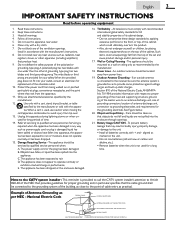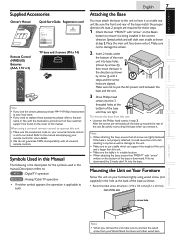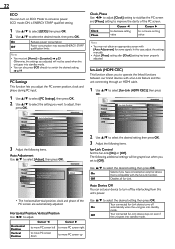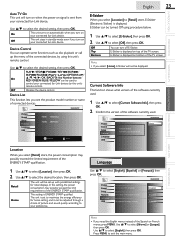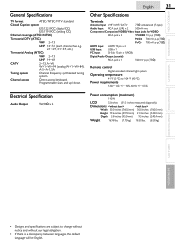Magnavox 32MF301B Support Question
Find answers below for this question about Magnavox 32MF301B.Need a Magnavox 32MF301B manual? We have 3 online manuals for this item!
Question posted by rdsats7 on March 29th, 2012
Lost The Remote Controle . What Replacement Lfor That!? 32mf/ 301b/f7
The person who posted this question about this Magnavox product did not include a detailed explanation. Please use the "Request More Information" button to the right if more details would help you to answer this question.
Current Answers
Related Magnavox 32MF301B Manual Pages
Similar Questions
I Want To Add Surround To 31/ 301b/f7. Need To Know The Output To The Surround.
(Posted by aarnaldomedina 9 years ago)
Replacement Power Cord And Remote Control
Hi there, i am in need of a power cord and remote control for my Magnavox HDTV monitor 15MF500T. Can...
Hi there, i am in need of a power cord and remote control for my Magnavox HDTV monitor 15MF500T. Can...
(Posted by eskater66 9 years ago)
I Need The Remote Control For This Model-32mf301bf/f7
(Posted by Anonymous-120802 10 years ago)
Operatoin Without Remote Control
Can I operate my Magnavox 15MF200V/37 LCD TV without a remote control to operate my external Magnavo...
Can I operate my Magnavox 15MF200V/37 LCD TV without a remote control to operate my external Magnavo...
(Posted by zeke717 10 years ago)
What Is The Remote Control Code For My Magnavox 32mf301b
(Posted by joebriery 11 years ago)