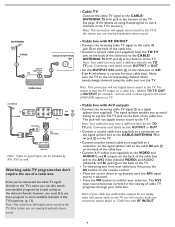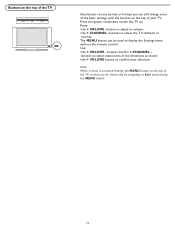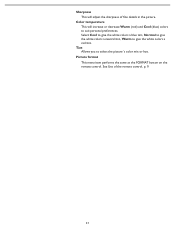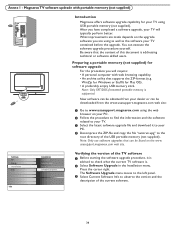Magnavox 32MF231D Support Question
Find answers below for this question about Magnavox 32MF231D - 32" LCD TV.Need a Magnavox 32MF231D manual? We have 3 online manuals for this item!
Question posted by Veal666 on May 21st, 2014
I Have A 32mf231d. It Warms Up And Then A Shuts Down.
It will run anywhere from 5minutes to an hour or so and then shut down and restart with a digital sort of scramble. Then it will shut down completely and you have to remove power and wait to get it started back up. I can't tell that anything in the power supply is getting hot, and I changed two suspicious caps. But it's still doing it. Any direction or component or board you can direct me in would be awesome. Thanks.
Current Answers
Related Magnavox 32MF231D Manual Pages
Similar Questions
What Screw Size Do You Use To Mount A Magnavox Lcd Tv 32 Inch
(Posted by hedga 9 years ago)
How To Fix Magnavox Lcd Tv Model 32mf231d
(Posted by eajeremy 10 years ago)
Manufacturer's Code For The Magnavox 32mf338b - 32' Lcd Tv
I need the manufacturer's code for the Magnavox 32MF338B - 32" LCD TV so that I can program my remot...
I need the manufacturer's code for the Magnavox 32MF338B - 32" LCD TV so that I can program my remot...
(Posted by ramsteinfriend 11 years ago)
Magnavox 32mf338b -32' Lcd Tv Is Not Working - I Cannot Get It To Power On.
My Magnavox 32MF338B -32" LCD TV is not working (purchased 12/2008)- I cannot get it to power on. It...
My Magnavox 32MF338B -32" LCD TV is not working (purchased 12/2008)- I cannot get it to power on. It...
(Posted by suzzers 12 years ago)
I Have A 32' Magnovox Tv Model 32mf231d... I Have No Video For Weeks At A Time.
(Posted by Anonymous-13279 14 years ago)