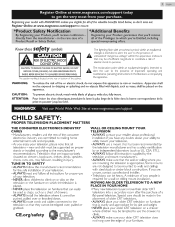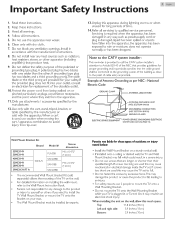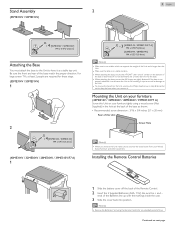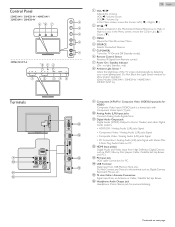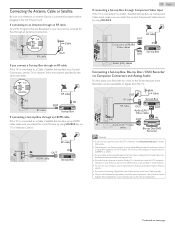Magnavox 32ME304V Support Question
Find answers below for this question about Magnavox 32ME304V.Need a Magnavox 32ME304V manual? We have 4 online manuals for this item!
Question posted by demijewels8 on July 9th, 2016
Magnavox Led Tv Model No 50me314v/f7 Will Not Turn On
the above title
Current Answers
Answer #1: Posted by TommyKervz on July 10th, 2016 10:57 AM
See the video on the link below for a possible fix.
Related Magnavox 32ME304V Manual Pages
Similar Questions
Are There Any Available Upgrades For Tv Model 39mf412b/f7
i would like to upgrade my television to the most recent version if possible. I would like to know i...
i would like to upgrade my television to the most recent version if possible. I would like to know i...
(Posted by rocuone 8 years ago)
Connecting Vcr To This Magnavox Tv Model 19mf330b/f7 How ?
(Posted by randvkel 9 years ago)
I Need An Ac/dc Adapter And A Remote For A 15' Led Tv: Model No.15mf400t/37.
(Posted by paliemotz 11 years ago)
Tv Model 32md359b/f7 . Flashing Blue, Yellow, Red And Power No Button Responce
(Posted by randyleek 11 years ago)