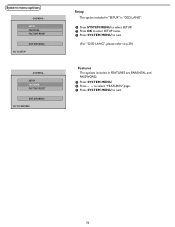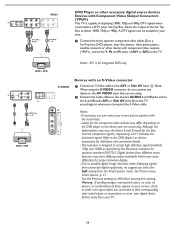Magnavox 32MD251D Support Question
Find answers below for this question about Magnavox 32MD251D - 32" Lcd Hd Flat Tv.Need a Magnavox 32MD251D manual? We have 3 online manuals for this item!
Question posted by billyrayborn on September 9th, 2010
Magnavox Television #32md351d/37Bz3a0631263699
t.v. will not come on ,with or without remote.the power supply has been verified
Current Answers
Related Magnavox 32MD251D Manual Pages
Similar Questions
I Have Magnavox Tv Model 20mt1331/17b When It Come On It Will Stay On For Ten Se
second only.
second only.
(Posted by controlb0x2 11 years ago)
Dvd Only Plays In Black And White -tv Plays In Color
(Posted by philipfitzgerald 12 years ago)
Philips Magnavox 27ms343s 27' Tv Is Stu On Standby ...no Working Remote ..chili
child lock is engaged ...will a universial remote fix my problem?
child lock is engaged ...will a universial remote fix my problem?
(Posted by wutdafuxup07 12 years ago)
Is There A Wall Mount For This Tv?
is there a wall mount available for this tv?
is there a wall mount available for this tv?
(Posted by albertsent 12 years ago)
I Have A 36md/32md25id Lcd Tv With Dvd Player. Is It Mountable On The Wall.
(Posted by georgiann2010 13 years ago)