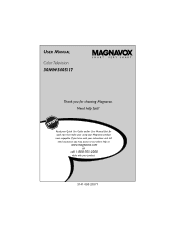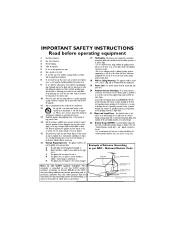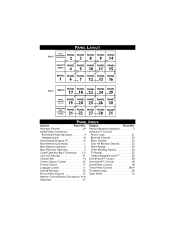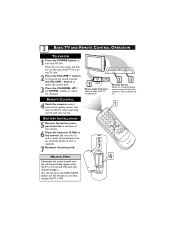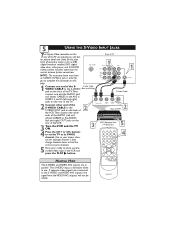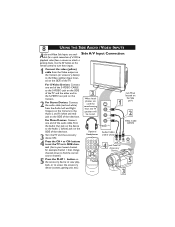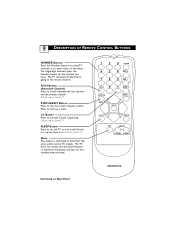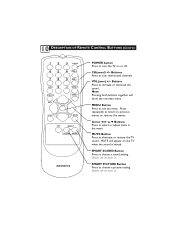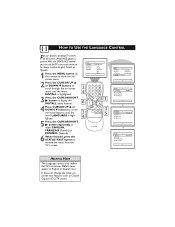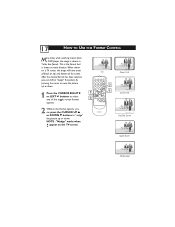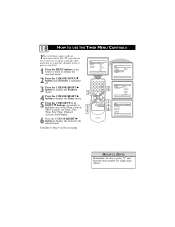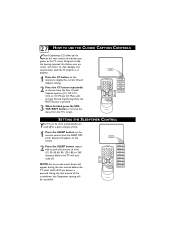Magnavox 30MW5405 Support Question
Find answers below for this question about Magnavox 30MW5405 - 30" Widescreen Hdtv Monitor.Need a Magnavox 30MW5405 manual? We have 2 online manuals for this item!
Question posted by maxineheadley on December 11th, 2012
Magnavox 30mw5405/17 Weight.
What is the weight of Magnavox 30MW5405/17?
Current Answers
Related Magnavox 30MW5405 Manual Pages
Similar Questions
Magnavox 20ms3442/17 Child Lock
hey i cant get my tv magnavox 20ms3442/17 to turn on it on child lock an i wanna to kno how to remov...
hey i cant get my tv magnavox 20ms3442/17 to turn on it on child lock an i wanna to kno how to remov...
(Posted by drifttroop 10 years ago)
What Is The Weight Of Magnavox 30mw5405/17.
What is the weight of Magnavox 30MW5405/17?
What is the weight of Magnavox 30MW5405/17?
(Posted by maxineheadley 11 years ago)
Weight Of Tv
What is the weight of model ms3252s431 32" tube TV? I have seen various answers
What is the weight of model ms3252s431 32" tube TV? I have seen various answers
(Posted by tiger400 11 years ago)
Can I Get Screws 2 Attach The Base Of Model# 32mf605w/17 Hdtv?
I have tv and base but no hardware to attach it with. they were lost in the move. Dave
I have tv and base but no hardware to attach it with. they were lost in the move. Dave
(Posted by dabgrasshopper5 13 years ago)
Shipping Weight For Fp3284a Console Tv
Please advise approx shipping weight for above. Thank you.
Please advise approx shipping weight for above. Thank you.
(Posted by woodyspeak 13 years ago)