Magnavox 26MF321B Support Question
Find answers below for this question about Magnavox 26MF321B.Need a Magnavox 26MF321B manual? We have 1 online manual for this item!
Current Answers
There are currently no answers that have been posted for this question.
Be the first to post an answer! Remember that you can earn up to 1,100 points for every answer you submit. The better the quality of your answer, the better chance it has to be accepted.
Be the first to post an answer! Remember that you can earn up to 1,100 points for every answer you submit. The better the quality of your answer, the better chance it has to be accepted.
Related Magnavox 26MF321B Manual Pages
Owners Manual - Page 3


... has been spilled into the enclosure through openings.
21. Battery Usage CAUTION - C. The appliance has been dropped, or the enclosure damaged.
16. Tilt/Stability - All televisions must comply with recommended international global safety standards for a long time. aligned as per NEC - Example of cable entry as close to rain or moisture...
Owners Manual - Page 4
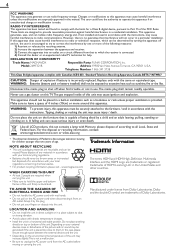
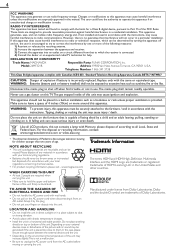
...-D symbol are designed to them. These limits are trademarks of Dolby Laboratories. Standard Television Receiving Apparatus, Canada BETS-7 / NTMR-7
CAUTION: Danger of the picture and...outlet before moving or carrying the unit. DECLARATION OF CONFORMITY Trade Name: MAGNAVOX Model: 26MF321B
Responsible Party: FUNAI CORPORATION, Inc. WARNING : Batteries (battery pack or battery installed...
Owners Manual - Page 6


... Mounting the Unit on Your Furniture Remote Control Function Installing the Batteries Control Panel Terminals
PREPARATION
Antenna Connection Connection to Cable Receiver or Satellite Box Plug In ... ECO fun-Link Options
USING FUNCTIONS
Picture Sound Setup Features Language USB
CONNECTING DEVICES
External Device Connection
USEFUL TIPS
FAQ Troubleshooting Guide
INFORMATION
Glossar y...
Owners Manual - Page 9


...is monaural, then only connect to do the software update themselves. Side Panel
8 USB Terminal
➠ p. 27
Use this unit. INTRODUCTION
PREPARATION
Control Panel
− VOLUME +
MENU
− CHANNEL +
123
English
9
1 ... USB terminal
•• User should not connect any devices to the USB terminal such as digital camera, keyboard, mouse, etc. (because these will not work)....
Owners Manual - Page 10
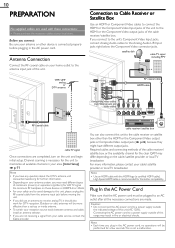
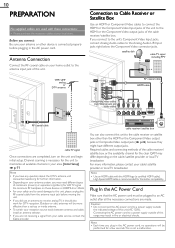
... these devices is 2,000MHz or 2GHz. •• For your safety and to avoid damage to this unit to receive analog TV, it should also work for the clear QAM may result in fire or electrical shocks.
VHF / UHF analog or
DTV antenna
Connection to Cable Receiver or Satellite Box
Use...
Owners Manual - Page 14


... audio mode on your Blu-ray discs.
2 Use ▲/▼/ OK on this unit's remote control to a maximum of Memories
KABC
A quarter-century ago,which may not be saved when the unit goes into standby mode. To enjoy fun-Link, verified ...must set [Home] in [Device Control] and [fun-Link
Control]. ➠ p. 22, 23
Otherwise,
OPTIONS does not work
even if you to hide the information.
Owners Manual - Page 15


...
This section describes the overview of the function setting items below. PREPARATION
WATCHING TV USING FUNCTIONS CONNECTING DEVICES
USEFUL TIPS
Picture Sound Setup Features Language USB
Picture
➠ p. 16
Adjusting the picture mode, or customize the picture quality as your preference.
Setup
➠ p. 17
Scanning the channels available in your area...
Owners Manual - Page 16
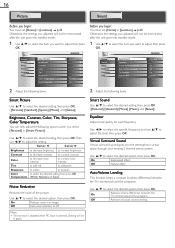
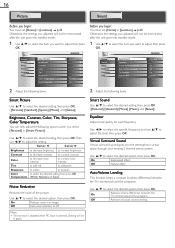
...
Off
Removes the auto volume leveling. Picture Sound Setup Features Language USB
Smart Picture Brightness Contrast Color Tint Sharpness Color Temperature Noise Reduction
Personal
30
60...
36
0
0
Normal
On
Picture Sound Setup Features Language USB
Smart Sound Equalizer Virtual Surround Sound Auto Volume Leveling TV Speakers Primary MTS
Standard...
Owners Manual - Page 17


...PREPARATION
WATCHING TV USING FUNCTIONS CONNECTING DEVICES
Picture Sound Setup Features Language USB
Autoprogram will begin : Make sure the unit is set the output...audio output from the unit's speakers.
Mono
Outputs mono-audio.
Picture Sound Setup Features Language USB
Autoprogram Channel List Add Channels Antenna
English
17
INTRODUCTION
Autoprogram
If you deleted, it is HDMI...
Owners Manual - Page 18


...
channel for which you want to adjust, then press
OK.
Picture Sound Setup Features Language USB
Closed Caption Child Lock ECO PC Settings fun-Link (HDMI CEC) Location E-Sticker Current Software... selection.
Those channels can select the memorized channels only. Picture Sound Setup Features Language USB
For analog channels, select a channel to analog channel or external input, you can ...
Owners Manual - Page 19


...8226; There are displayed all selections show the differences selected). Then use them only in memory, they are 3 display modes according to select [Closed Caption], then press OK. Edge
...ATSC
Picture
Caption Service
On
Sound
Digital Caption Service
On
Setup
Caption Style
Features
Language
USB
A B
You can switch differs depending on -screen. B.
USEFUL TIPS
INFORMATION ...
Owners Manual - Page 20


...Ratings Lock
B
Setup
US TV Ratings Lock
C
Features
Canadian English Rating
Language
Canadian French Rating
USB
Region Ratings Lock
Clear region ratings lock
Change PIN
D
Note
•• When you select...-2], [CC-3], [CC-4] or [Off].
•• If the unit receives poor quality television signals, the captions may contain errors, or there might be no captions at all TV programs...
Owners Manual - Page 21


... OK repeatedly to switch between [View] and [Block]. Picture Sound Setup Features Language USB
Enter PIN.
_
Confirm PIN. D. under 17 requires accompanying parent or adult guardian ...Block].
English
21
INTRODUCTION
PREPARATION
WATCHING TV USING FUNCTIONS CONNECTING DEVICES
Picture Sound Setup Features Language USB
Select
X NC-17 R PG-13 PG G NR
OK View / Block
BACK
Back
...
Owners Manual - Page 22


...your device to select [Adjust], then press OK.
Picture Sound Setup Features Language USB
To automatically synchronize the phase and clock on even if the unit goes into...8226; Adjust [Phase] setting after [Clock] setting has been properly adjusted. Picture Sound Setup Features Language USB
Auto Adjustment
Horizontal Position Vertical Position Clock Phase
0
0
0
0
Clock, Phase
...
Owners Manual - Page 23


... using procedure below.
1 Use ▲/▼ to select [E-Sticker], then press OK.
2 Use ▲/▼ to
control your menu language.
Picture Sound Setup Features Language USB
Select your connected fun-Link devices by this unit's remote control.
Device List
This function lets you select [Location] to maximize the energy efficiency for...
Owners Manual - Page 24


...8226; To stop the slide show.
➃
Stop show
While the slide show is on the top of your USB device.
Press 1 again to remove file details.
➃
Start show , press OK.
• Use the...change the following 2 settings will move to select the desired file, and then press OK.
24
USB
This unit can play back from the beginning.
Item
Detail
Press 1 to set the zoom factor....
Owners Manual - Page 25


...We have no responsibilities for Analog Audio signal as fingerprint recognition are ready to remove a USB storage device, at your local store. The files recorded under the following specifications are used...8226; If the file is not supported, an error message appears.
•• When the USB storage device is not recognized, try reconnecting it again.
•• Motion JPEG file with...
Owners Manual - Page 27


Insert the USB storage device into the USB terminal shown
below. [USB] ➠ p. 24
personal computer
PREPARATION
WATCHING TV USING FUNCTIONS ...768 1,360 x 768
Refresh rate 60Hz
Other formats or non-standard signals will not be with a PC input jack. USB Storage Device
This unit offers easy playback of your PC, you connect this Video connection and it requires a stereo mini ...
Owners Manual - Page 30


...)
Ultimate digital format that stands for Advanced Television Systems Committee and the name of CEC compliant devices. Cabinet Cleaning
• Wipe the front panel and other words, the TV screen is... separately from main-audio channel. Before cleaning the panel, disconnect the AC power cord. IR Signal Check
If the remote control is not working properly, you to its height). With a digital...
Owners Manual - Page 31


... VIDEO
RCA jack x 3
Y/V IDEO 1V p-p (75 Ω)
Pb/Cb 700 mV p-p (75Ω)
Pr/Cr 700 mV p-p (75Ω)
HDMI Input HDMI 19 pin x 2
USB Input USB x 1
PC Input1 D-Sub 15 pin x 1(RGB)
Digital Audio Output (coaxial)
RCA jack x 1
500 mV p-p (75 Ω)
Remote control
Digital encoded infrared light system
Operating temperature...
Similar Questions
Usb Concection
how do I make my USB connection go from unsupported device to supported???
how do I make my USB connection go from unsupported device to supported???
(Posted by jmt1hlm2 9 years ago)
Can I Hook Up Speakers To This Tv? (some Dvds Are Difficult To Hear.)
(Posted by fehgran 11 years ago)
No High Definition
47' lcd flat panel magnavox works on regular channels but when switched to hd channels the tv loses ...
47' lcd flat panel magnavox works on regular channels but when switched to hd channels the tv loses ...
(Posted by dlbenshoof 11 years ago)
Where Can I Order A Replacement Base For M Magnavox 46mf440b?
I purchased the TV from Target on sale because it had been a display unit. They told me that they ha...
I purchased the TV from Target on sale because it had been a display unit. They told me that they ha...
(Posted by nathanklong 12 years ago)
I Have A 27 In Magnavox Real Flat Tv Model # 27ms4504/17b That Just Stoped Work
(Posted by key2itall7 12 years ago)

