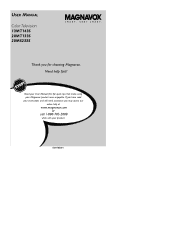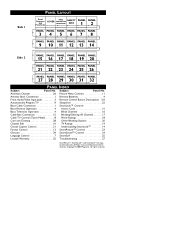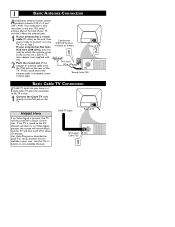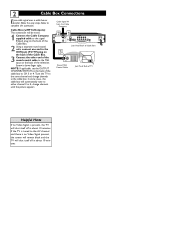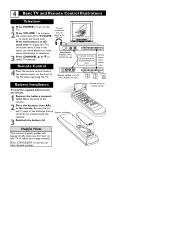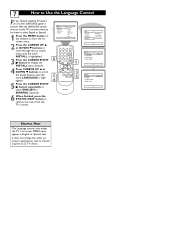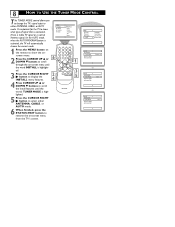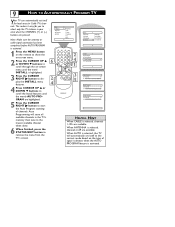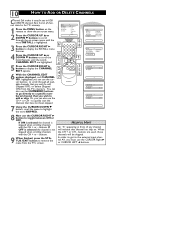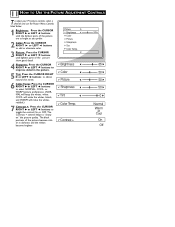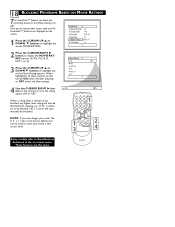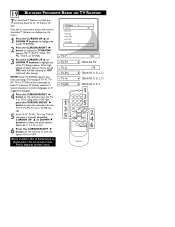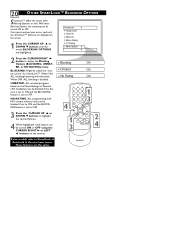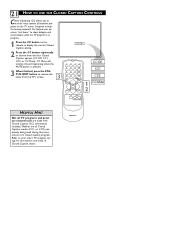Magnavox 20MT1331 Support Question
Find answers below for this question about Magnavox 20MT1331 - 20" Color Tv.Need a Magnavox 20MT1331 manual? We have 1 online manual for this item!
Question posted by cneadeau on September 3rd, 2012
I Cant Program. No Stations Come In. Ive Tried Everything. Please Help
The person who posted this question about this Magnavox product did not include a detailed explanation. Please use the "Request More Information" button to the right if more details would help you to answer this question.
Current Answers
Related Magnavox 20MT1331 Manual Pages
Similar Questions
Magnavox 20mt1331
I have a magnavox TV 20MT1331 and I have misplaced my manuel. I was wanting to know how to get the w...
I have a magnavox TV 20MT1331 and I have misplaced my manuel. I was wanting to know how to get the w...
(Posted by balcorn73070 8 years ago)
Magnavox Model 20mt1331/17 Wont Come On Black Screen
(Posted by H3lp0Catau 10 years ago)
I Just Tried To Hook My Tv Up To Surround Sound And When I Did The Tv Started Sh
(Posted by charmainindigo 10 years ago)
I Have Magnavox Tv Model 20mt1331/17b When It Come On It Will Stay On For Ten Se
second only.
second only.
(Posted by controlb0x2 11 years ago)
Programming Cable Channels
I can program channels 2 - 13 without anyproblems. However, any channels above 13 I haven't been abl...
I can program channels 2 - 13 without anyproblems. However, any channels above 13 I haven't been abl...
(Posted by jlrude 13 years ago)