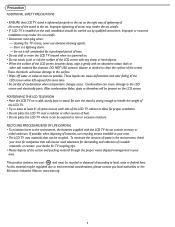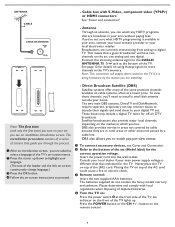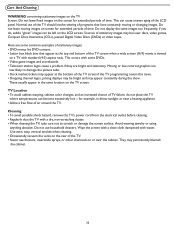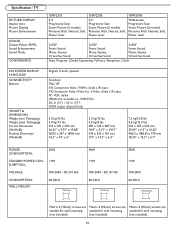Magnavox 19MF337B Support Question
Find answers below for this question about Magnavox 19MF337B - 19" LCD TV.Need a Magnavox 19MF337B manual? We have 3 online manuals for this item!
Current Answers
Related Magnavox 19MF337B Manual Pages
Similar Questions
19mf337b Lcd Tv -- How Do You Find The Tv Code #?
I think I need the tv's code # when hooking up to Dish Network receiver.
I think I need the tv's code # when hooking up to Dish Network receiver.
(Posted by ncorn 10 years ago)
Need 1 Base For 19' Magnavox Tv, Model 19mf337b27 Ser Bz5a0722331168. Used Ok
need cost and shipping infrmation charges. must be nice quality, non-expensive. need asap. thank you...
need cost and shipping infrmation charges. must be nice quality, non-expensive. need asap. thank you...
(Posted by nancyblott 11 years ago)
Ceramic Fuse # For Lcd Tv?
i would like to know information on the type f fuse i need to replace in a magnavox lcd tv model #32...
i would like to know information on the type f fuse i need to replace in a magnavox lcd tv model #32...
(Posted by bsutton609 12 years ago)
Magnavox 20mf 251w Lcd Tv Driver
Looking for a way to use my magnavox 20mf 251w LCD TV as a monitor for my PC. I need to know where t...
Looking for a way to use my magnavox 20mf 251w LCD TV as a monitor for my PC. I need to know where t...
(Posted by aok2 12 years ago)
Lcd Tv Won't Turn On
Magnavox 19mf337b/27. After a while it turns off itself. Red light indicator stays on. Sometimes a...
Magnavox 19mf337b/27. After a while it turns off itself. Red light indicator stays on. Sometimes a...
(Posted by coneyislandman 14 years ago)