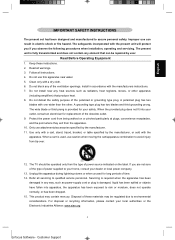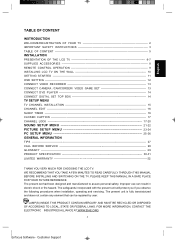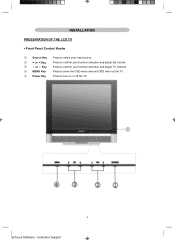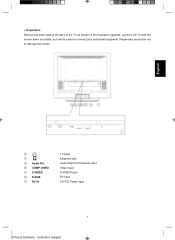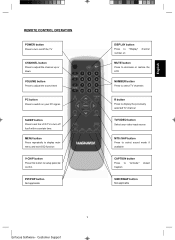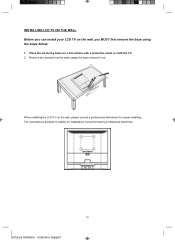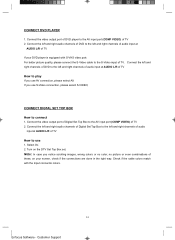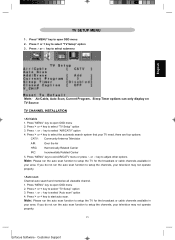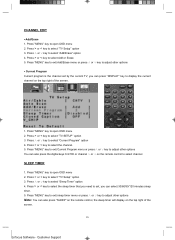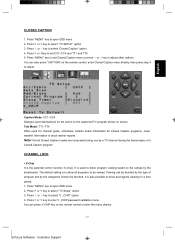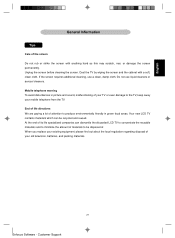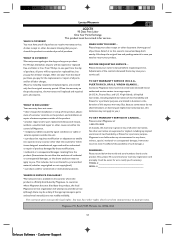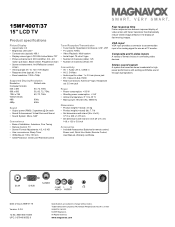Magnavox 15MF400T Support Question
Find answers below for this question about Magnavox 15MF400T - LCD TV FLAT PANEL MONITOR.Need a Magnavox 15MF400T manual? We have 2 online manuals for this item!
Question posted by Pem1945 on February 20th, 2014
How To Remove The Pedestal Stand From The Tv?
The person who posted this question about this Magnavox product did not include a detailed explanation. Please use the "Request More Information" button to the right if more details would help you to answer this question.
Current Answers
Answer #1: Posted by TommyKervz on February 20th, 2014 10:07 AM
Hi. Remove the base using the steps below:
1. Place the set facing down on a flat surface with a protective sheet or cloth the TV.
2. Remove two screws from the base, grasp the base and pull it out
Related Magnavox 15MF400T Manual Pages
Similar Questions
Magnavox 15mf400t/37 Comes On When Tv Is Plugged In
(Posted by SNandpro 10 years ago)
What Procedure Do I Follow To Remove The Stand?
(Posted by Pem1945 10 years ago)
Can You Help Me Find A Tv Pedestal Stand
I need a tv pedestal stand for a magnavox/phillips model #32MF338B/27
I need a tv pedestal stand for a magnavox/phillips model #32MF338B/27
(Posted by pamotto6 10 years ago)
Where Can I Find A Replacement Table Pedestal Stand For Magnavox 37mf437b/37?
(Posted by Leestrange 11 years ago)
Monitor Cable And Power Cord
Where can I get a power cord and/or monitor cable for my Magnavox 15" LCD TV Model No. : 15MF400T/37...
Where can I get a power cord and/or monitor cable for my Magnavox 15" LCD TV Model No. : 15MF400T/37...
(Posted by nicoleedalyrimple 13 years ago)