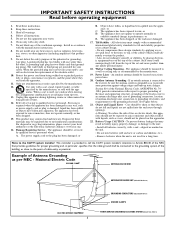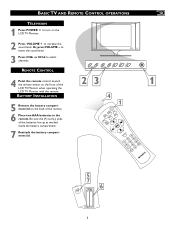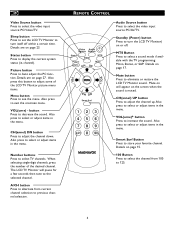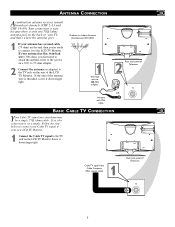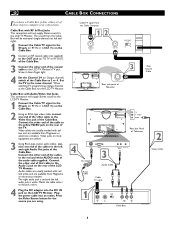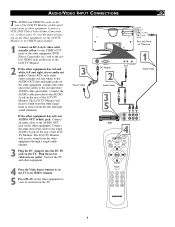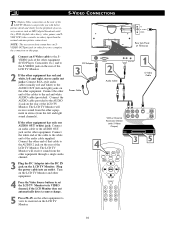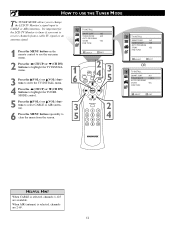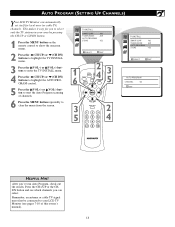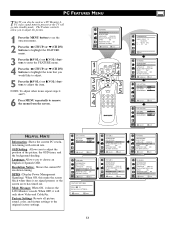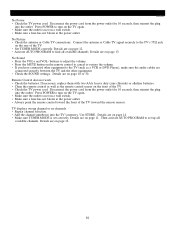Magnavox 15MF200V Support Question
Find answers below for this question about Magnavox 15MF200V - Lcd 15 Inch.Need a Magnavox 15MF200V manual? We have 1 online manual for this item!
Question posted by jwc724 on September 8th, 2012
Does This Model Need A Converter Box? I Do Not Have Cable. Antenna Plugged In.
I plugged it in and attached the antenna. Why does it not work? I do not have cable.
Current Answers
Related Magnavox 15MF200V Manual Pages
Similar Questions
Do I Need Converter Box To Get Local Channels Only ?
(Posted by Anonymous-153940 8 years ago)
Can I Find A Remote For My Sdtv Converter Box At A Dept Store
locate a remote
locate a remote
(Posted by jf2brwn 10 years ago)
Air Source
My Magnavox 15MF200V/37 when in Air Source mode - only shows a Blue Screen and does not react if con...
My Magnavox 15MF200V/37 when in Air Source mode - only shows a Blue Screen and does not react if con...
(Posted by gmh1108 10 years ago)
What Is The Remote Code
What is the remote code on my Magnavox LCD TV Monitor model 15MF200V137 ? I want to program it into ...
What is the remote code on my Magnavox LCD TV Monitor model 15MF200V137 ? I want to program it into ...
(Posted by gerigulati 13 years ago)
Code For Remote Control
I NEED THE CODE TO BE USED ON AN UNIVERSAL REMOTE CONTROL FOR THE MAGNAVOX TVMagnavox 15MF200V - Lcd...
I NEED THE CODE TO BE USED ON AN UNIVERSAL REMOTE CONTROL FOR THE MAGNAVOX TVMagnavox 15MF200V - Lcd...
(Posted by vistalev 13 years ago)