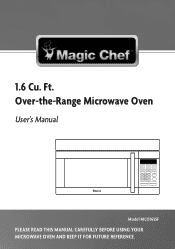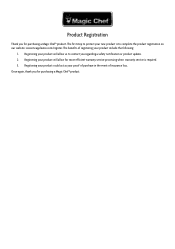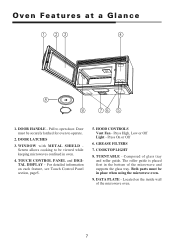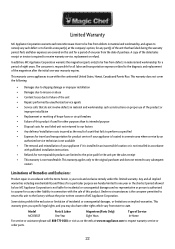Magic Chef MCO165SF Support Question
Find answers below for this question about Magic Chef MCO165SF.Need a Magic Chef MCO165SF manual? We have 1 online manual for this item!
Question posted by zawieruchamarek on August 5th, 2017
Magic Chef Microwave. Model Mco165sf Touch Pad.
I purchased the microwave 1-1/2 year ago,the touchpad is already wearing off what are my options,where and for how much I could purchase replacement pad,or should I just buy new Microwave.
Current Answers
Related Magic Chef MCO165SF Manual Pages
Similar Questions
Magic Chef Microwave Model Mcm1110b Fuse Location And How To Change
(Posted by robertcutrer 3 years ago)
Shutting Off
during heating cycles, the microwave shuts off, i am a service tech, just looking for common things ...
during heating cycles, the microwave shuts off, i am a service tech, just looking for common things ...
(Posted by deselianthony 7 years ago)
What Is The Fuse Value Magic Chef Microwave Model Number Mco160uwf
What is the fuse value magic chef microwave model number Mco160uwf
What is the fuse value magic chef microwave model number Mco160uwf
(Posted by selamek 8 years ago)
I Have Microwave Model Mcm99ib Can't Rest Clock Please Advise
Feel free to call home #6314741371 cell#6317664037
Feel free to call home #6314741371 cell#6317664037
(Posted by ggood 8 years ago)
Installation Instructions For Microwave Model Mco165ub
how do i get installation instructions for microwave model mco165ub?
how do i get installation instructions for microwave model mco165ub?
(Posted by linea 9 years ago)