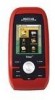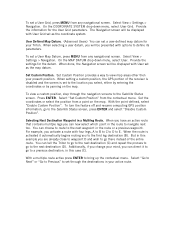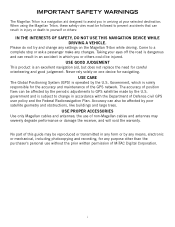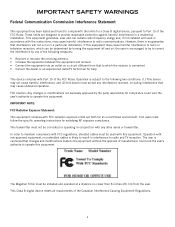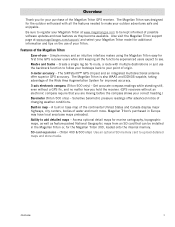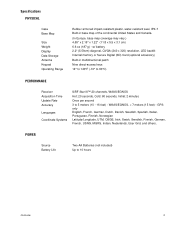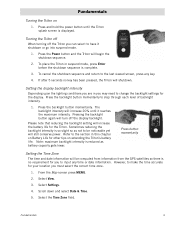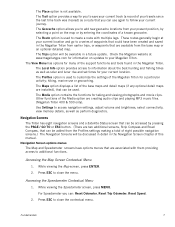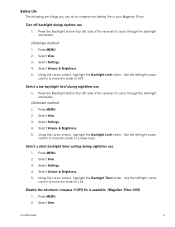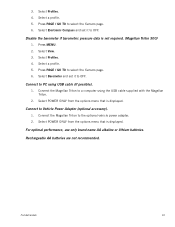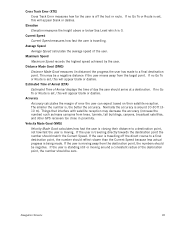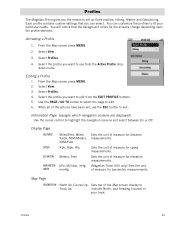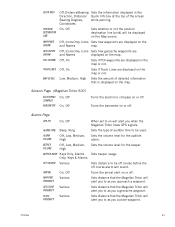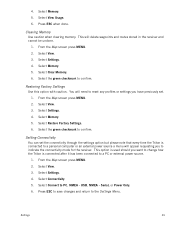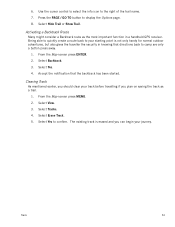Magellan Triton 400 Support Question
Find answers below for this question about Magellan Triton 400 - Hiking GPS Receiver.Need a Magellan Triton 400 manual? We have 12 online manuals for this item!
Question posted by Anonymous-61645 on June 6th, 2012
Wont Connect To Pc
The person who posted this question about this Magellan product did not include a detailed explanation. Please use the "Request More Information" button to the right if more details would help you to answer this question.
Current Answers
Related Magellan Triton 400 Manual Pages
Similar Questions
Gps Wont Fire Up
hii have old magellan meridian hand held gps,it hasnt been used in a while.any way i tried to start ...
hii have old magellan meridian hand held gps,it hasnt been used in a while.any way i tried to start ...
(Posted by lenfield1 8 years ago)
Magellan Roadmate 2036
My GPS won't power-up. Instead I receive an image on the screen that shows a laptop to the left of s...
My GPS won't power-up. Instead I receive an image on the screen that shows a laptop to the left of s...
(Posted by joesf3rd 10 years ago)
What Must I Do To Make It Possible To Connect My Gps To My Computer?
(Posted by maffefrost 10 years ago)
How To Get The Voice Back On Roadmate 5120-lmtx
Everything was running good and the next time I try to use my gps it had lost the voice. I tried eve...
Everything was running good and the next time I try to use my gps it had lost the voice. I tried eve...
(Posted by rdr2823 11 years ago)
Triton 400 User Grid Question
Does the Triton 400 have the ability to use feet and yards insted of just meters in the user grid fu...
Does the Triton 400 have the ability to use feet and yards insted of just meters in the user grid fu...
(Posted by rdbjr2008 11 years ago)