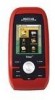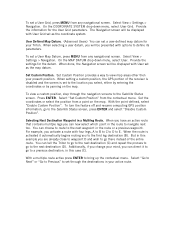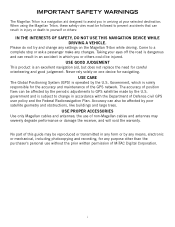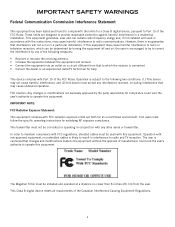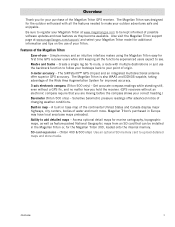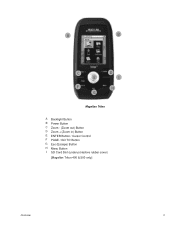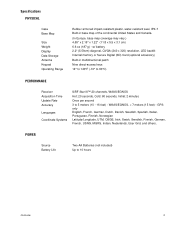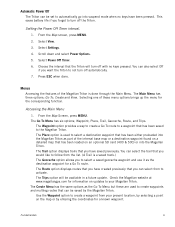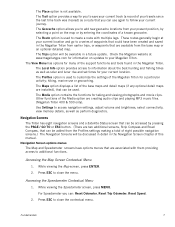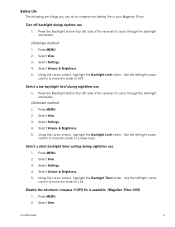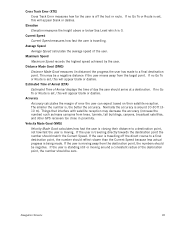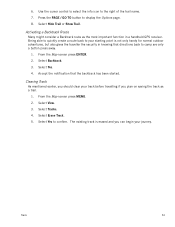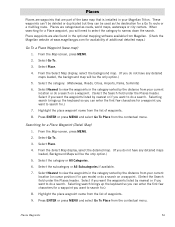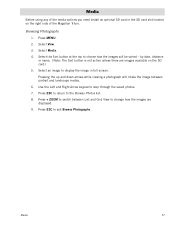Magellan Triton 400 Support Question
Find answers below for this question about Magellan Triton 400 - Hiking GPS Receiver.Need a Magellan Triton 400 manual? We have 12 online manuals for this item!
Question posted by ngosch on August 6th, 2011
Sd Card Installation
How do I install the SD card in my Magellan Triton 400? I know it is located under the rubber strip but how do you get the rubber strip up/off or open? The manual does not offer any information on this step.
Current Answers
Related Magellan Triton 400 Manual Pages
Similar Questions
Magellan Roadmate 2036
My GPS won't power-up. Instead I receive an image on the screen that shows a laptop to the left of s...
My GPS won't power-up. Instead I receive an image on the screen that shows a laptop to the left of s...
(Posted by joesf3rd 10 years ago)
How To Get The Voice Back On Roadmate 5120-lmtx
Everything was running good and the next time I try to use my gps it had lost the voice. I tried eve...
Everything was running good and the next time I try to use my gps it had lost the voice. I tried eve...
(Posted by rdr2823 11 years ago)
I Purchased A Sd Card With A Updated Map It Own Update
I purchased a sd card for my megallan roadmate to update my maps, then I put it into my gps and went...
I purchased a sd card for my megallan roadmate to update my maps, then I put it into my gps and went...
(Posted by rebeccavukmanic 11 years ago)
Triton 400 User Grid Question
Does the Triton 400 have the ability to use feet and yards insted of just meters in the user grid fu...
Does the Triton 400 have the ability to use feet and yards insted of just meters in the user grid fu...
(Posted by rdbjr2008 12 years ago)