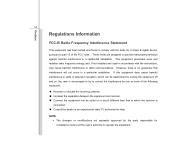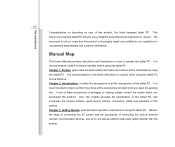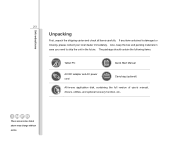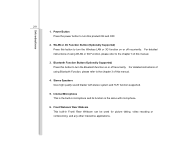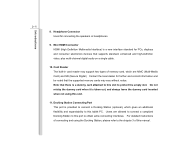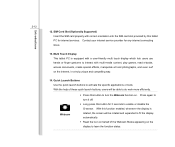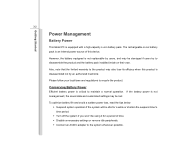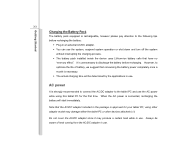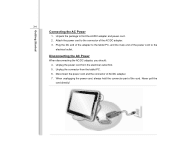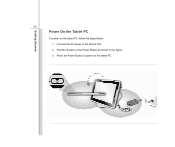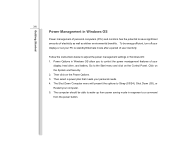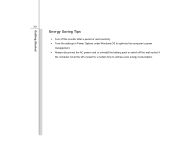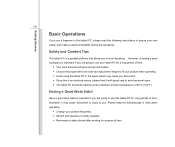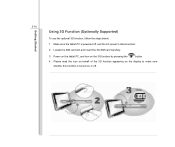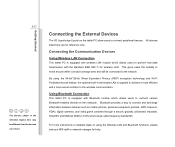MSI WindPad Support Question
Find answers below for this question about MSI WindPad.Need a MSI WindPad manual? We have 1 online manual for this item!
Question posted by osmond on February 10th, 2013
My Msi Windpad Enjoy 7' Tablet Not Turning Off Without Charger
The person who posted this question about this MSI product did not include a detailed explanation. Please use the "Request More Information" button to the right if more details would help you to answer this question.
Current Answers
Related MSI WindPad Manual Pages
Similar Questions
When I Turn On Laptop Fan Start And Button Lighting But Nothing More?
When I turn on laptop fan start and button lighting but nothing more?
When I turn on laptop fan start and button lighting but nothing more?
(Posted by Praveenpepsi11 8 years ago)
My Msi Winpad Enjoy 10 Wont Turn On , What To Do ? Please Heeelppp
My msi winpad enjoy 10 wont turn on , what to do ? please HEEELPPP
My msi winpad enjoy 10 wont turn on , what to do ? please HEEELPPP
(Posted by damivxthc 11 years ago)
I Have Purchased An Msi Enjoy 7 Tablet. Since Recharging It Won't Boot.
The tablet worked perfectly initially but since recharging, it won't boot. The charge light shows am...
The tablet worked perfectly initially but since recharging, it won't boot. The charge light shows am...
(Posted by acatto 11 years ago)