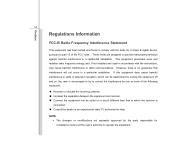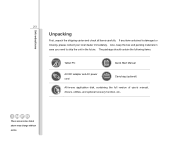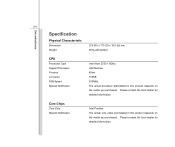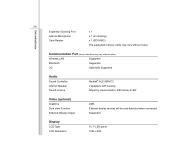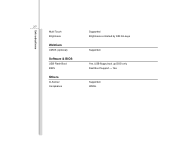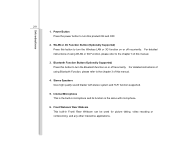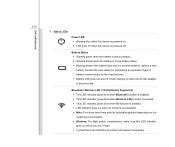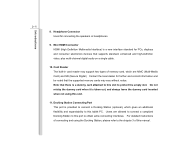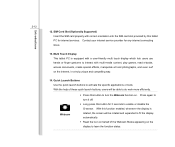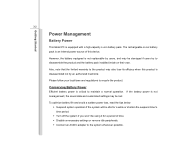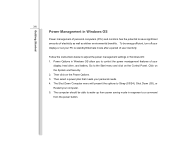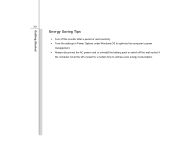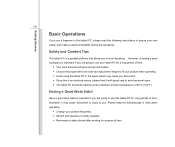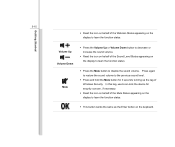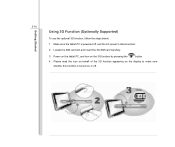MSI WindPad Support Question
Find answers below for this question about MSI WindPad.Need a MSI WindPad manual? We have 1 online manual for this item!
Question posted by carlepaez on January 4th, 2013
Os Support
it is possible to change the android os to windows xp in msi winpad 10?
Current Answers
Related MSI WindPad Manual Pages
Similar Questions
How Come My Usb Port Can't Charge My Msi Windpad With A Battery Less Than 1%?
when connected to the usb port the windpad will turn on but only to show the opening logo but will a...
when connected to the usb port the windpad will turn on but only to show the opening logo but will a...
(Posted by mychelsantos 11 years ago)
How To Reformat Hardrive And 2 Gig Ram Swap Over Msi Laptops.
(Posted by Anonymous-108811 11 years ago)
Is There An Sim Card Inserter In Msi Windpad Enjoy 10
Is there an sim card inserter in msi windpad enjoy 10
Is there an sim card inserter in msi windpad enjoy 10
(Posted by jethroposugac 11 years ago)
What Do I Do As My Msi Wind Pad Wont Start. I Dont Know What It Wrong.
(Posted by gthabiletg 11 years ago)
Cr650 Could Support Windows Xp Or Not?
When i stall ,but i cannot fine some compatabl driver ?what should i do ?
When i stall ,but i cannot fine some compatabl driver ?what should i do ?
(Posted by crystalling 11 years ago)