MSI U180 Support Question
Find answers below for this question about MSI U180.Need a MSI U180 manual? We have 1 online manual for this item!
Question posted by garrykitchen24 on April 4th, 2014
My Msi U180 Network Access Protection Is Off How Do I Turn It On
my network access protection is off how do i turn it on
Current Answers
There are currently no answers that have been posted for this question.
Be the first to post an answer! Remember that you can earn up to 1,100 points for every answer you submit. The better the quality of your answer, the better chance it has to be accepted.
Be the first to post an answer! Remember that you can earn up to 1,100 points for every answer you submit. The better the quality of your answer, the better chance it has to be accepted.
Related MSI U180 Manual Pages
User Manual - Page 5


...Connect the equipment into an outlet on a circuit different from that to which can be determined by turning the equipment off and on, the user is encouraged to try to correct the interference by the party... compliance could void the user's authority to provide reasonable protection against harmful interference in a particular installation. These limits are designed to operate the equipment.
User Manual - Page 9


... the equipment.
Š When installing the coaxial cable to the TV Tuner, it is necessary to ensure that the metal shield is reliable connected to protective earthing system of the building.
Š Cable distribution system should be grounded (earthed) in accordance with ANSI/NFPA 70, the National Electrical Code (NEC), in...
User Manual - Page 32


...138; Blinking blue when the system is in low battery status. Š Blinking amber if the battery fails and it is turned
off when the system is awaked, or when the notebook is recommended to replace a new
battery.
Introductions
2-10
Wireless LAN ...goes off . Hard Disk/ Optical Drive Device In-use
Blinking blue when the system is accessing the hard disk drive or the optical drive device.
User Manual - Page 33


Press again to turn the Webcam function on the model users purchased. 2-11
Introductions
5. Quick Launch [Fn] Buttons Use the [Fn] buttons... recurrently.
Š Read the icon on behalf of the function of Bluetooth or WLAN or WiMax appearing on the keyboard to turn it off.
Š Read the icon on behalf of the Webcam function appearing on the display to the Power Management section ...
User Manual - Page 36


Introductions
2-14
3. RJ-45 Connector The Ethernet connector is used to connect USB-interface peripheral devices, such as the mouse, keyboard, modem, portable hard disk module, printer and more.
4. USB Port The USB port allows you to connect a LAN cable for network connection.
User Manual - Page 38


... Definition Multimedia Interface) is a new interface standard for a great view of the computer display.
5. Power Switch Š Slide the power switch to the right to turn the notebook power ON or OFF. Š Slide the power switch to connect an external monitor or other standard VGA-compatible device (such as a projector...
User Manual - Page 47


Make sure the notebook is turned off, and the AC power is for enough power supply.
Push and hold the release button to your local dealer to have another battery in ...
User Manual - Page 48


... loss, read the tips below: Š Suspend system operation if the system will be idle for a while or shorten the suspend timer's time period. Š Turn off the system if you won't be lost. Getting Started
3-7
Battery Safety Tips
Replacing or handling the battery incorrectly may be using it for proper...
User Manual - Page 49


... battery life. Š The actual charging time will be recharged while it is installed in use the system, suspend system operation or shut down and turn off the system
without interrupting the charging process. Š The battery pack uses Lithium-ion battery cells that consuming the battery power completely once a month...
User Manual - Page 50


... supported)
Enabling the ECO Engine
ECO Engine, the outstanding and unique power saving function, provides various power saving modes - Press the F10 button repeatedly to turn
this mode while performing game applications. Getting Started
3-9
ECO Engine -- To learn which power saving mode is activated presently, read the icon on behalf of...
User Manual - Page 52


... following. 5. The "Shut down" Computer menu will present various relative options as deliver environmental benefits.
Then click on the "Power Options". 3. To be energy efficient, turn off your display or set your personal needs 4. Getting Started
3-11
Power Management in Windows OS
Power management of personal computers (PCs) and monitors has...
User Manual - Page 54
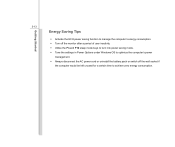
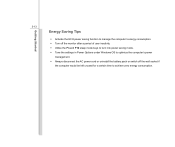
... Saving Tips
Š Activate the ECO power saving function to manage the computer's energy consumption. Š Turn off the monitor after a period of user inactivity. Š Utilize the Fn and F12 sleep mode keys to turn into power saving mode. Š Tune the settings in Power Options under Windows OS to optimize...
User Manual - Page 62


... status.
+
ECO Engine (Power Saving)
Š While using the battery power, press and hold the Fn button, and then press the F10 button repeatedly to turn it off.
Š Read the icon on behalf of the Webcam function appearing on . Getting Started
3-21
Disable the computer's audio function. +
Force the computer...
User Manual - Page 67


... the notebook when the hard disk In-use LED is turned on .
Do not remove or install the hard disk drive when the notebook is on . Getting Started
3-26
About Hard Disk Drive
Your notebook is ...
User Manual - Page 71


Getting Started
3-30
Connecting the Communication Devices
Using the LAN
The RJ-45 connector of the notebook allows you to connect the LAN (local area network) devices, such as a hub, switch and gateway, to the LAN, please ask your MIS staff or network manager for help. For more instructions or detailed steps on connecting to build a network connection.
User Manual - Page 72


...bit/128-bit Wired Equivalent Privacy (WEP) encryption technology and Wi-Fi Protected Access feature, the optional built-in wirelesses LAN is equipped with wireless LAN ... steps on connecting to the Wireless LAN, please ask your MIS staff or network manager for wireless LAN.
For more secure solution to the network.
This gives users the mobility to move around within a broad coverage area ...
User Manual - Page 73


For more instructions or detailed steps on using the Bluetooth function, please ask your MIS staff or network manager for help.
Bluetooth provides a way to the notebook. Getting Started
3-32
Using Bluetooth Connection (optionally supported)
This notebook is equipped with Bluetooth module which ...
User Manual - Page 78


...the screen during the system booting up and is requested to run the BIOS Setup Utility, turn on your references only.
If the message disappears before you respond and you still wish to enter Setup..., either restart the system by turning it OFF and ON, or simultaneously pressing [Ctrl]+[Alt]+[Delete] keys to Use BIOS Setup? ...
User Manual - Page 85


Setting to On will turn off the Num Lock key.
Š Quiet Boot This setting is to show POST message during system boot.
Š Bootup NumLock State This setting is ... Lock State when the system is powered on . BIOS Setup
4-9
Boot Menu
Š Boot Configuration Configure settings during POST process, if not, then it will turn on the Num Lock key when the system is powered on .
User Manual - Page 87


...Setup
4-11 The Password Check item is used to specify the type of BIOS password protection that when Administrator Password has been cleared, User Password will boot and enter BIOS Setup... when the Notebook is powered on or when users try to access to BIOS SETUP UTILITY. Once the password is required only when users try to access to enter the password. To clear a set Administrator Password/ ...
Similar Questions
Please I Just Bought Msi U180,but It,s Not Cnnecting To A Wireless Network,and
i try to troubleshoot it further said i should enable the wireless capability.how do i do this?
i try to troubleshoot it further said i should enable the wireless capability.how do i do this?
(Posted by mohitkhera16 11 years ago)
How Do I Turn On Msi U180 Wirless Capability
how do i turn on MSI U180 wirless capability
how do i turn on MSI U180 wirless capability
(Posted by ganokye 11 years ago)

