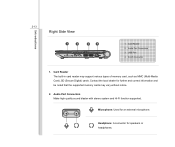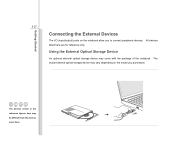MSI U180 Support Question
Find answers below for this question about MSI U180.Need a MSI U180 manual? We have 1 online manual for this item!
Question posted by mrmorley on June 30th, 2014
Email Accounts
I want to get my email accounts on my Msi U 180, it keeps come up that the password is wrong ??, is there a way I can transfer all my contacts etc to my netbook
Current Answers
Related MSI U180 Manual Pages
Similar Questions
I Have Problem In Laptop Msi Cr430 From One Of My Customers Which Is Password
on the pios and can't open the windows because of the message enter password after power start, can ...
on the pios and can't open the windows because of the message enter password after power start, can ...
(Posted by yehiaradwan 4 years ago)
Need Help U180
k I got a U180 as a birthday gift but have no clue how 2 work it so need help please 1 I have tryed ...
k I got a U180 as a birthday gift but have no clue how 2 work it so need help please 1 I have tryed ...
(Posted by stallyonsgirl 8 years ago)
Msi U180 Resolution 1024x600 Help
Hello, I have just used my recovery disk on my MSI U180 notebook and now its not showing the resolut...
Hello, I have just used my recovery disk on my MSI U180 notebook and now its not showing the resolut...
(Posted by waynetaylor918 9 years ago)
My @ Key On My Msi U180 Notebook How Does It Work To Type In Email Etc
(Posted by twinky125 11 years ago)
Home > Msi > Msi U135dx > Post A Support Question
Log In Create A Free Account
(Posted by Anonymous-70300 11 years ago)