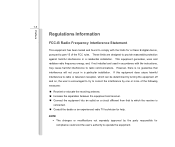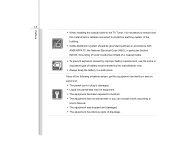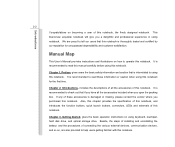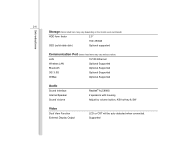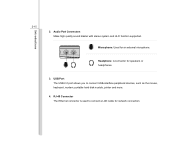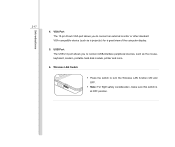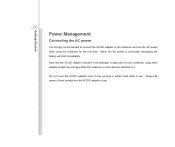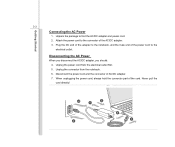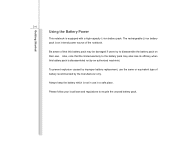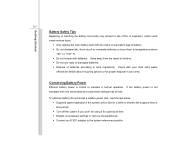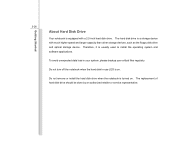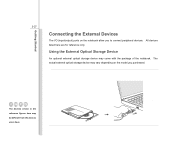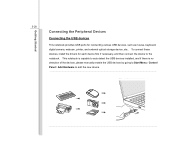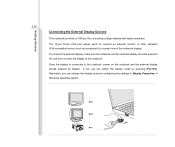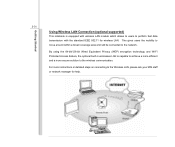MSI U160 Support Question
Find answers below for this question about MSI U160.Need a MSI U160 manual? We have 1 online manual for this item!
Question posted by willem1coetzee on May 2nd, 2013
Internal Modem
I cannot connect to mobile data network through internal modem
Current Answers
Related MSI U160 Manual Pages
Similar Questions
Msi U160 Camera
what is the installer of the webcam of the msi u160?
what is the installer of the webcam of the msi u160?
(Posted by darksoulfredimar9 10 years ago)
Webcam Is Undetected. Where Can I Find The Download For The U160 Webcam?
The ArcSoft webcam is never detected, regardless of where I try to use it. I looked for a download l...
The ArcSoft webcam is never detected, regardless of where I try to use it. I looked for a download l...
(Posted by starboom98 10 years ago)
Connection Problems,wireless And Wired
good day. a week ago my connection with the internet using wired is on and off means,sometimes i ha...
good day. a week ago my connection with the internet using wired is on and off means,sometimes i ha...
(Posted by socratesmolina88 11 years ago)
Where Can I Bring My Msi Wind U160 To Have It Fixed? It Wont Start Up,from Bataa
(Posted by joshanne272002 11 years ago)
Why Msiu210 Cannot Detect Internet Connection Via Wireless Network
(Posted by joshanlim 11 years ago)